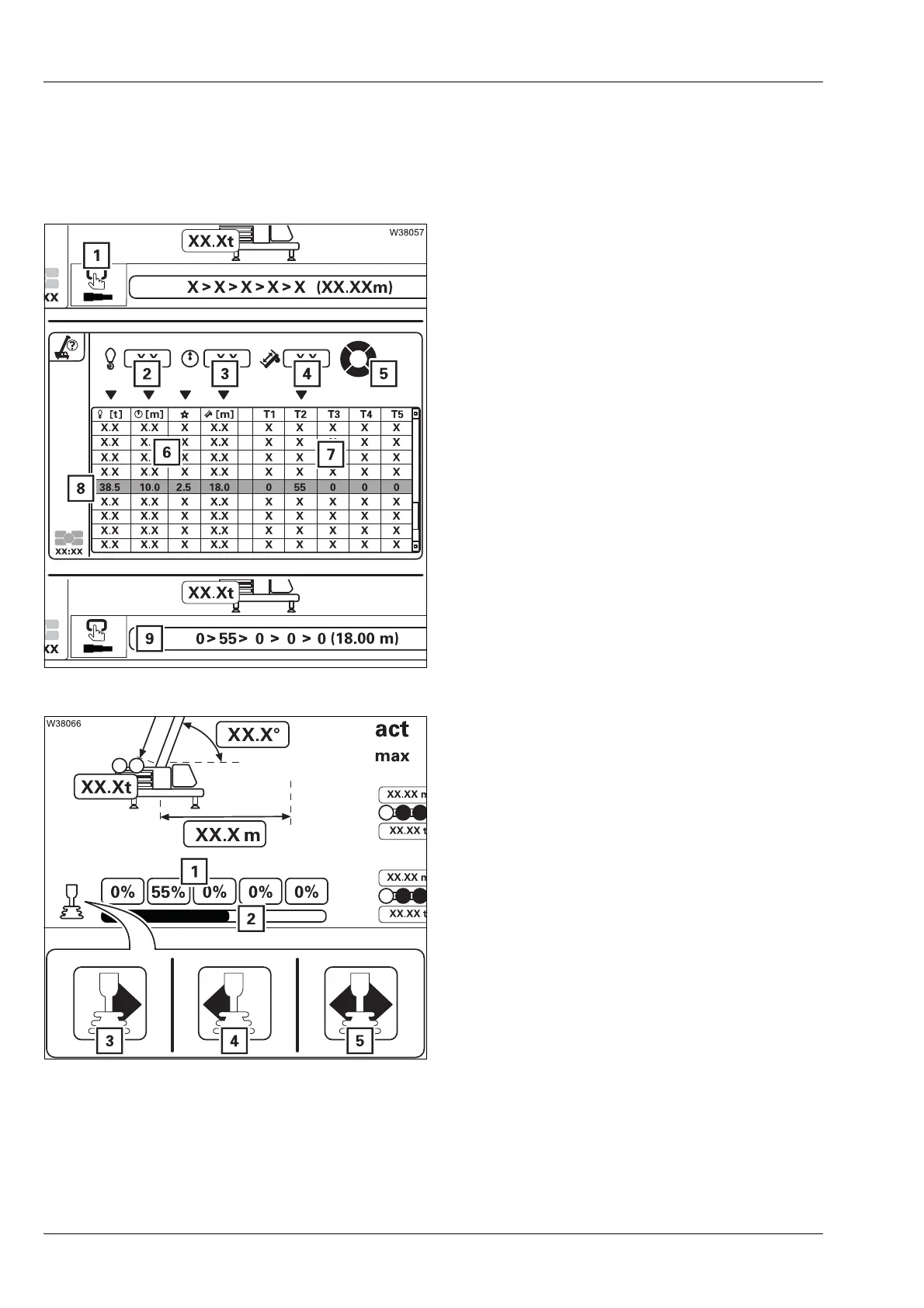Crane operation
11.5 Crane operation with main boom
11 - 112 3 302 709 en Operating manual
GMK5150L
12.01.2018
Telescoping with
pre-selection
No additional telescoping menu needs to be opened for this type of tele-
scoping operation. All displays are shown in the
Monitoring RCL menu. Pre-
selection of the telescope status has already been performed when entering
the rigging mode at the RCL;
à Pre-selecting telescoping, p. 11 - 40.
Pre-selection – Overview
The menu is opened with the symbol (1).
Four parameters can be entered for the
loading case.
The table shows all permissible telescop-
ings (6) and the associated parameter (7)
for the entered rigging mode.
A preselected telescope status (8) is shown on
the display (9) after confirmation.
After confirming the rigging mode, the
display (1) in the
Monitoring menu shows
the pre-selection.
Telescoping
• Switch on the telescoping mechanism.
• Move the control lever for the displayed
telescoping direction.
The display (2) shows the current position of
the telescoping cylinder.
2 Load weight
3 Working radius
4 Main boom length
5 Slewing range – MAXbase only
3 Extension
4 Retraction of the telescoping
5 Display in the case of return runs (without
a telescopic section)
