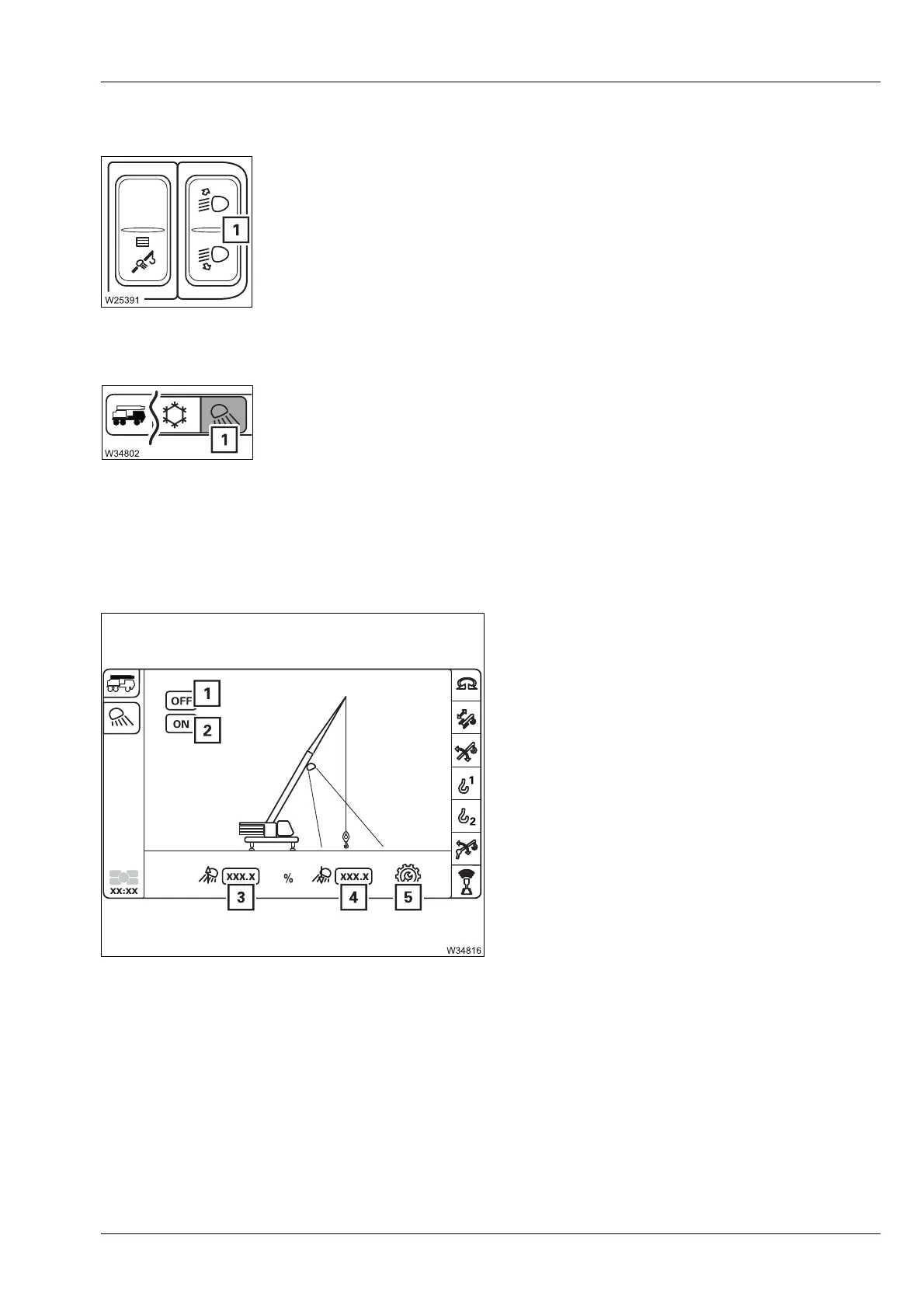Crane operation
11.6 Settings and displays for crane operation
Operating manual 3 302 709 en 11 - 131
GMK5150L
12.01.2018
Manually
swinging
Turn upwards
• Press the button (1) in at the top.
Turn downwards
• Push the button (1) down.
The direction of the spotlights will be adjusted until you let go of the button
or they reach their end position.
The automatic load tracking can be switched on via the
Spotlights menu.
• Open the Spotlight (1) menu.
Automatic load
tracking
The pivoting spotlights must be manually aligned onto the load. You can
then switch on the automatic load tracking. The spotlights automatically
follow the load. You can adjusting the pivoting speed of the spotlights.
• Switch on the automatic load tracking –
symbol (2).
You can adjust the pivoting speed:
• Open the submenu (5).
Speed
– increased with (3),
– decreased with (4).
Switch off the automatic load tracking –
symbol (1).
