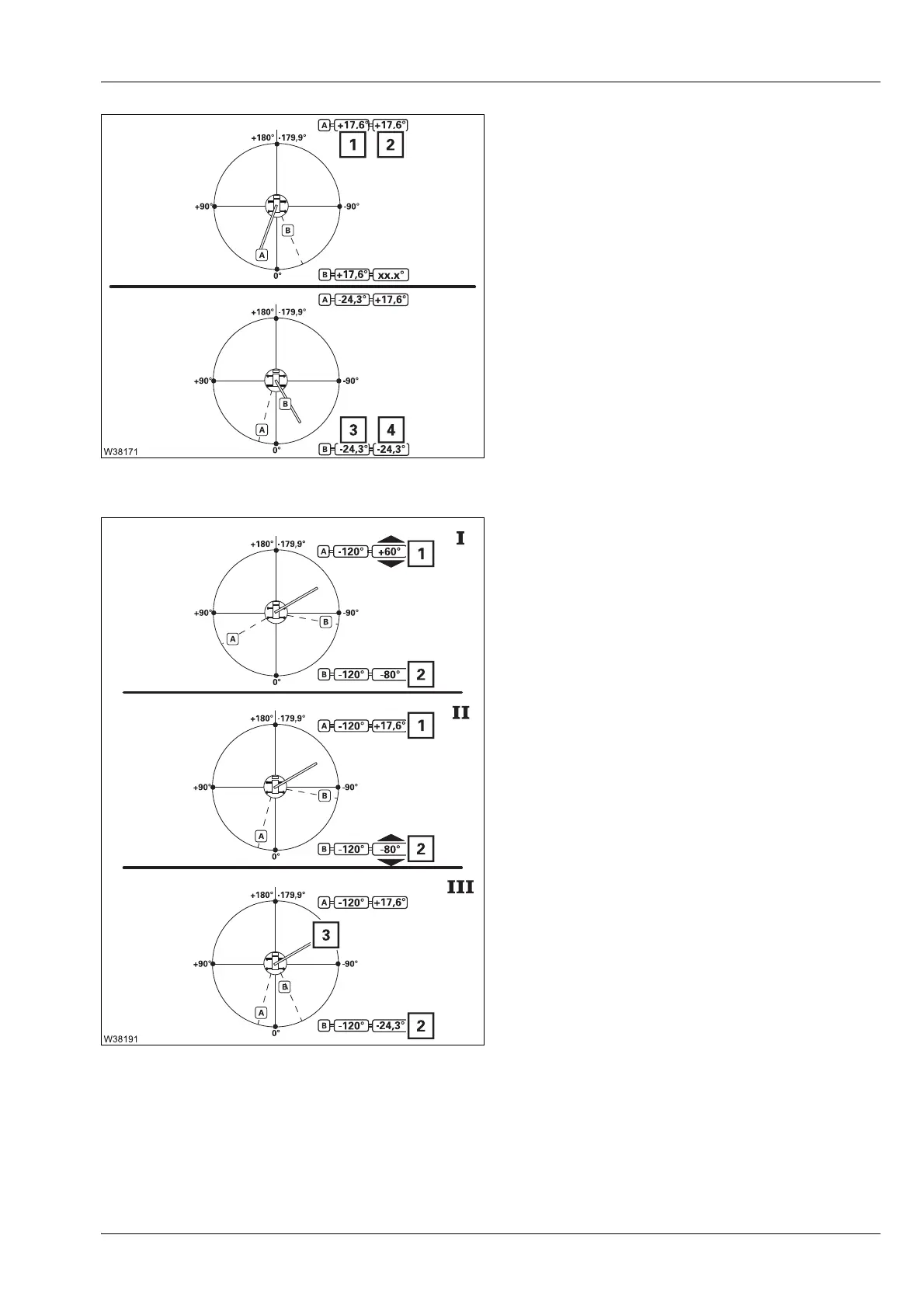Crane operation
11.7 Working range limiter
Operating manual 3 302 709 en 11 - 143
GMK5150L
12.01.2018
Accepting limit value
– Slewing angle A
• Slew the main boom to the shutdown
point from the right, for example,
value (1).
• Select and confirm the display (1). The
value (1) will be accepted as the limit
value (2), for example, +17.6°.
– Slewing angle B
• Slew the main boom to the shutdown
point from the left, for example, value (3).
• Select and confirm the display (3). The
value (3) will be accepted as the limit
value (4), for example, -24.3°.
Entering limit values manually
– Slewing angle A
• (I) – Select and confirm the display (1).
• (II) – Enter the limit value,
for example, +17.6° and confirm the input.
Display (1) shows the newly inputted limit
value.
– Slewing angle B
• (II) – Select and confirm the display (2).
• (III) – Enter the limit value,
for example -24.3° and confirm the input.
Display (2) shows the newly inputted limit
value.
The current slewing angle (3) shows the
current position to the shutdown range.
s
