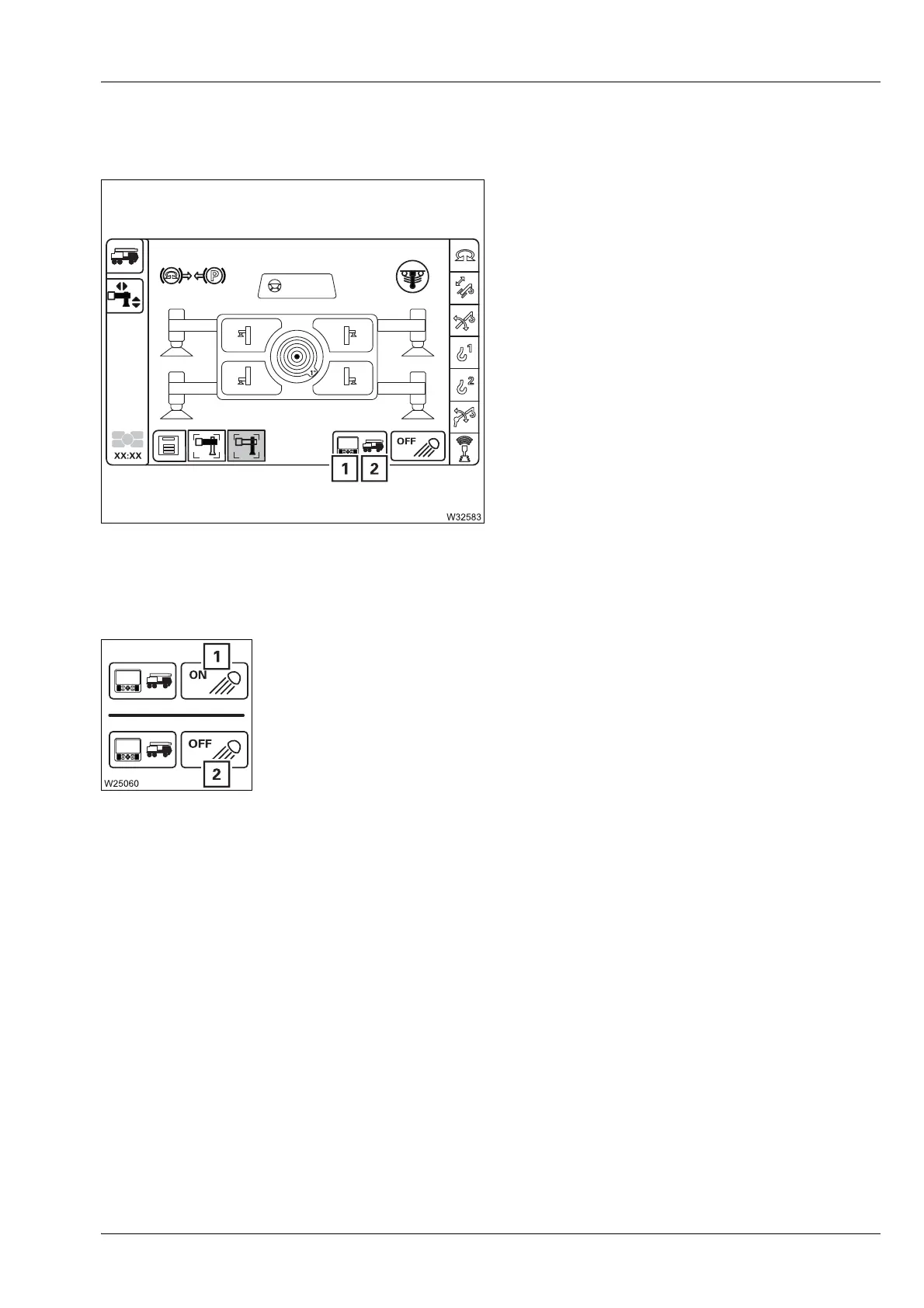Rigging work
12.8 Outrigger operation
Operating manual 3 302 709 en 12 - 45
GMK5150L
12.01.2018
Switching the outrigger control units on/off
You can switch the
Outriggers control units on and off from the crane cab.
The current status is displayed, either the
symbol (1) or (2) grey.
Switch the control units on:
• Select and confirm the symbol (1) –
symbol (1) red symbol (2) grey.
– The outriggers cannot now be operated
via the
CCS display.
Switch the control units off:
• Select and confirm the symbol (2) –
symbol (2) red symbol (1) grey.
– The outriggers can now be operated via
the
CCS display.
Outrigger lighting on/off
You can switch the
outrigger lighting on and off from the crane cab.
Switching on
Select symbol (1) and confirm –
Input mode on
Switching off
Select symbol (2) and confirm –
Input mode off.
