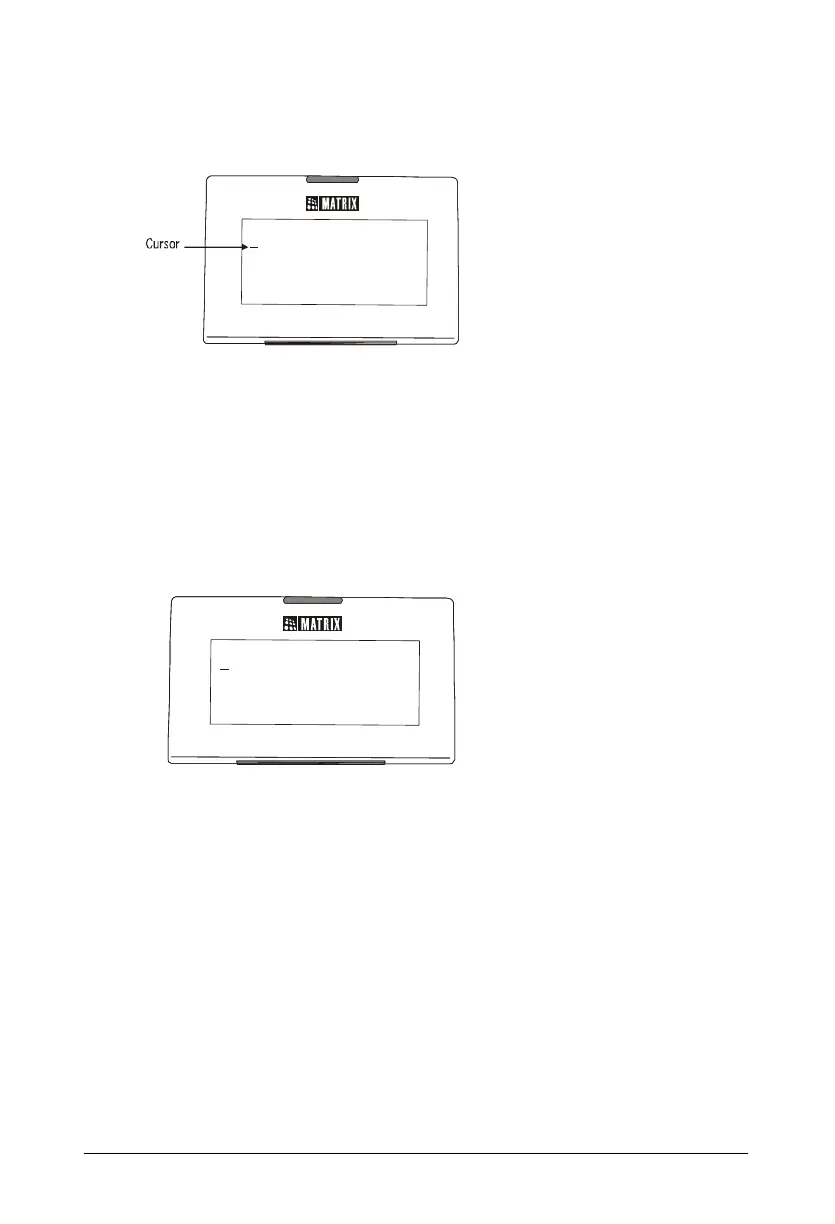34 Matrix ETERNITY Quick Start
When you press the Local Menu DSS Key (in idle state) or when you press the
Enter key during any process, the Local Menu appears on your phone display.
You can configure Network Parameters and view Network status from the Local
Menu.
Configuring Network Parameters
• In the Local Menu of the phone, select Network Parameters by pressing the
Enter Key.
• The Network Parameters submenu appears.
• Use the Down/Up key to reach the desired network parameter and press Enter
key to select and change the settings.
• You can configure all network parameters described below, except the MAC
Address.
Connection Type
• Select the Connection Type as DHCP, PPPoE or Static according to the IP
Addressing scheme of your network.
If you select DHCP or PPPoE, the phone will be assigned IP Address, Subnet
Mask and Gateway Address, DNS Address Server Address, automatically by
the DHCP/PPPoE server.
etwork Parameters
NET WORK PARAMETERS
MAC:00:1b:09:00:9a:a7
Connection Type
IP Address
Subnet Mask
Gateway Address