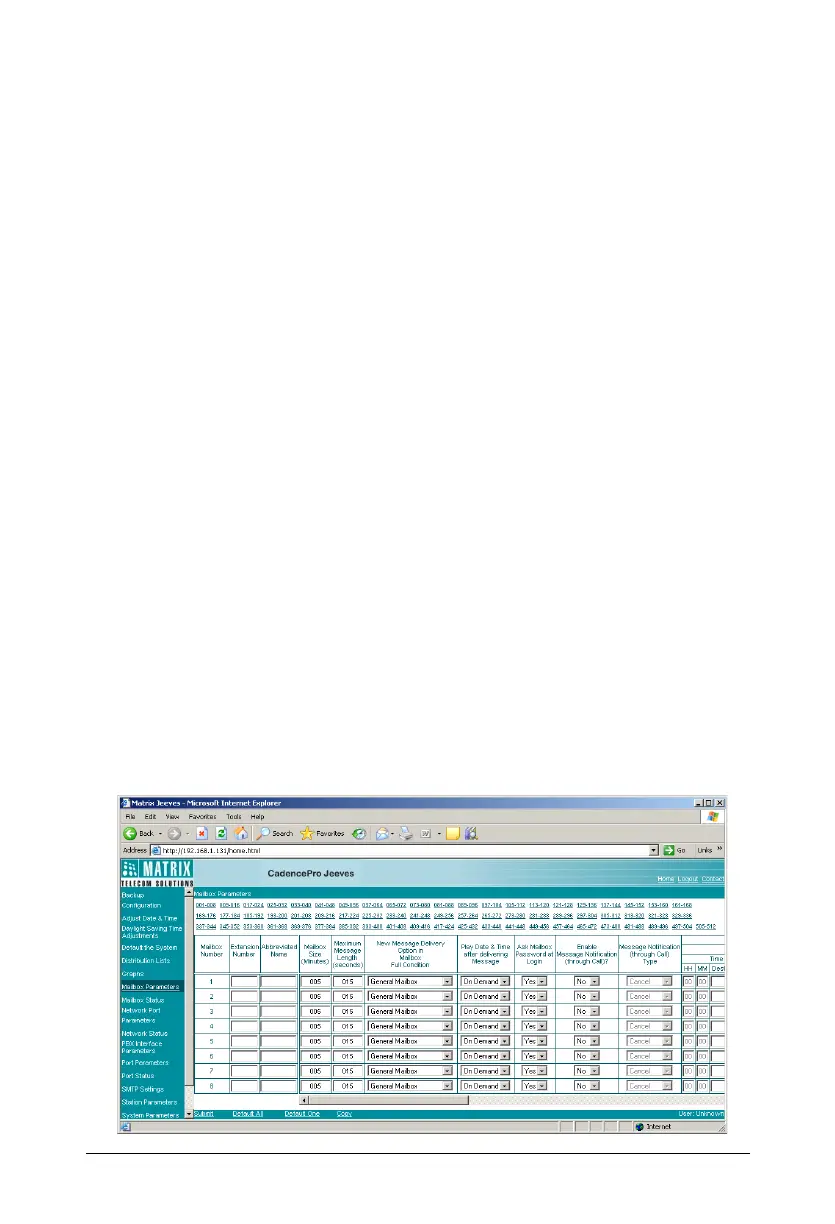Matrix ETERNITY Quick Start 81
• Transfer Type for Time Zone 1-Time Zone 4:
• By default, Transfer Type = Wait for Answer
• To know about different transfer types refer “Transfer Types” in the VMS Card
System Manual.
Transfer Types:
Different transfer type which can be set are as given below:
• None - Directly transfers the caller to the mailbox, if assigned.
• Blind - Directly transfers the caller to the extension number dialed by the caller
without knowing the status of the extension, i.e. whether it is busy or free.
• Wait for Ring - Transfers the caller to the extension number dialed by the caller
if the extension is ringing i.e ring is detected by the CadencePro.
• Wait for Answer - Transfers the caller to the extension number dialed by the
caller only if it is answered.
• Screen -VMS asks the callers to record their names and the recorded names
are played to the extension number dialed by the caller, if it answers. If
extension user accepts the call it is transferred otherwise the system takes the
caller to the home node.
Configuring the Mailbox Parameters:
• Click the link “Mailbox Parameters” and Mailbox Parameters Web page will
open as given below: