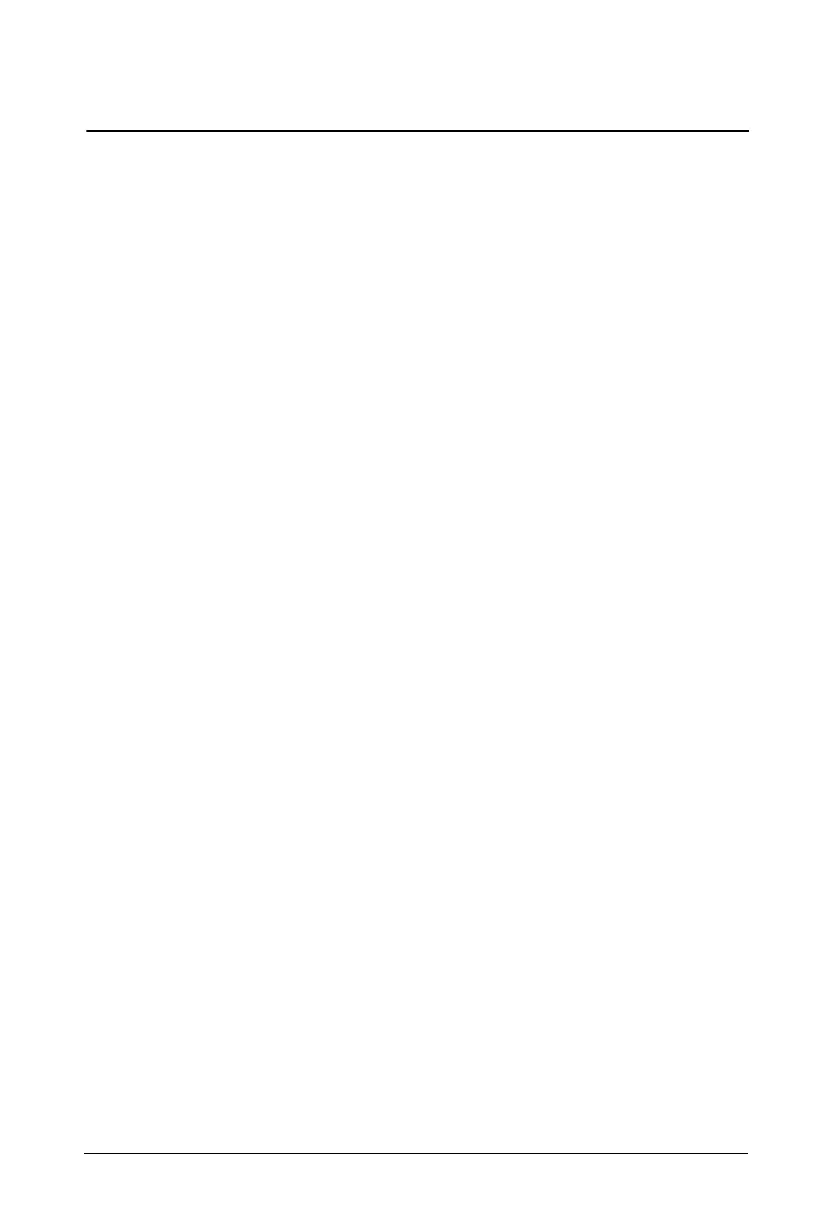50 Matrix ETERNITY Quick Start
How to access Jeeves
ETERNITY provides a Graphic User Interface (GUI), Jeeves, the proprietary web-
based programming software of Matrix. It is an HTTP server built into the
ETERNITY.
Jeeves can be accessed by connecting the Master Ethernet Port of ETERNITY with
the Ethernet Port of a standalone computer or a LAN Switch/Hub. Make sure a web-
browser, either Internet Explorer 6 with SP2 (Service Pack) or Mozilla Firefox, is
installed on the computer on which Jeeves is to be accessed.
Now, follow these steps:
• Connect the Master Ethernet Port of the ETERNITY to the Ethernet Port of a
standalone computer or a LAN Switch/Hub using the RJ-45 cable provided with
the system.
• Make sure the IP Address of the standalone PC does not conflict with the IP
Address of the Master Ethernet Port of ETERNITY, and that the computer and
ETERNITY are in the same Subnet. You may have to change the IP Address
and Subnet of ETERNITY as well as that of the computer.
• When you connect ETERNITY to a LAN Switch, the IP Address of the Master
Ethernet Port must not conflict with the IP Address assigned to any device on
the LAN. Also, the Master Ethernet Port of ETERNITY must be in the same
Subnet as the computer on the LAN, from where it is to be accessed.
• You must change ETERNITY’s IP Address and Subnet Mask, if the LAN uses
‘Static” IP Address. If the network has DHCP or PPPoE IP addressing,
ETERNITY will be assigned IP Address and Subnet Mask automatically by the
DHCP/PPPoE server. You do not need to change IP Address or Subnet Mask.
• The default IP Address of ETERNITY’s Master Ethernet Port is 192.168.1.101
and Subnet Mask is 255.255.255.0
• Follow the steps given below to change the IP Address and Subnet Mask of
ETERNITY.
1. Dial 1#91-1234 (1234 is default SE Password) to enter in SE Mode (from
any SLT/DKP).
2. To change the IP Address, dial the command 2110-<IP Address>