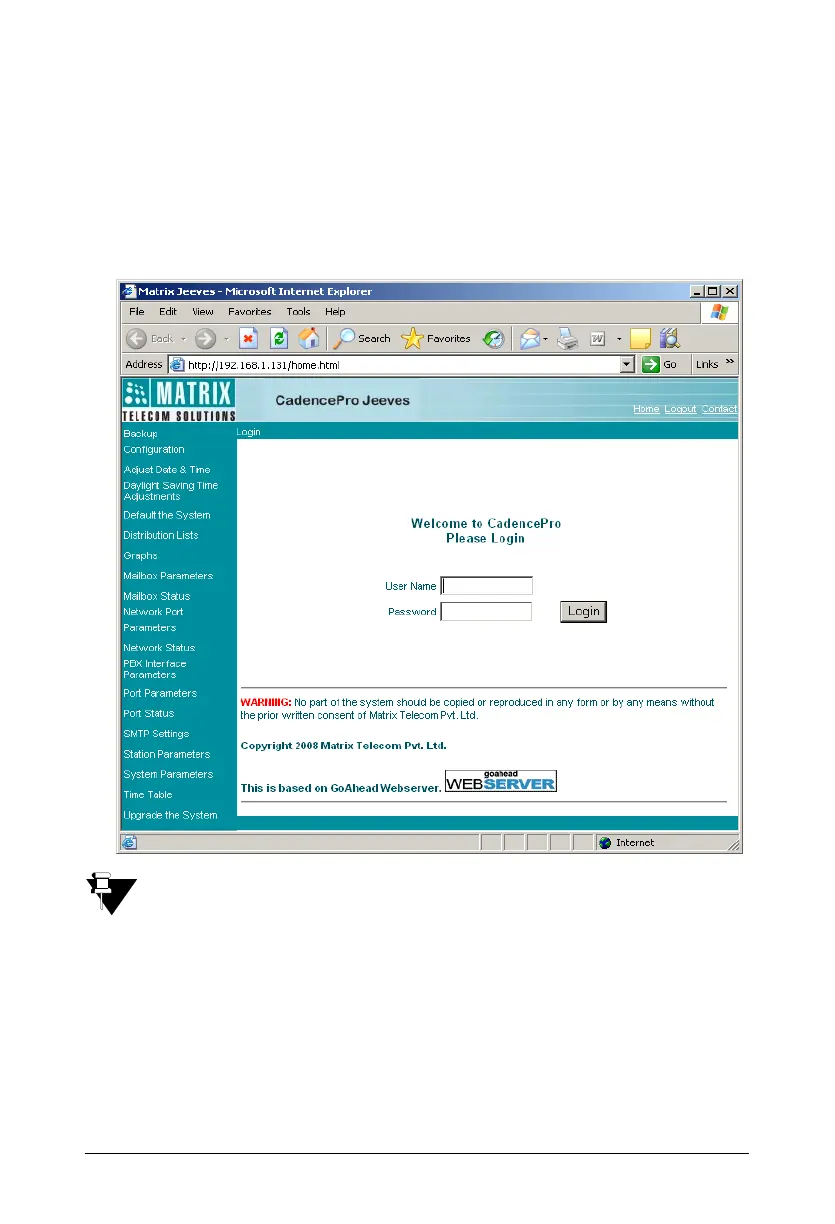76 Matrix ETERNITY Quick Start
Configuring the VMS using the Web Interface
• Open the Web browser/Internet Explorer.
• Enter the IP address of the VMS Ethernet Port in the address bar of the Web
browser/Internet Explorer and click ‘Go’.
• The login page will open.
The web interface Jeeves is common for the ETERNITY VMS Card and
CadencePro, the standalone Voice mail System of Matrix Comsec.
• You can enter the User name of your choice. (Entering the user name is not
mandatory for login.)
• Enter the SE Password (default: 1234) in the ‘Password’ field.
• Click the ‘Login’ button.