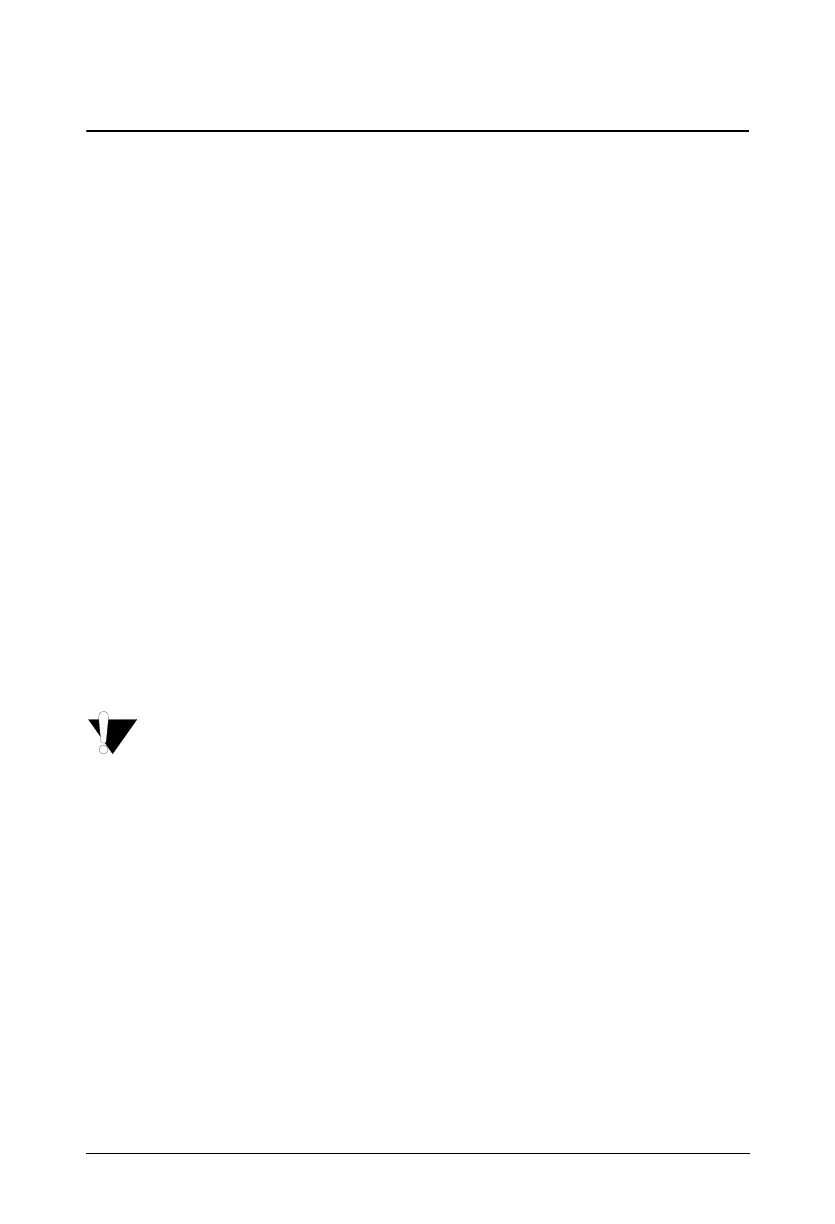Matrix ETERNITY Quick Start 47
Installing Door Phone Card
• The Door Phone Card is a special card for the ETERNITY PE models only. The
card provides the interface to run electronic gadgets and operate Door Phones
with the ETERNITY PE.
• Unpack the card and seat the card on any of the Universal Slots. Secure the
card on the studs labeled H1, H2 and H3 with the three screws provided.
• The Door Phone Card has 3 Door phone Ports, 3 Digital Output Ports, and a
single Digital Input Port.
• For each connector on the card, a separate RJ45 cable is provided. Refer the
pinout details of the ports of the Door Phone Card provided in the Appendix to
connect the wires to the MDF.
• Connect any standard 4-wire door phones to the Door Phone ports.
• You can connect any automated control application gadget to the Digital Output
Port and a sensor device to the Digital Input Port.
• If using a Door Phone, you can connect a door lock release device to the Digital
Output Port to be used in conjunction with the Door Phone.
Do not connect any device that does not conform with the Technical Specifications of the ports!