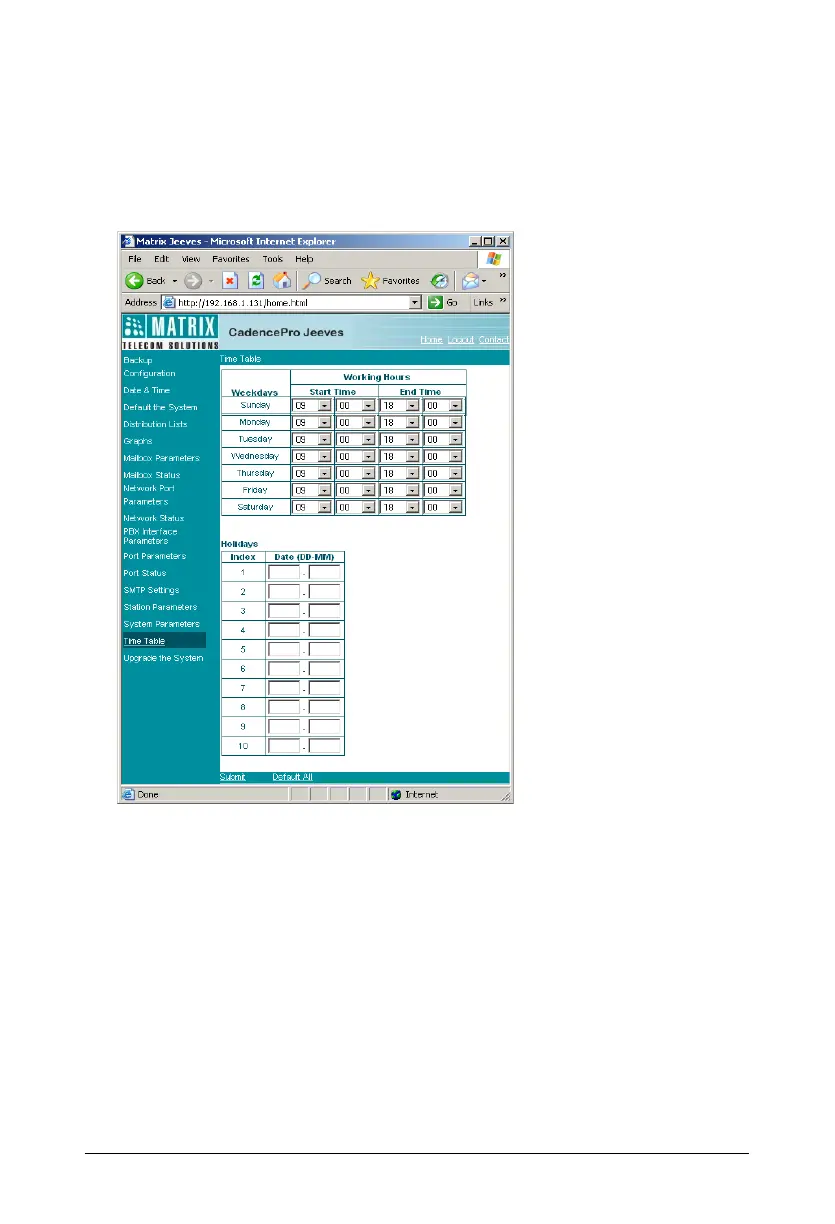78 Matrix ETERNITY Quick Start
• DST type
• Welcome Messages for Port
Configuring the Time Settings:
• Click the link “Time Table” to open the page.
Program the following parameters:
Time Table:
• Program the start time and end time of working hours for weekdays in the
Time Table. The remaining time would be considered as Non-working
hours.
• DID Welcome messages are played according to the time table
programmed.