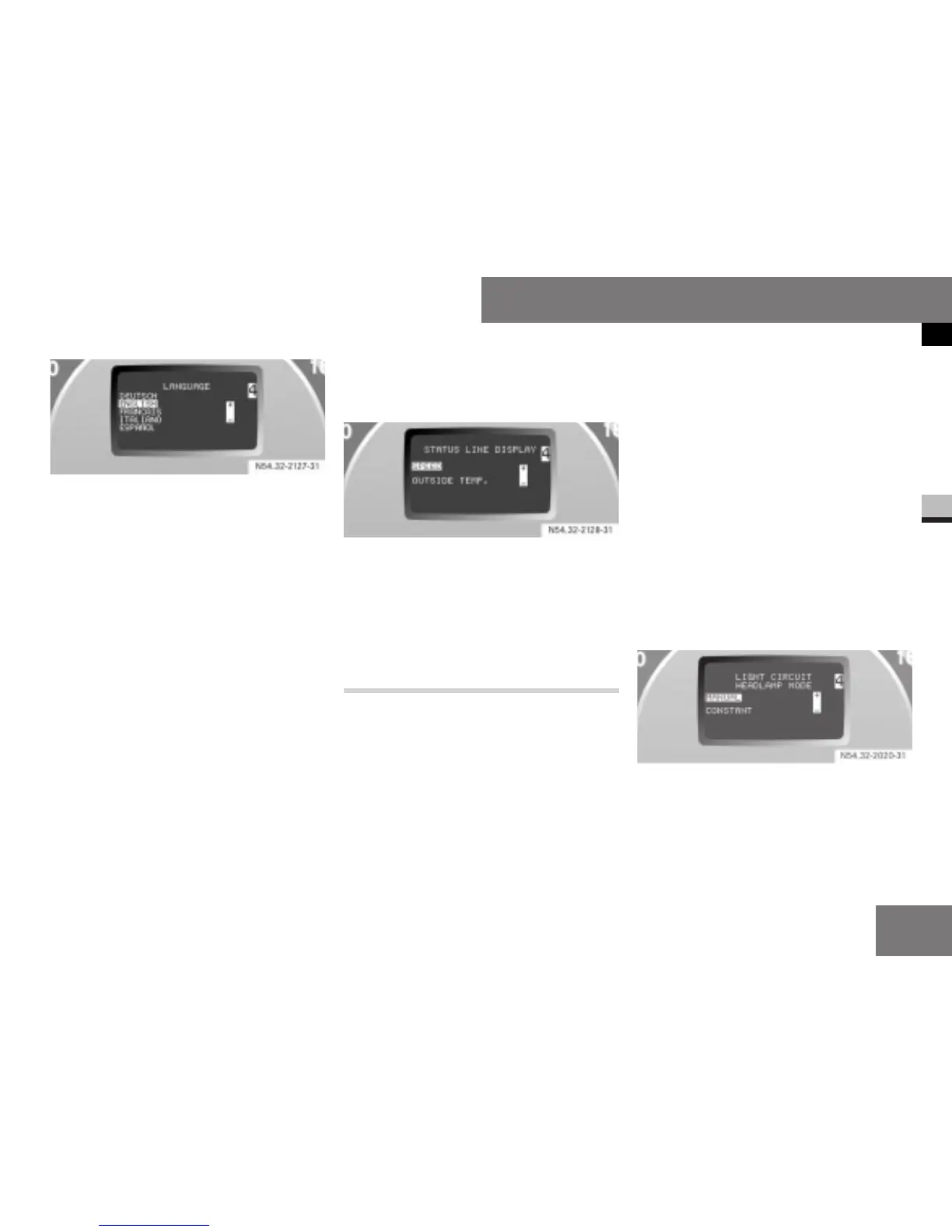E Press æ or ç to select the lan-
guage for on-board computer mes-
sages shown in the display.
The languages available are:
I
German
I
English
I
French
I
Italian
I
Spanish
Selecting the display for the status line
Use the buttons on the steering wheel.
E Press the è or · button repeat-
edly until the
SETTINGS menu appears
in the display.
E Press j to go to the submenu se-
lection.
E Press æ or ç to select the IN-
STRUMENT CLUSTER
submenu.
E Press j to select the STATUS LINE
DISPLAY
function.
The current setting is highlighted.
E Press æ or ç to select whether
the outside temperature or the speed
is displayed.
The selected information is then shown
continuously in the bottom left part of
the display (
e page 124).
Lighting submenu
Setting constant headlamp mode
If you have set constant headlamp mode
and the light switch is in the
M posi-
tion, the parking lamp, low beam head-
lamps, tail lamp and licence plate lamp
light up automatically when the engine is
running.
For countries where constant headlamp
mode is mandatory,
Constant is the de-
fault setting.
Use the buttons on the steering wheel.
E Press the è or · button repeat-
edly until the
SETTINGS menu appears
in the display.
E Press j to go to the submenu se-
lection.
E Press æ or ç to select the
LIGHTING submenu.
E Press j to select the LIGHT CIRCUIT
HEADLAMP MODE
function.
The current setting is highlighted.
E Press æ or ç to select Manual or
Constant (constant headlamp mode).
i If you turn the light switch to C or
B, the corresponding light switches on.
Constant headlamp mode remains activated if
the light switch is turned to
U.
Controls
On-board computer with steering wheel buttons - version A
113
3
Nur fuer internen Gebrauch
