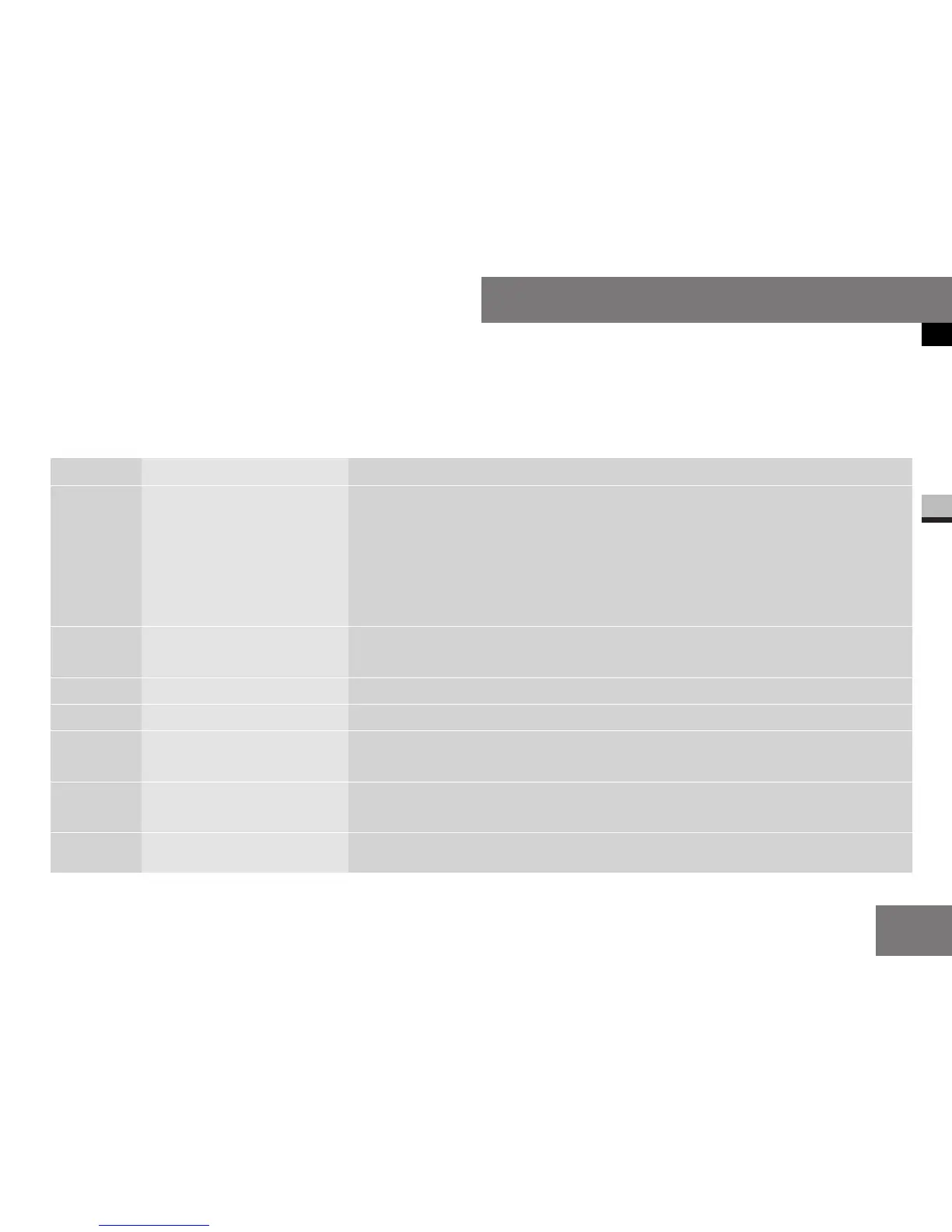This is what the display looks like when
you scroll through the menus. The explan-
ations for the individual menus are shown
in the following table.
The illustration is an example of the menus
on a vehicle with COMAND APS.
i The headings in the overview table help
you find your way around. However, they are
not always shown on the display.
With Sound 5/Sound 20, the on-board
computer always shows the Audio and
TEL (telephone) menus in English. This is
the case even if a different language is se-
lected for the display.
Menu Functions and submenus
ÿè
1
Operation
I
Standard display with trip meter and total distance recorder (e page 124)
I
Display coolant temperature (e page 124)
I
Call up the service due date (e page 248)
I
Tyre pressure monitor (not available for all vehicles with petrol engines)
(
e page 185)
I
Check the engine oil level (e page 254)
ÿè
2
Audio
I
Select a radio station (e page 125)
I
Operate the CD player/CD changer (e page 125)
ÿè 3 Navigation
I
Activate route guidance ( e page 125)
ÿè 4 Malfunction memory
I
Display malfunctions (e page 126)
ÿè
5
Settings
I
Reset to factory settings (e page 127)
I
Select submenu (e page 127)
ÿè
6
Trip computer
I
Consumption statistics after start (e page 134)
I
Consumption statistics after reset (e page 135)
ÿè
7
Telephone
I
Use mobile telephone (e page 135)
Controls
On-board computer with steering wheel buttons - version B
123
3
Nur fuer internen Gebrauch