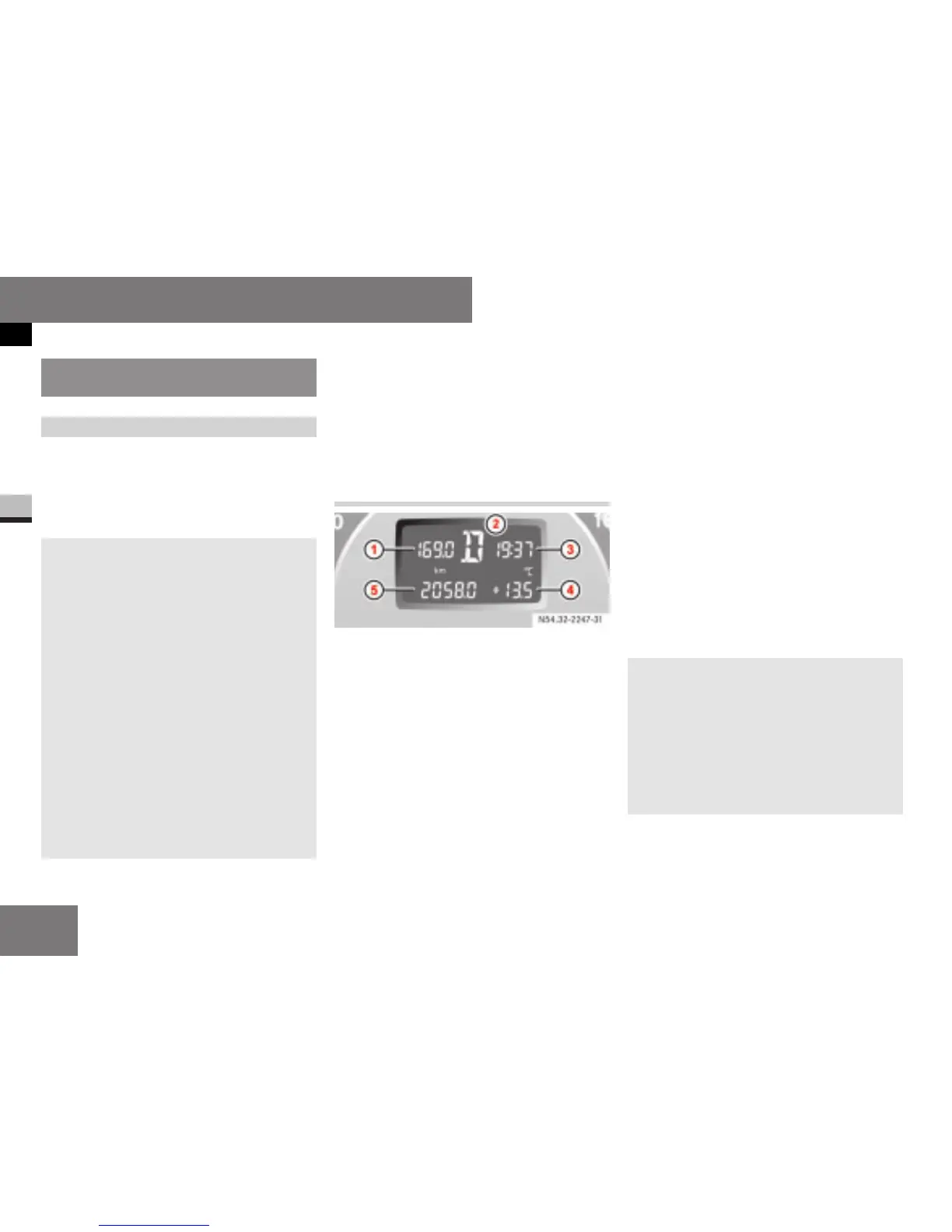On-board computer without steering
wheel buttons - version A
Structure and operation
The on-board computer is activated as
soon as you turn the key to position 1 in
the ignition lock. You can use the on-board
computer to call up information about the
vehicle and to make settings.
G
Risk of accident
Only use adjustment buttons ,, ., 4 or
5 when the traffic conditions permit. You
would otherwise be too distracted and could
cause an accident.
Do not reach through the steering wheel to
operate the adjustment button. The move-
ment of the steering wheel would be signifi-
cantly impeded. Your attention would also
be diverted from the road and traffic condi-
tions. This could cause you to lose control
of the vehicle and lead to an accident.
Do not rest your head or chest on the steer-
ing wheel or dashboard when operating the
adjustment buttons.
You will find page references for further in-
formation in the index under “Airbag”.
The on-board computer shows the infor-
mation in the display.
You can control the display and the set-
tings in the on-board computer using the
adjustment buttons on the instrument
cluster.
Standard display
1 Trip meter
2 Automatic transmission selector lever
position
3 Clock
4 Outside temperature
5 Total distance recorder
Changing the standard display
E Turn the key to position 2 in the igni-
tion lock.
E Press menu button 5 for longer than
1 second.
The information shown in the display
changes from the trip meter to the digi-
tal speedometer or vice-versa.
The display continues to show the total
distance recorder.
E Briefly press menu button 5.
The information shown in the display
changes to the speedometer and trip
meter.
The display continues to show the time
and outside temperature.
Outside temperature display
G
Risk of accident
The road surface may be icy, especially in
wooded areas or on bridges, even if temper-
atures are just above freezing point. The ve-
hicle could skid if you fail to adapt your driv-
ing style. You should therefore always adapt
your driving style and speed to suit the
weather conditions.
Changes in outside temperature are dis-
played with a slight delay.
Controls
On-board computer without steering wheel buttons - version A
102
3
Nur fuer internen Gebrauch
