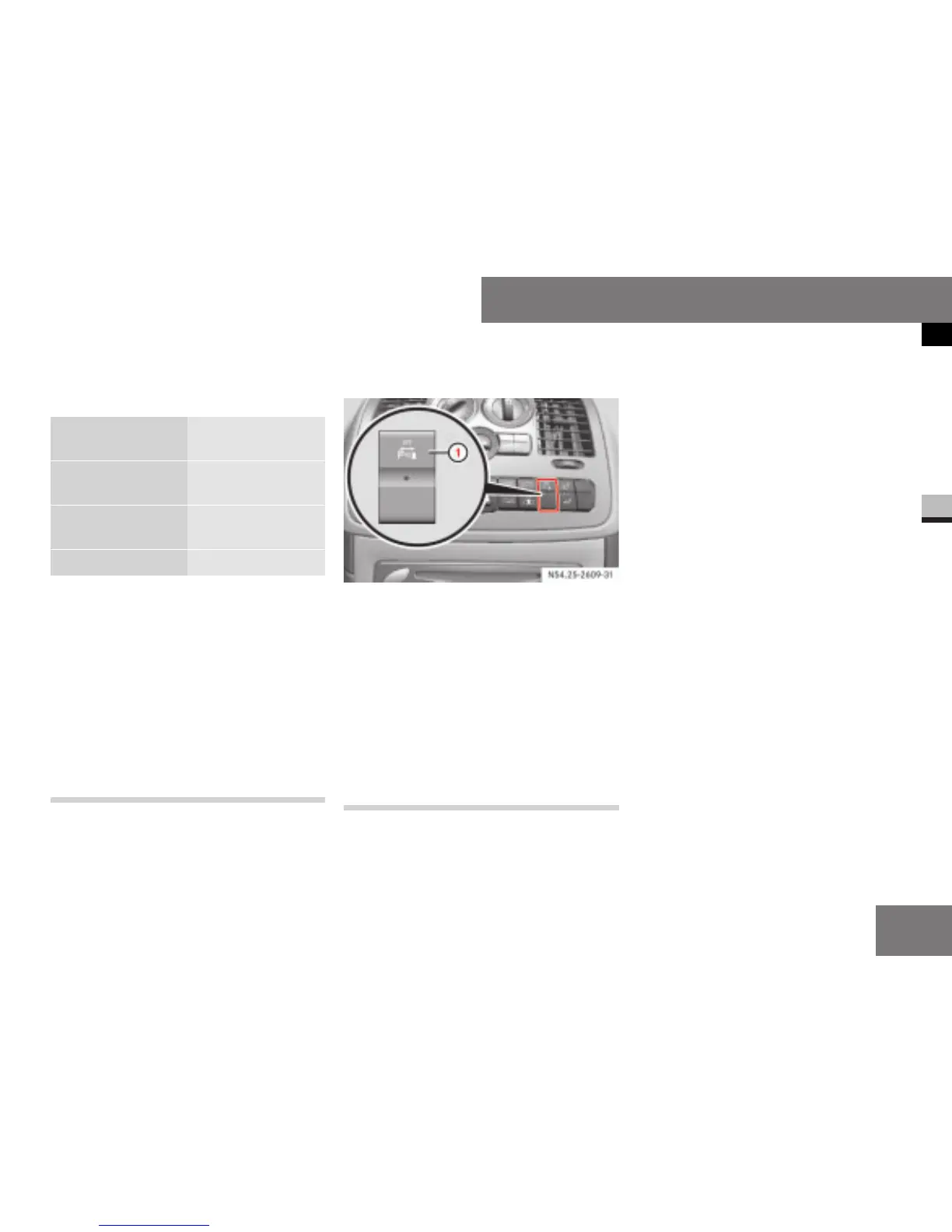The position of the gear lever or selector
lever determines whether the front and/
or rear area is monitored.
Transmission po-
sition
Monitoring
Forward gear or
D or N
Front area
Reverse gear or
R or N
Front and rear area
P No areas activated
One or more segments light up as the ve-
hicle approaches an obstacle, depending
on the vehicle’s distance from the ob-
stacle.
From the first red segment onwards, you
will additionally hear an acoustic warning
sound for approximately 3 seconds. This
means that the vehicle’s distance to the
obstacle is about to fall below the mini-
mum distance.
To switch PTS on/off
You can switch PTS on and off manually.
The switch is located on the centre con-
sole.
1 To switch PTS on/off
E To switch off: Press upper part 1 of
the switch.
The indicator lamp in the switch comes
on.
E To switch on: Press upper part 1 of
the switch again.
The indicator lamp in the switch goes
out.
Trailer towing
If you couple up a trailer, PTS is deacti-
vated for the rear area as soon as you
make the electrical connection between
your vehicle and the trailer.
After uncoupling the trailer, unplug the 7-
pin connector adapter from the vehicle
(
e page 234). Otherwise, PTS will remain
deactivated for the rear area.
If the trailer coupling is detachable, re-
move it when it is no longer required. The
minimum detection range from PTS to an
obstacle is measured from the bumper
and not the ball coupling.
Controls
Driving systems
197
3
Nur fuer internen Gebrauch
