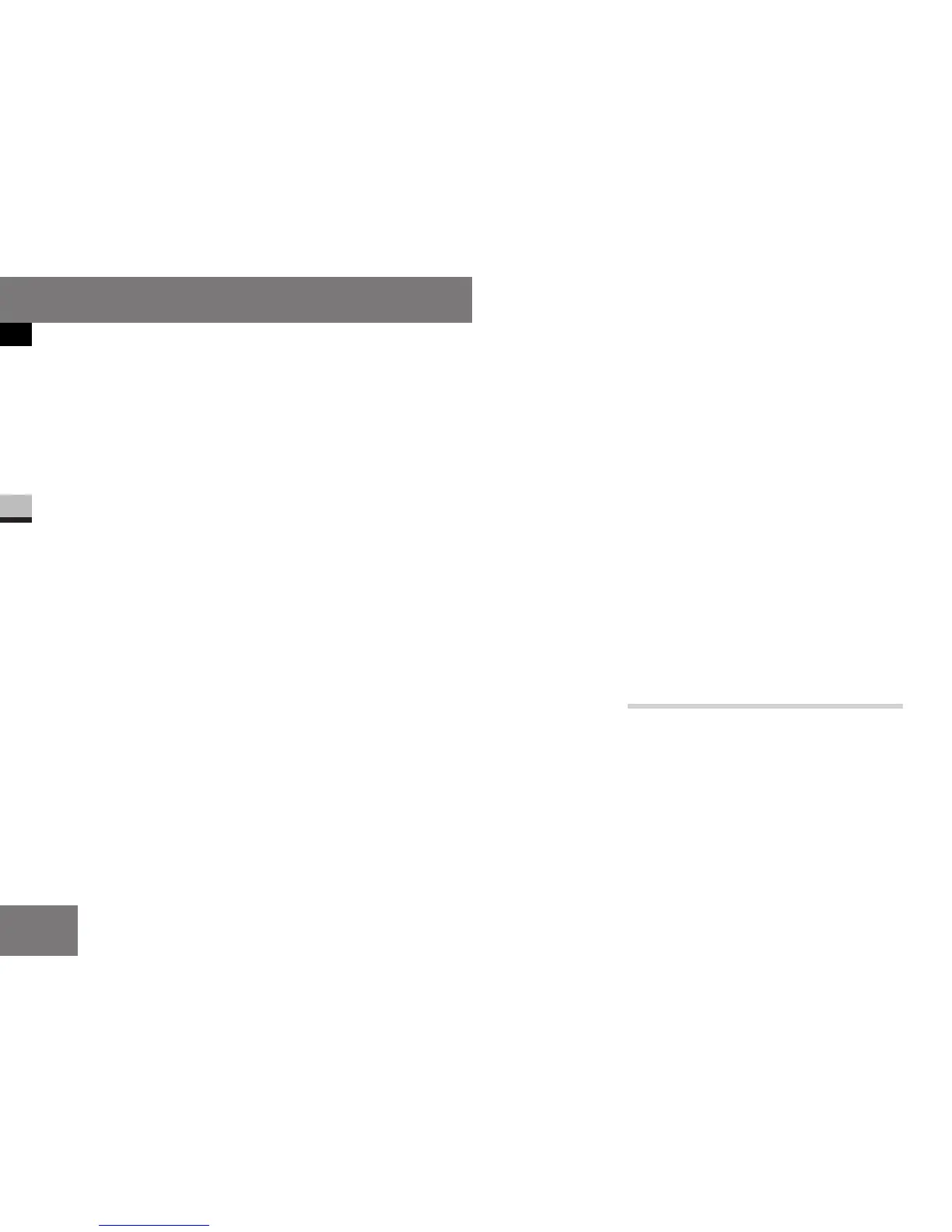I
press the 5 menu button on the instru-
ment cluster for longer than 1 second
I
do not press a button for 10 seconds
E On-board computer with steering
wheel buttons: use the same method
to select a switch-on time that you
used to preselect a switch-on time.
E Press the j button on the steering
wheel.
The
Switch-on time Hours menu ap-
pears in the display.
E Use the æ and ç buttons on the
steering wheel to set the hours.
E Press the j button.
The
Switch-on time Minutes menu ap-
pears in the display.
E Use the æ and ç buttons to set
the minutes.
E Press the è button.
The switch-on time is set and selected.
i To return to the standard display, press the
è or ÿ button on the steering wheel re-
peatedly until the standard display appears.
Instrument cluster version B
E On-board computer without steering
wheel buttons: use the same method
to select a switch-on time that you
used to preselect a switch-on time.
E Press the reset button 0 on the instru-
ment cluster to set the selected
switch-on time.
The hours figure flashes and the
o
symbol appears in the display.
E Use the , and . buttons on the in-
strument cluster to set the hours.
E Press the reset button 0.
The minute display flashes.
E Use the , and . buttons to set the
minutes.
i If you keep the button pressed, the reading
will change continuously.
To return to the standard display:
I
press the 5 menu button on the instru-
ment cluster for longer than 1 second
I
do not press a button for 10 seconds
E On-board computer with steering
wheel buttons: use the same method
to select a switch-on time that you
used to preselect a switch-on time.
E Press the j button on the steering
wheel.
The
Hours menu appears in the display.
E Use the æ and ç buttons on the
steering wheel to set the hours.
E Press the j button.
The
Minutes menu appears in the dis-
play.
E Use the æ and ç buttons to set
the minutes.
E Press the è button.
The switch-on time is set and selected.
i To return to the standard display, press the
è or ÿ button on the steering wheel re-
peatedly until the standard display appears.
Heater booster function
The fuel-fired heater booster system heats
the vehicle interior as quickly as possible
while the engine is running.
i The auxiliary heating automatically
switches to heater booster mode after the en-
gine is started.
Controls
Climate control
170
3
Nur fuer internen Gebrauch
