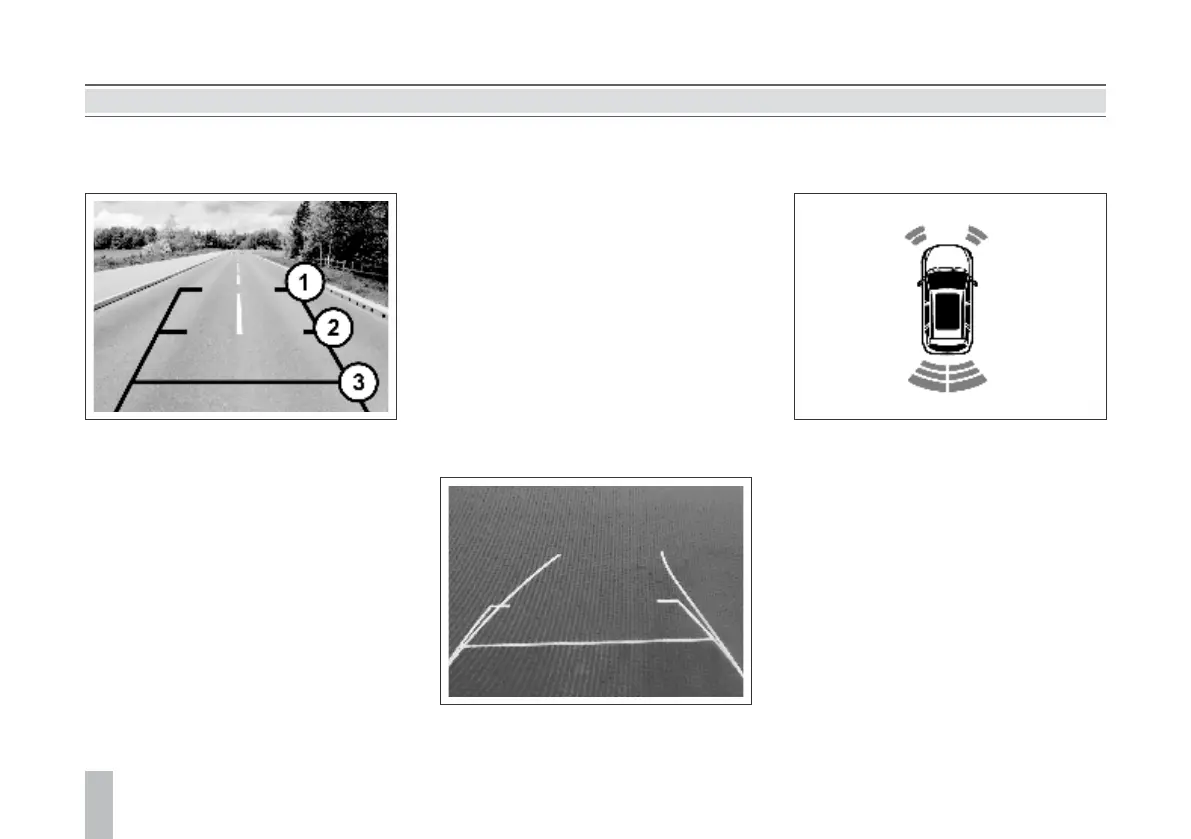101100
INSTRUMENTS AND CONTROLSINSTRUMENTS AND CONTROLS
As is shown in the figure, if the vehicle is
equipped with reverse camera, images behind
the vehicle, reverse auxiliary lines and guide
lines will appear on the multimedia player
screen after you turn on the ignition switch,
release the parking brake and shift to Reverse
Gear “R”. If the vehicle is of high configuration,
a sector indication area will also show on the
screen.
Reverse Auxiliary Line
The auxiliary is divided into three sections:
red, yellow and green, based on the distance
between the object and rear end of the
vehicle.
The bottom red line represents the warning
line for a distance front the obstacle to the
vehicle rear end within 0.4 m; the middle
yellow line represents the warning line for a
distance from the obstacle to the vehicle rear
end within 1.0 m; the top green line represents
the warning line for a distance the obstacle to
the vehicle rear end within 2.0 m; the line on
both sides is the vehicle width indication line.
Reverse Guide Line*
The yellow guide line can develop into a
dynamic virtual guiding line as you turn the
steering wheel.
Reverse Video Display*
Sector Indication Area*
As is shown in the figure, a total of 6 sector
indication areas are shown on the screen,
indicating the distance from the obstacle to
front left, front right, rear left, rear right, rear
left middle and rear right middle of the vehicle
respectively.
For the front left, front right, rear left and rear
right sector indication areas:
When the distance from the vehicle to the
obstacle is within about 0.4 m~0.6 m, the
sector indication area appears yellow and the
buzzer sends out alarm sound at short
intervals. When the distance is within 0.4 m,
the sector indication area appears red and the
buzzer sends out alarm sound constantly.
Parking Assist System Switch*
If the vehicle is equipped with parking assist
system switch, the switch indicator will
illuminate after the ignition switch is turned on
and the parking assist system switch is pressed;
if the parking brake is released at this time, the
parking assist system starts to work.
If front/rear end of the vehicle is within certain
distance from the obstacle, parking assist
indication will appear on the audio system
display screen. Press the switch again and the
parking assist system turns off. The switch
indicator also goes out.
For the rear left middle and rear right middle
sector indication areas: When the distance
from the vehicle to the obstacle is within about
0.6 m~1.0 m, the sector indication area
appears green and the buzzer sends out alarm
sound intermittently. When the distance is
within 0.4 m~0.6 m, the sector indication area
appears yellow and the buzzer sends out alarm
sound at short intervals. When the distance is
within 0.4 m, the sector indication area
appears red and the buzzer sends out alarm
sound constantly.
The intelligent reverse camera can only
help the driver avoid accident during
reversing. The driver should always keep
concentrated. MG Motor shoulders no
responsibility for any personal injury or
vehicle damage resulting from careless
driving with great reliance on the on-
board reverse camera. Before reversing,
please ensure that no child or animal is
near the vehicle.
Caution
Parking Assist System*
The parking assist system judges the distance
between front/rear end of the vehicle and the
obstacle via the ultrasonic transducer installed
on the front/rear bumper. If the buzzer buzzes
once after you turn on the ignition switch, it
indicates that the system can work normally.
If the buzzer buzzes twice, it indicates that one
transducer fails to work; if it buzzes thrice, it
indicates that 2 or more transducers cannot
work normally.
When a transducer fault is detected, the fault
information will appear on the audio system
display screen.
The reverse camera and the parking
assist system can only help the driver
avoid accident during reversing or
parking. The driver should always keep
concentrated. MG Motor shoulders no
responsibility for any personal injury or
vehicle damage resulting from careless
driving with great reliance on the on-
board radar system. Before reversing or
parking, please ensure that no child or
animal is near the vehicle as the radar
system may fail to respond to them.
Caution
