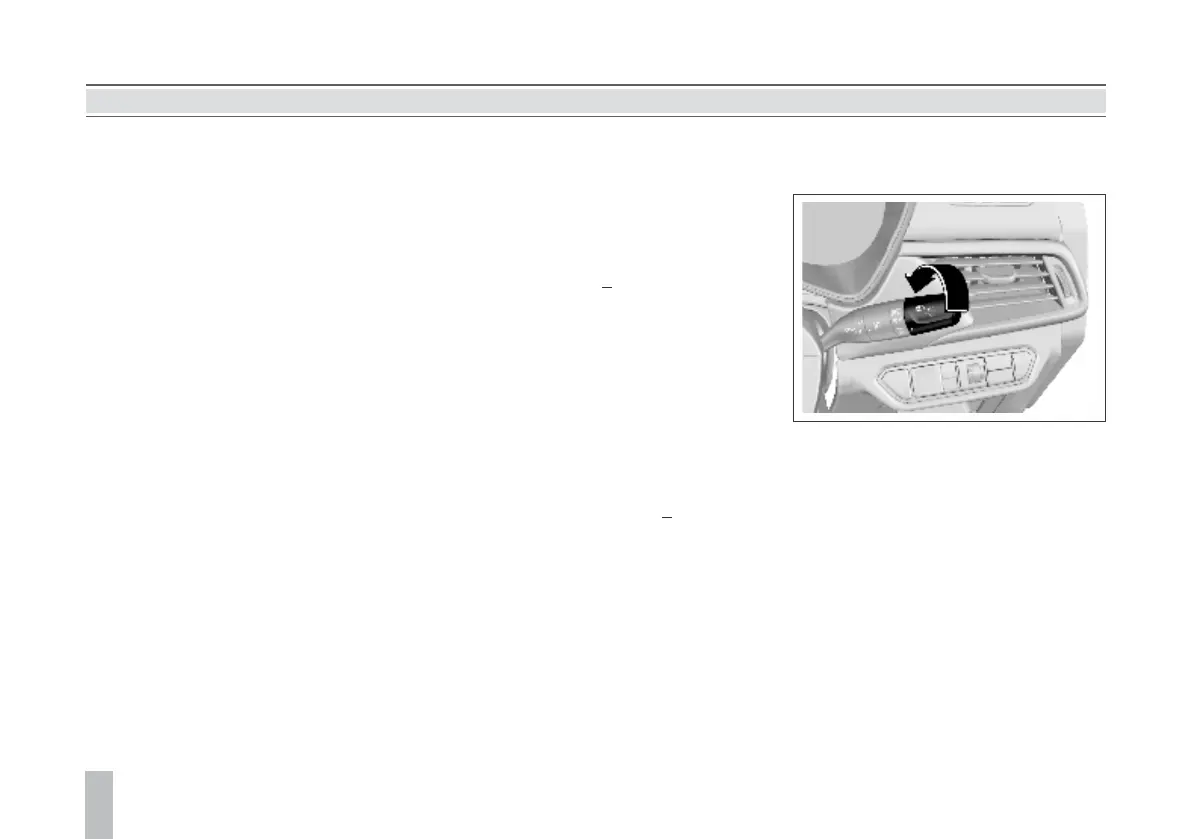109108
A rear turn signal lamp is integrated on the
rear combination lamp and the rear bumper of
your vehicle respectively. If you turn on the
turn signal lamp with the liftgate open, the turn
signal lamp on the rear bumper will illuminate.
This ensures that a turn signal is sent to the
drivers behind even when the liftgate is open.
Front Fog Lamp*
Steering Assist Lighting Function*
During steering, the two front fog lamp will
illuminate to provide auxiliary lighting if certain
conditions are satisfied. These conditions are:
1. The engine is running;
2. The vehicle speed is < 35 Km/h;
3. The low beam lamp is turned on;
4. The steering wheel angle is >60° or the
turn signal lamp switch is turned on.
As the front fog lamp illuminates, the front fog
lamp indicator on the instrument panel also
illuminates.
The steering assist lighting function
deactivates and the front fog lamps go out
after a while under any of the following
condition:
1. The steering wheel angle is < 30° or the
turn signal lamp switch is turned off.
2. The ignition switch is turned to a position
other than ON.
3. The vehicle speed is > 40 Km/h;
4. The low beam lamp is turned off.
Fog Lamp
When the ignition switch is turned to ON
position, and the headlamp functions as a
position lamp or in a low beam state, turn the
ring button in the middle of the combination
switch to ON (connected) position to turn on
the front fog lamp. Turn the ring switch to OFF
(disconnected) position to turn off the front
fog lamp.
LIGHTING
Rear Fog Lamp
Day Running Lamp*
The day running lamp turns on automatically
as the engine starts; it goes out automatically
as the position lamp is turned on.
The headlamp leveling knob is located at the
left side of the instrument panel.
Please adapt the headlamp illuminate range to
the vehicle load so as to acquire the best
lighting effect and avoid dazzling. Turn the
knob to the desired position:
0 = front seats occupied
1 = all seats occupied
Headlamp Leveling
2 = all seats occupied with the luggage
compartment loaded
3 = driver’s seat occupied with the luggage
compartment loaded
Headlamp OFF Delay
To trigger off headlamp OFF delay function,
turn off the headlamp and pull the light control
lever towards the steering wheel within one
second for twice after you shut down the
engine and turn the ignition switch to ACC or
LOCK position, or after you pull out the key.
After remote locking, the low beam lamp will
turn off automatically 30s later; if the vehicle is
not remotely locked, the low beam lamp will
turn off automatically 10 minutes later.
Lamp ON Reminder
If any lamp switch is not turned to OFF
position after you turn the ignition switch to
LOCK position or pull out the key, the buzzer
will send out alarm sound as the driver’s door
is opened. The alarm sound stops after the
lamp is turned off.
When the headlamp is in low beam state or
the front fog lamp is turned on, turn the rear
wiper control knob to “s” position and then
release it to turn on the rear fog lamp. Turn
the knob again to turn off the rear fog lamp.
If the low beam lamp or front fog lamp is
turned off with the rear fog lamp turned on,
the rear fog lamp keeps on.
Backup Lamp
The backup lamp illuminates after you turn on
the ignition switch and shift to reverse gear.
Stop Lamp
The stop lamp illuminates as you depress the
brake pedal.
LIGHTING