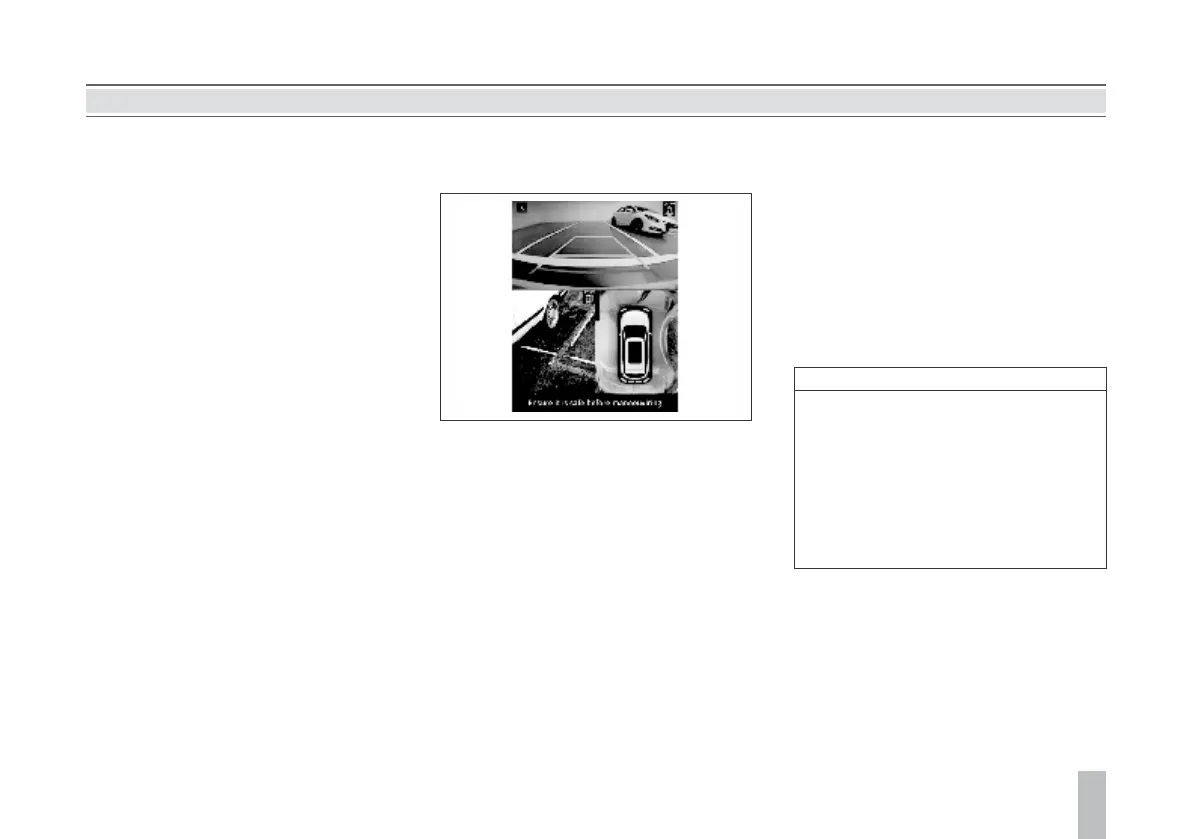103102
INSTRUMENTS AND CONTROLSINSTRUMENTS AND CONTROLS
As is shown in the figure, when the transmission
is engaged on the Forward Gear (D Mode) or
the Neutral Gear, a prompt window will pop up
in the audio system display screen as front end
of the vehicle is within about 0.6 m from the
obstacle or rear end of the vehicle is within
about 1.5 m from the obstacle.
Color of the front and rear sector areas will
change as the distance changes, accompanied
by alarm sound. Please refer to information
given in “Sector Indication Area”.
The prompt window will disappear when the
system detects no obstacle.
The window will disappear immediately you
press the window off button (x). It will appear
again if an obstacle is detected.
Parking System Display*
The par king assist system activates
automatically (under the precondition that the
parking brake is released) as the shift lever is
turned to the reverse gear.
It exits when the vehicle speed exceeds 20
km/h. To activate the system again, please
press the switch.
360 Degree Panoramic
Parking Screen Assist*
The 360° panoramic parking image assist is to
display the images collected by the cameras
installed on both sides of the outside rearview
mirrors and the front/rear bumpers on the
display screen of the audio system to help you
check the outside environment. Turn the
ignition switch at the ON position before
using this function. It exits when the vehicle
speed exceeds 20 km/h.
When the transmission is at Forward Gear (D
Mode) or Neutral Gear, press the switch to
display the 360° panoramic parking image
assist. When the transmission is at R gear, this
function is enabled automatically.
Panoramic Parking Screen Switch
When the transmission is engaged in Forward
Gear (D Mode) or Neutral Gear, press ON /
Off switch to display 360 degree parking
screen auxiliary function.
It is automatically turned on when the Reverse
Gear (R) is engaged. Under the parking assist
screen, according to your needs, Tap the
screen selection icon on the left side of the
center console to cut change to the
corresponding interface below. Using left /
right indicators can also change interface view.
When the transmission is turned to R gear, the
"rear view + side view + 3D panoramic view"
will appear on the display screen of the audio
system to help you check the environment
behind the vehicle when reversing.
Parking Image Assist at Forward Gear
(D Mode) or Neutral Gear
When the transmission is at Neutral Gear or
Forward Gear (D Mode), if you want to check
the environment in front of the vehicle, press
the panoramic parking image switch to display
the "front view + side view + 3D panoramic
view".
There is a certain blind spot in the
parking screen, especially near the area
around the vehicle. Therefore, it must be
cautious, not to use this function as the
only basis for judging safety.
MG India is not responsible for any
inadvertent driving if assisted by the
parking screen of the device cause
personal injury and property damage.
Warning
Parking Image Assist during Reversing
If you need to check the side environment
during turning, press the switch first and then
turn on the turn signal lamp to display the
"front/rear view + side view + 3D panoramic
view" on the display screen of the audio
system.
You can also press the keys on the screen to
switch the images.
