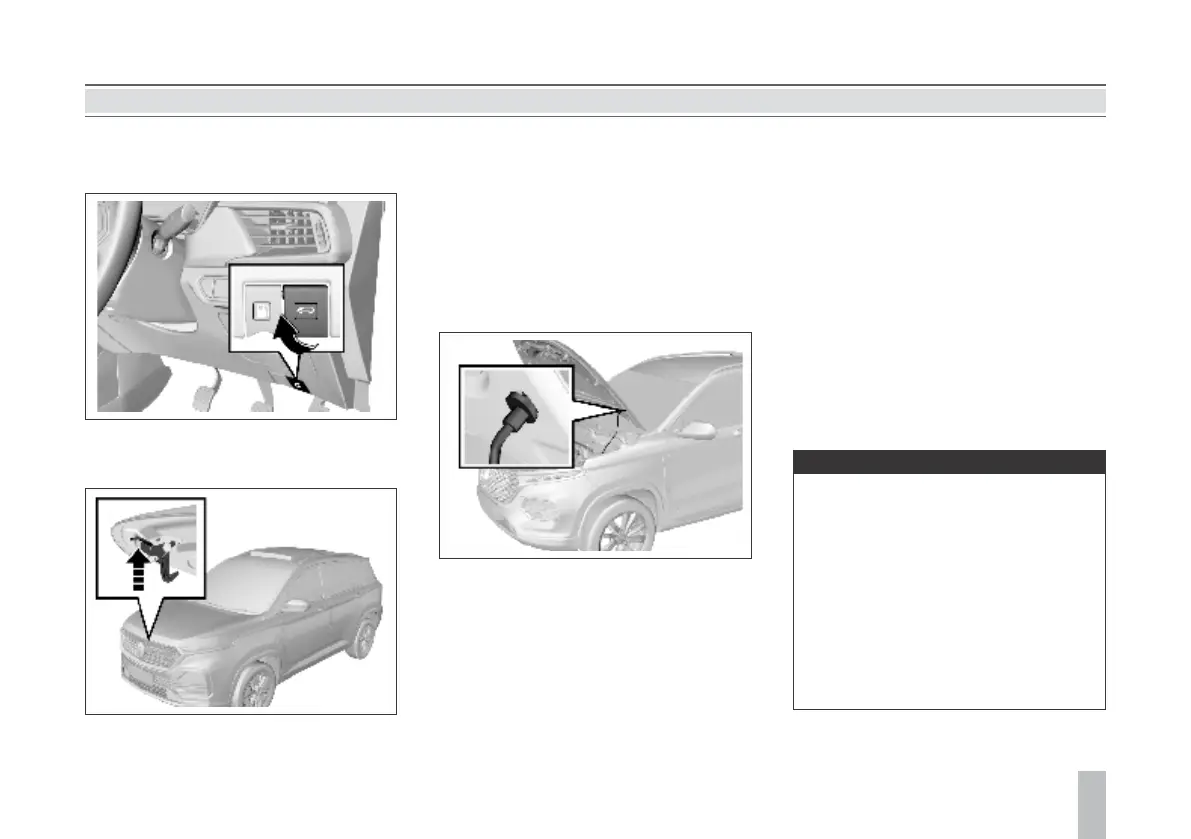2322
Engine Hood
Opening Engine Hood
1. Pull the engine hood release handle on the
left lower side of the instrument panel.
2. After the engine hood is opened slightly,
stretch out the hand to the lower side of
the engine hood front edge. Pull the engine
hood release handle upward as shown in
the figure to open the engine hood
completely.
2. Make sure that your or other persons’
hands or other body parts are away from
the engine compartment, engine hood
and vehicle body edges.
3. Slowly drop the engine hood, and release
it when the engine hood front edge is
about 30 cm vertically from the top cross
member of the water tank to let it fall
freely.
4. Always check and confirm that the engine
hood is locked in place.
• Pull the engine hood front edge
before driving to make sure that the
engine hood is locked.
• Do not pull the engine hood release
handle when the vehicle is moving.
• Do not drive the vehicle when the
engine hood is open. If the engine
hood is open, the driver’s sight will
be blocked.
Driving when the engine hood is open
may cause a collision accident, damaging
your vehicle or other properties or
leading to casualties.
Caution
3. Separate the engine hood prop rod from
the fixing clamp. Plug the free end of the
prop rod in the slot.
Closing Engine Hood
1. Support the engine hood to prevent it
from closing, and take the prop rod out
from the slot. Then, fix the rod in the
fixing clamp.
KEYS, DOORS AND WINDOWS
Passive Locking
When all doors are closed and the ignition
switch is at LOCK position, bring a legal key
and get close to the front door handle (within
1.2 m); press the button on the handle, and the
system will certify with the key. Once certified
successfully, the system will lock all doors. The
hazard warning lamp flashes twice.
The system will send warning prompt, the
horn will buzz thrice and the hazard warning
lamp will flash thrice to indicate that the doors
are not locked when you press the button on
the door handle in case of the following
situations:
1. There is a door not closed;
2. The ignition switch is not at LOCK
position;
3. There is a key in the vehicle.
Check one by one, and then lock again.
Passive Unlocking
When the doors are locked and the ignition
switch is at LOCK position, bring a legal key
and get close to the liftgate (within 1.2 m);
press the liftgate release switch, and the
system will certify with the key. Once certified
successfully, the system will unlock the liftgate,
and the liftgate pops open.
If the doors are already unlocked, the liftgate
can be opened by pressing the liftgate release
switch directly (unnecessary to bring the key
and get close to the liftgate).
Passive Locking
If the doors are locked, when the liftgate is
closed, the system will search automatically
whether there is a legal key in the vehicle. If
there is no legal key in the vehicle, the liftgate
will be locked automatically. The hazard
warning lamp flashes twice. If there is a key in
the vehicle, the system will send warning
prompt, the horn will buzz thrice and the
hazard warning lamp will flash thrice; the four
side doors will be unlocked automatically.
Please take away the key in the vehicle, and
lock the doors again.
If the doors are unlocked, the liftgate can only
be locked after closing the liftgate and locking
the doors. Please remember to lock the
doors.
Passive Unlocking / Locking of Liftgate
Before driving, please make sure that the
liftgate is closed and locked.
Caution
If the remote control battery is low, the
passive entry / locking function may fail,
and you can use the mechanical key to
lock / unlock doors. Please replace the
remote control battery as soon as
possible.
Note
When opening the liftgate, make sure
that all body parts are not within the
opening range after hearing a prompt
tone of opening, to avoid any personal
injury during liftgate opening.
Warning
KEYS, DOORS AND WINDOWS
