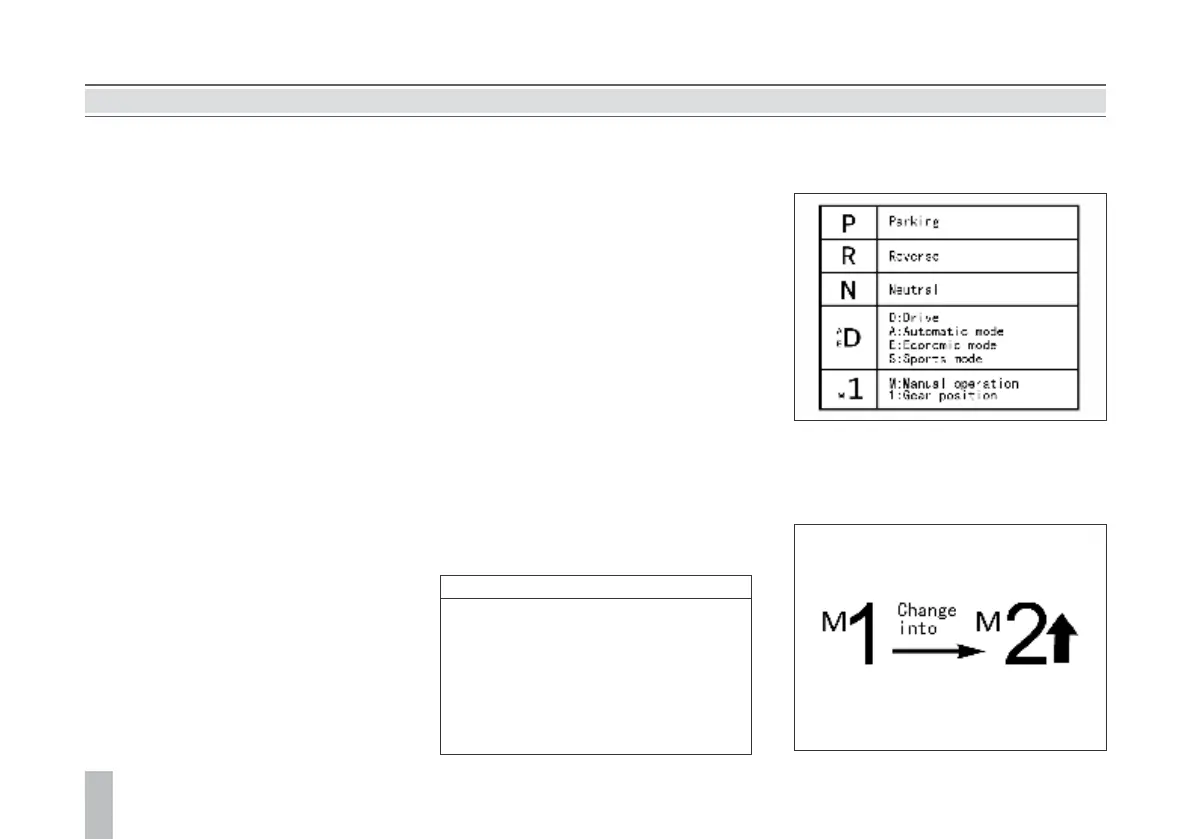143142
D: Drive Gear (Economy Mode)
It is used for normal driving. The transmission
automatically selects among 6 drive gears
according to the vehicle speed and the
accelerator pedal position.
The economy mode among the automatic
modes is selected at the gear. The optimum
fuel consumption and discharge can be
provided in the economy mode.
S: Drive Gear (Sport Mode)
Turn the gear lever from the (D) position right
to the (S) position. The sport mode among the
automatic modes is selected at the gear. The
better operating performance can be provided
in the sport mode. You can also switch to the
manual mode at the gear.
+/-: Upshift / Downshift in Manual Mode
If you are to toggle the gear lever from the (S)
position to the (+) or (-) position once, select
the manual mode.
After selecting the manual mode, toggle the gear
lever to the (+) position once, and one gear will
be increased. If the vehicle speed is excessively
low, the system will not implement the upshift
command and the instrument will ring for
prompt. It is recommended to upshift manually
when the engine speed is 1600~2000 rpm.
Toggle the gear lever to the (-) position, and
one gear will be reduced. If the vehicle speed is
excessively high, the system will not
implement the downshift command and the
instrument will ring for prompt.
If the gear lever is toggled from the (S) position
to the (D) position, the vehicle is switched to
the automatic gearshift mode.
When the vehicle runs in the manual mode, if
the engine speed is lower than one constant
value, the transmission will automatically
downshift to the adjacent low gear, so as to
avoid the engine flameout from occurring.
When the vehicle speeds up, and the engine
speed continuously rises and reaches to the
maximum speed allowed within gears, the
transmission will automatically upshift to the
adjacent high gear, so as to protect the engine.
Switching the gear lever from the drive
(D) gear to the reverse (R) gear or
parking (P) gear is prohibited during
driving; otherwise, the transmission will
get seriously damaged or an accident will
be caused. Only when the vehicle comes
to a complete stop can the reverse (R)
gear or parking (P) gear be engaged.
Dangers
Gear Display
The gear information is shown on the
instrument cluster display.
Upshifting Reminding
DRIVING AND CONTROLS
As shown in the figure above, when the vehicle
is running in the manual mode, if the vehicle
speed is excessively high at the current gear,
the instrument will ring for upshift reminding.
Take the figure above as an example, the
instrument reminds you to upshift from
Gear 1.
Vehicle Start
When you start the engine and switch it to one
required gear, release the hand brake and the
brake pedal, and the vehicle will start running
automatically and slowly. You can start the
vehicle from Gear 2 in the manual mode on a
snowfield so that front wheels slip less.
Automatic Upshift
After you select the drive (D) gear to drive the
vehicle, the time for automatic upshift of
transmission is relevant to the opening of
accelerator pedal depressed.
If the accelerator pedal is depressed slightly,
the transmission will shift gear at the relatively
low speed; if the accelerator pedal is
depressed drastically, shifting of the
transmission will be delayed, and the
transmission will shift gear till the relatively
high speed is reached.
Kick-down
After you select the drive (D) gear to drive the
vehicle, if you depress the accelerator pedal
fully (such as for overtaking), the transmission
will immediately switch to a proper lower gear
at some speeds, which makes acceleration
quicker. Release the pedal after acceleration,
and the transmission will return to the proper
high gear (according to the vehicle speed and
the accelerator pedal position).
Activating the kick-down function on
such low-adhesion roads as smooth
pavement may cause drive wheels to slip
and bring in the sideslip danger.
Caution
Hill-Start Hold Control
The electronic parking brake (EPB) system can
help you to start the vehicle on a ramp. When
you stop the vehicle on a slope, please draw
back the hand brake and fasten the safety belt.
When you are ready to start the vehicle,
depress the brake pedal and engage the
required gear (D/R gear), release the brake
pedal and depress the accelerator pedal. Then
the electronic parking brake (EPB) system will
automatically function and the vehicle starts
running smoothly. Please refer to contents in
Section “Electronic Parking Brake (EPB)”
under Chapter “Driving and Controls” for
details.
Besides, the hill-start hold control (HHC)
system can also help you to start the vehicle on
a steep slope. Please refer to contents in
Section “Hill-start Hold Control (HHC)
System” under Chapter “Driving and
Controls” for details.
When the vehicle stays on a ramp (i.g., in
case of a traffic jam), you shall not
pr ev ent t he ve hi cl e f ro m s li di ng
backward by throttling up the engine;
otherwise, the automatic dual clutch
transmission may get overheated and
damaged. Please apply the hand brake or
depress the brake pedal.
Caution
DRIVING AND CONTROLS
