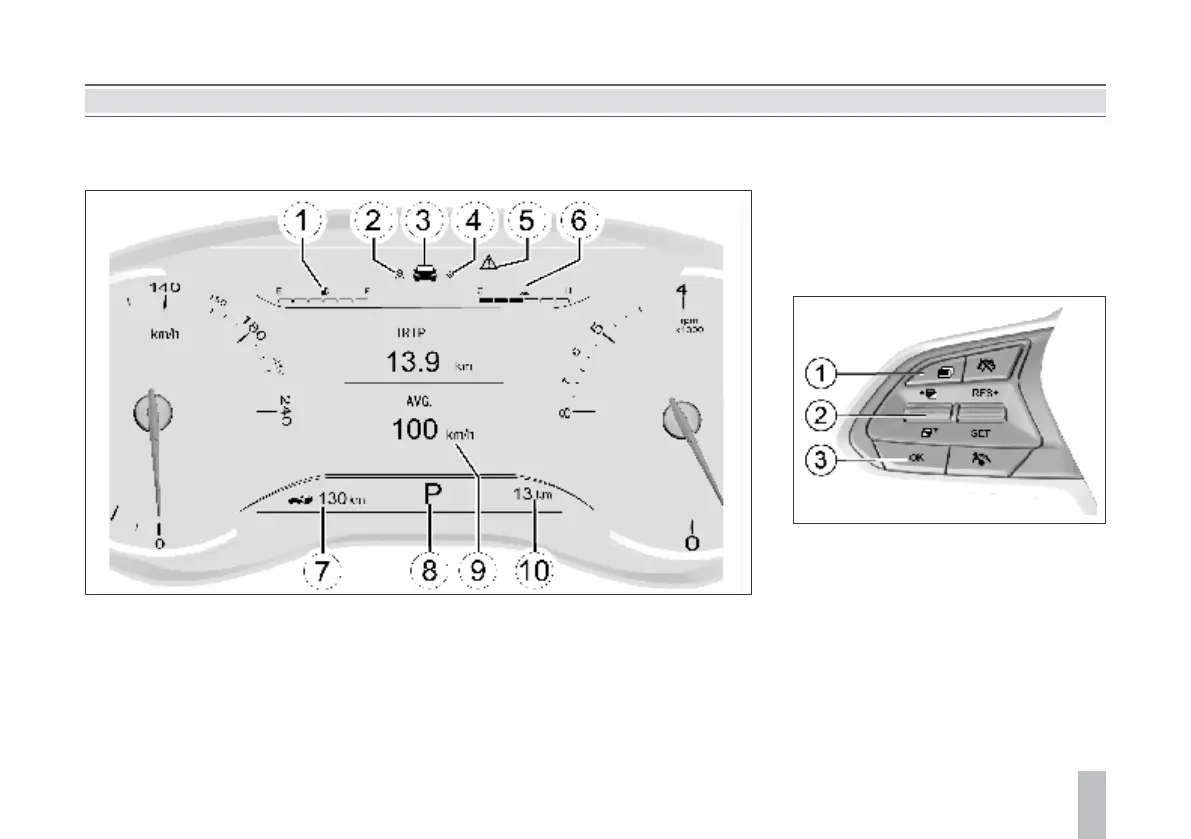7170
1. Fuel Level
2. Navigation Information Display Option
3. Vehicle Information Setup Option
4. Settings
5. Warnings
6. Coolant Temperature
Type-II Trip Computer Display Screen
1. Option switch button
It is used to switch among different display
screens.
2. Up/down selection button
Pull it up or down to make selection or
adjustment.
3. Confirm button (OK)
It is used to confirm the setup or to clear
the trip mileage. The confirm button can be
Instrument Cluster Control Button*
Type-II trip computer display screen can be
controlled with the control button on the
steering wheel. Only when the ignition switch
is turned to ON can the instrument cluster be
controlled.
7. Distance To Empty (Range)
8. Gear Position Display* (equipped on AT
model only)
9. Display Zone
10. General Odometer
INSTRUMENTS AND CONTROLS INSTRUMENTS AND CONTROLS
If your vehicle is equipped with a mobile phone
wireless charging system, the system can
achieve wireless charging of mobile phones
through electromagnetic induction, without
the need for a wire connection.
Mobile phone wireless charging failure
If a failure occurs during charging, it may be
caused by the following:
• The vehicle battery voltage is too low.
• A metal foreign object exists in the charging
area. Please take the phone away to check if
there is any foreign object. If so, remove
the foreign object and place the phone in
the charging area again.
• The temperature is too high.
• There is an internal failure in the mobile
phone wireless charging system.
• The mobile phone is malfunctioning.
When the driver leaves the vehicle,
please do not place the mobile phone in
the vehicle for charging, so as to avoid
po te nt i al s af e t y h az a r d s. D u ri ng
charging, do not leave metal foreign
objects such as coins, keys, chip cards,
etc. in the charging area, which may
cause the metal to be heated, resulting in
failure to charge and safety accidents.
Only one phone can be charged at a time.
Do not spill water on the charging area to
avoid water entering the wireless
charger through the gaps in the rubber
pad and causing the charger malfunction.
Charging of the phone may stop when
the temperature is too high, and will
c o n t i n u e t o c h a r g e w h e n t h e
temperature drops.
Caution
Operation of Mobile Phone
Wireless Charging
The mobile phone wireless charging
system is not applicable for all mobile
phones, only for "Qi" certified phones.
Note
The mobile phone wireless charging
module may stop working when the
low frequency antenna of the keyless
start system is searching for keys.
Note
Mobile Phone Wireless
Charging System
Please put the phone in the center of the
charging board to charge the phone, if the
phone is moved out of the appropriate area,
the charging may stop.
Charge icons on status bar:
Ÿ Charging
Ÿ Charging completed
Ÿ Charging stopped / unable to charge
Ÿ Metal foreign body warning
