
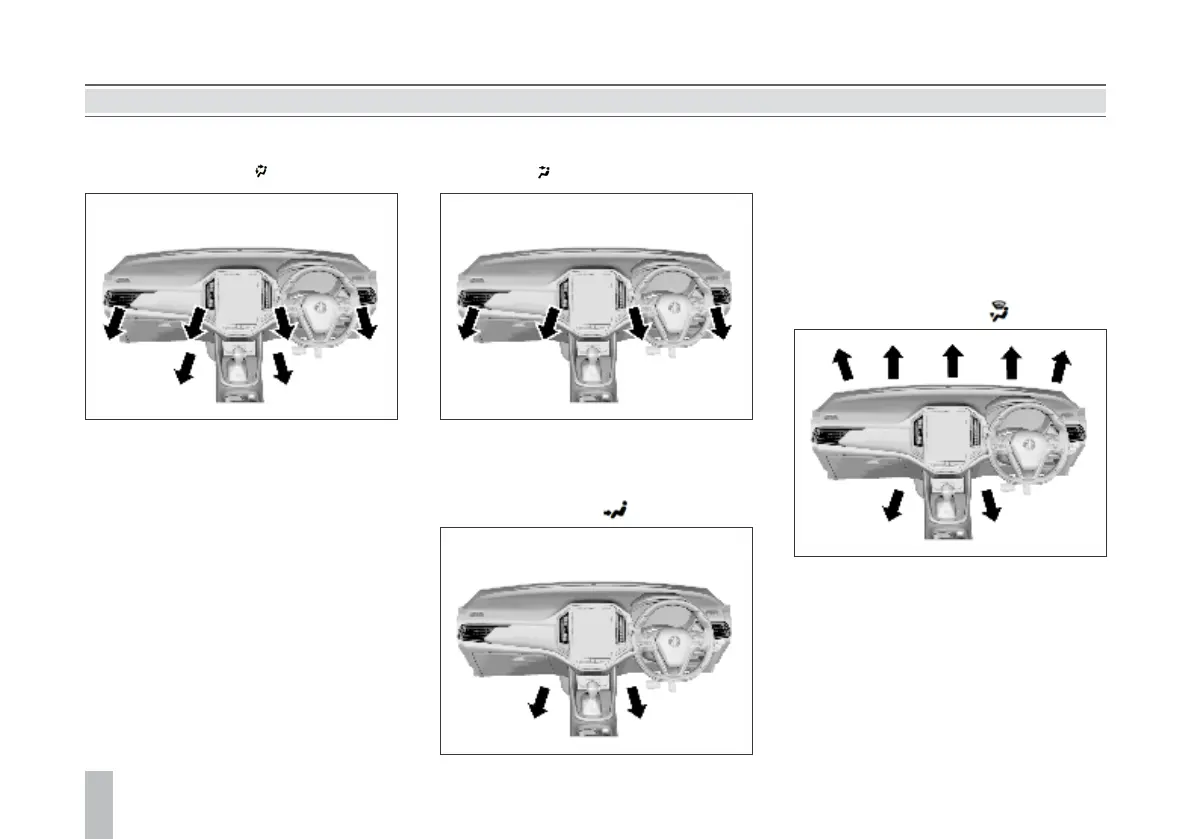 Loading...
Loading...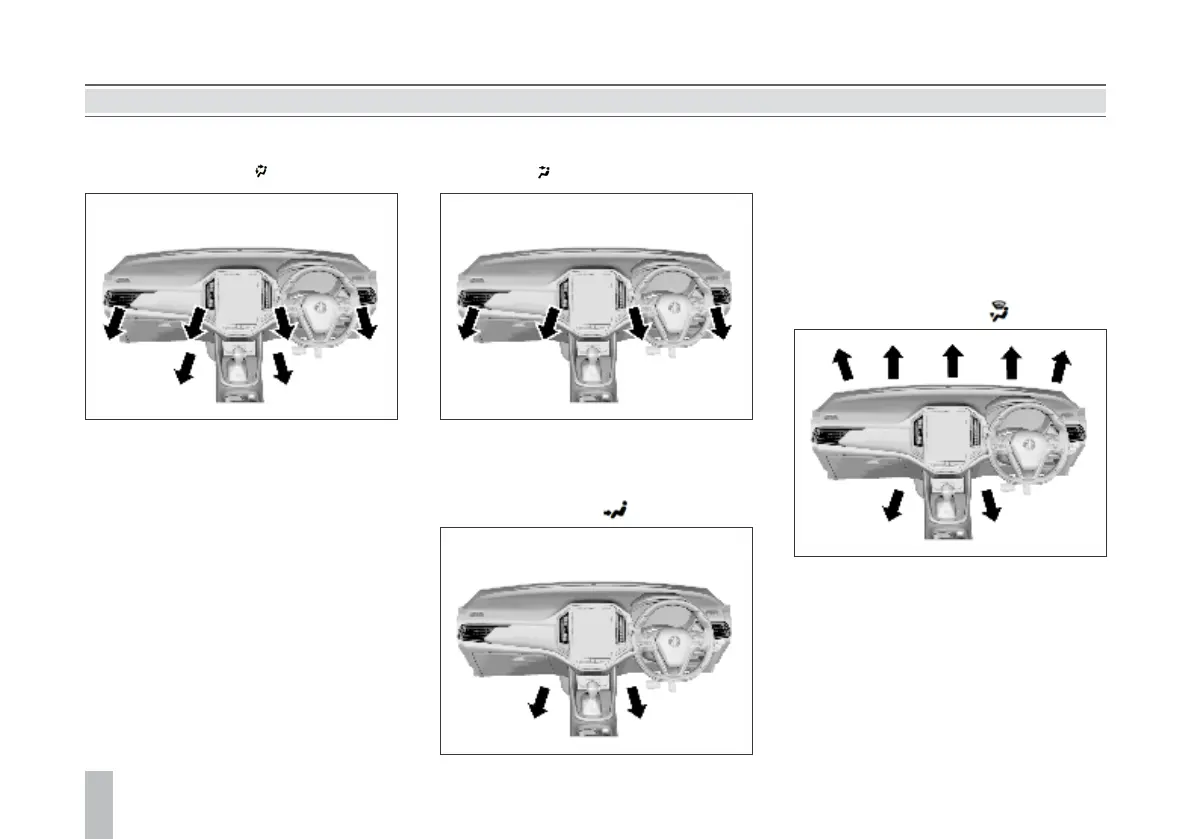
Do you have a question about the MG Hector and is the answer not in the manual?
| Brand | MG |
|---|---|
| Model | Hector |
| Category | Automobile |
| Language | English |
Information on different key types and remote control functions.
Operation of doors, central locking, child safety lock, and liftgate.
Procedures for opening engine hood and adjusting outside rearview mirrors.
Operation of power windows, sunshades, and sunroof controls.
How to adjust seats, headrests, and backrests for optimal comfort and safety.
Proper use of seat belts, ISOFIX, and child restraint system installation.
Information on airbag types, locations, and critical safety precautions for deployment.
Identification of instrument panel components and dashboard controls.
Explanation of all warning lights, gauges, and indicators on the instrument cluster.
Operation of the trip computer and display brightness adjustments.
Functions of audio controls on the steering wheel for media and calls.
Features related to navigation, Bluetooth, and system upgrades.
Location and function of air vents and airflow direction controls.
How to use electronic and manual AC controls for cooling, heating, and ventilation.
Basic driving guidance, pedal operation, and emergency measures.
Procedures for new vehicle trial runs, engine starting, and ignition switch positions.
Operation of manual, automatic transmissions, and cruise control systems.
Explanation of ABS, EBD, and ESC functions and related warning indicators.
Operation of mechanical and electronic parking brakes, and Automatic Vehicle Hold.
Fuel type recommendations, safe handling, and refueling procedures.
Routine checks of vehicle exterior, interior, engine bay components, and fluids.
Procedures for checking and maintaining engine oil, coolant, brake, and clutch fluid levels.
Guidelines on tyre pressure, rotation, wear, and replacement.
Identification and diagrams of indoor and engine compartment fuse boxes.
Precautions for replacing bulbs and addressing lamp fogging.
Details on VIN, identification numbers, and vehicle dimensions.
Technical specifications for engine performance and vehicle quality parameters.
Tyre pressure and wheel alignment data for different models.
Checklist for vehicle handover and feature explanation.
Details on new vehicle warranty coverage, duration, and exclusions.
Service intervals for petrol and diesel variants based on time and mileage.
Log for tracking all service and repair history.