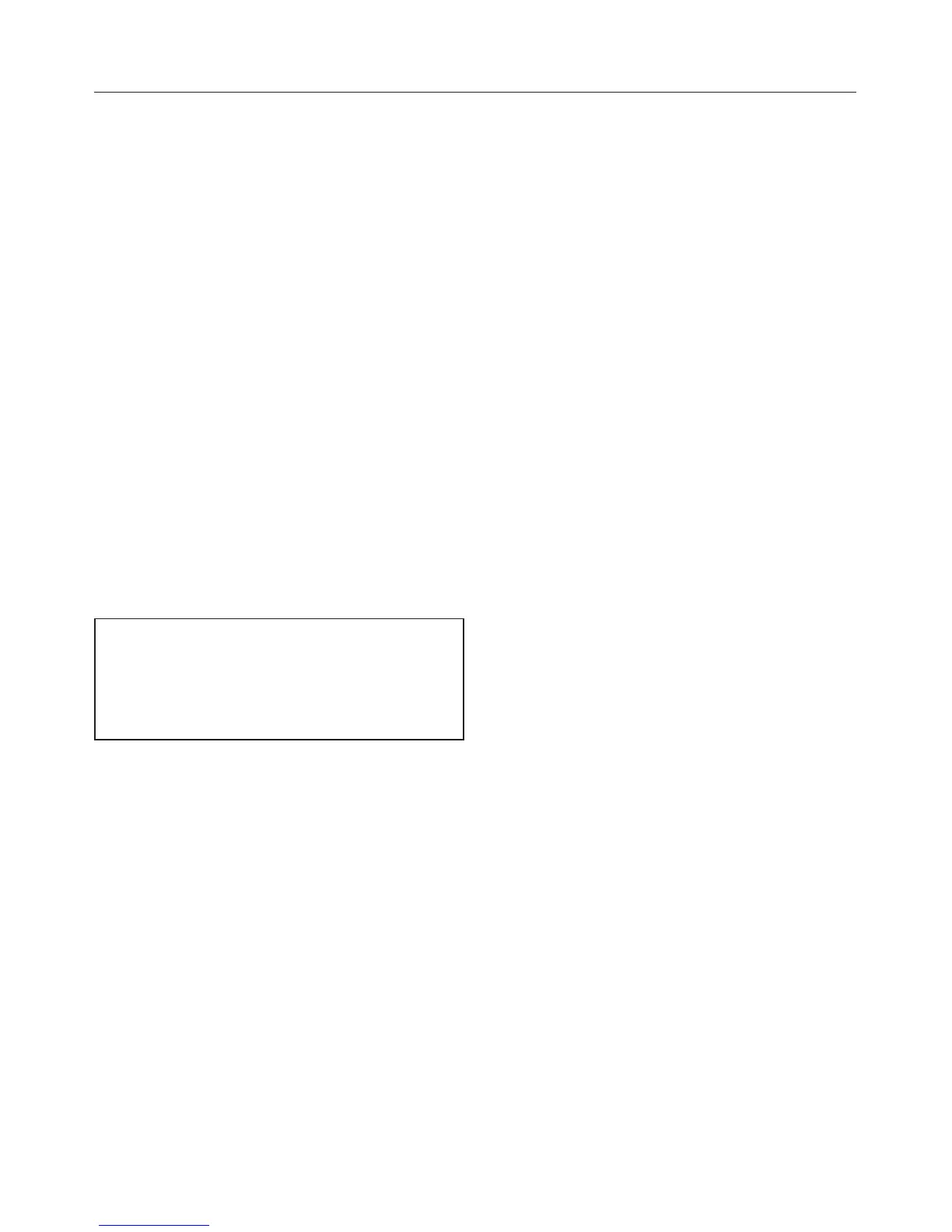Search
You can search "Automatic
programmes c" by food type and by
the name of the Automatic programme.
There is a full text search which can
also be used to search for parts of
words.
From the main menu:
^
Touch Automatic programmes c.
A list of food types will appear in the
display.
^
Touch "Search".
^ Use the keyboard to type in the
search text, e.g. "Bread".
The number of hits will be shown in the
bottom right of the display.
If no match is found, or if there are
more than 40 matches, the "Hits" field
will be deactivated and you will need
to change the search text.
^
Touch "Hits".
The food types and Automatic
programmes available will then appear.
^
Touch the Automatic programme you
want, or the food type until the
programme you want appears.
The Automatic programme will start.
–
Follow the instructions in the display.
Automatic programmes
81
