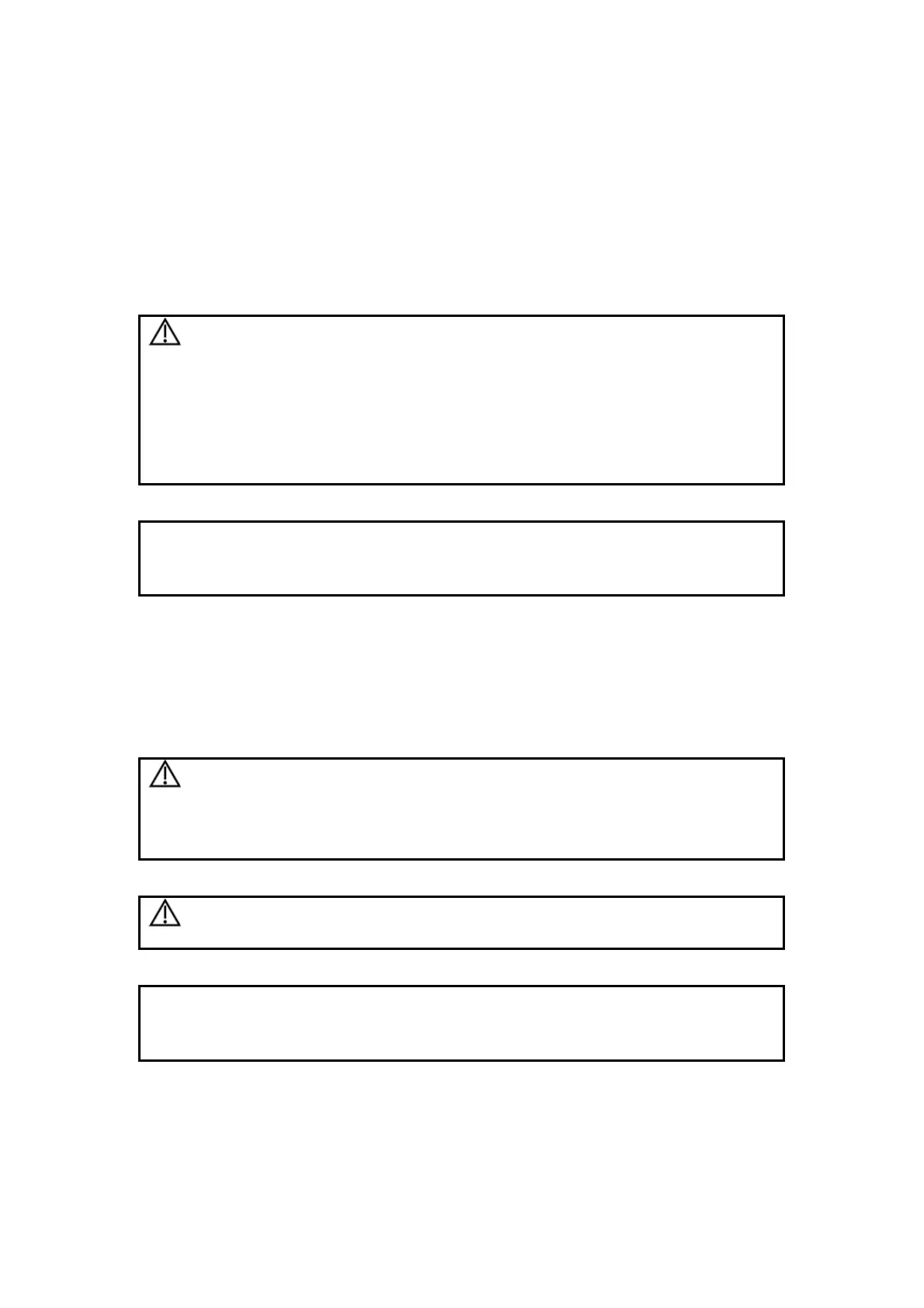13-1
13 System Maintenance
This chapter introduces the system maintenance and simple troubleshooting.
WARNING:
The system maintenance is completed by the user and the
service engineer. After the system is delivered to the user, the
user assumes all the responsibilities in maintenance and
operation.
For problems not described in this chapter or unable to be
solved, contact our company’s Customer Service Department
or your local distributor.
NOTE:
It is recommended to establish maintenance and periodic check plans. If
finding any abnormality, contact our company’s Customer Service
Department or your local distributor.
13.1 Maintenance Performed by Users
The following maintenance is performed by users.
13.1.1 Cleaning
WARNING:
Before cleaning, turn off the system and disconnect its power
plug from the outlet. Otherwise, electric shock may occur.
Do not leak any liquid into the system. Otherwise, the system
may fail or electric shock may occur.
CAUTION:
Refer to the instruction of detergent for details on how to use the
detergent.
NOTE:
Do not clean parts such as connectors by yourself. If you want to clean
them, contact our company’s Customer Service Department or your local
distributor.
13.1.2 Backup
To prevent data saved in the flash memory of the system from being damaged or lost, backup
the data in it periodically.
You can copy the files in the flash memory to a USB storage device and then save the files in
