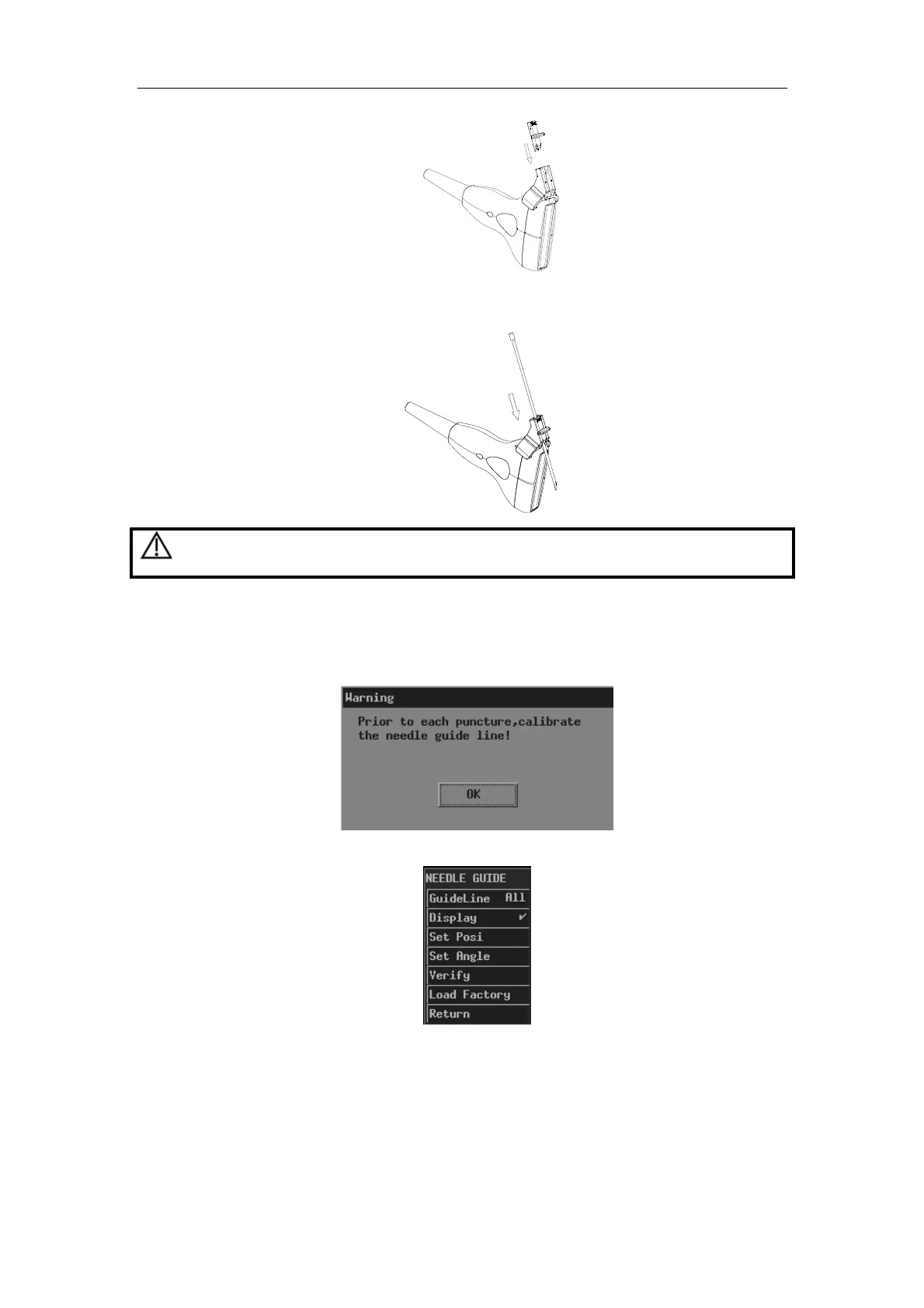Transducers and Biopsy
12-23
5) Insert a biopsy needle with the same specification as that of the guiding block into
the hole of the guiding block.
12.2.5 Entering Status of Guide Line Adjustment
1 When the B image is real-time, select [Puncture] in the [B MODE MENU] menu. The
following dialog box pops up.
2 Click [OK] in the dialog box. The [NEEDLE GUIDE] menu and guide lines appear.
Each needle-guided bracket has three guide lines at most.
When the image depth is between 2.16cm and 8cm, interval of two adjacent dots is
0.5cm;
When the image depth is between 8cm and 24.8cm, interval of two adjacent dots is
1cm.
CAUTION:
Ensure that all guide parts are seated properly prior to performing
a biopsy.
