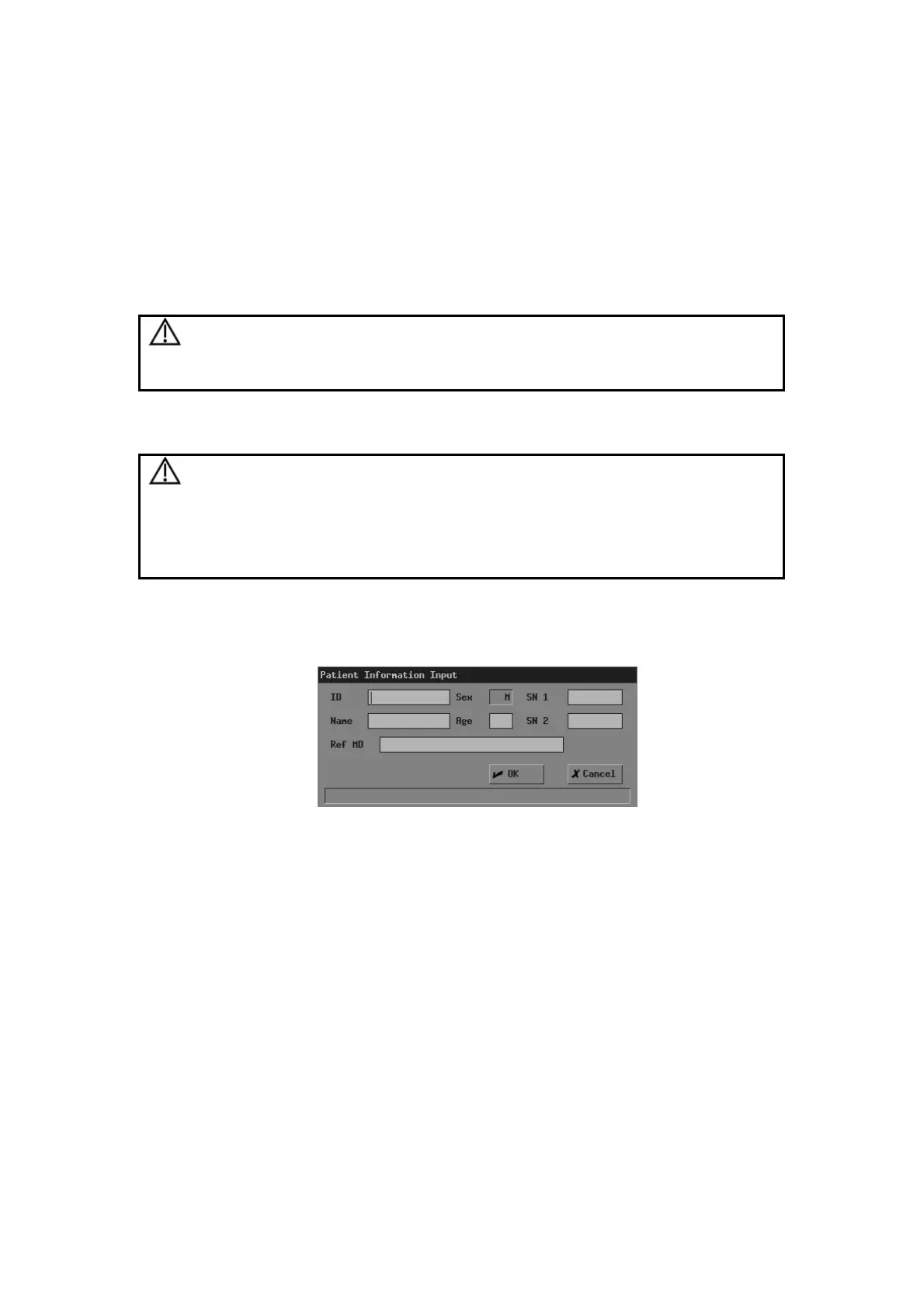5-1
5 Beginning Exam
This chapter describes the general procedure before scanning a patient.
CAUTION:
Before examining a patient, press <Patient> to update the patient
information. Otherwise, the patient information does not
correspond to the patient data and misdiagnosis may occur.
5.1 Inputting Patient Information
CAUTION:
Although you can scan a patient without inputting the patient
information, it is recommended to input patient information
before scanning the patient to avoid misdiagnosis.
The system identifies a patient via the ID. Input correct IDs to
avoid misdiagnosis.
1
Press <Patient>, or move the cursor onto the “Name” or “ID” on the screen and
then press <Set>. The [Patient Information Input] dialog box pops up.
2 Input patient information in the [Patient Information Input] dialog box.
In the dialog box,
ID: It must be input. You can enter letters, numbers (0-9) and “-“ and cannot exceed 12
characters.
Name: You can enter 12 characters at most. “?” and “*” are forbidden.
Age: The range is 0-150.
SN1/SN2: You can enter 8 characters at most in each edit box.
Ref MD: Enter the diagnostic conclusion independent of ultrasonic exam. You can
enter 32 characters at most.
3 If you want to save the input information, click [OK]; if you want to save nothing, click
[Cancel] or press <Patient> or press <Esc>.
