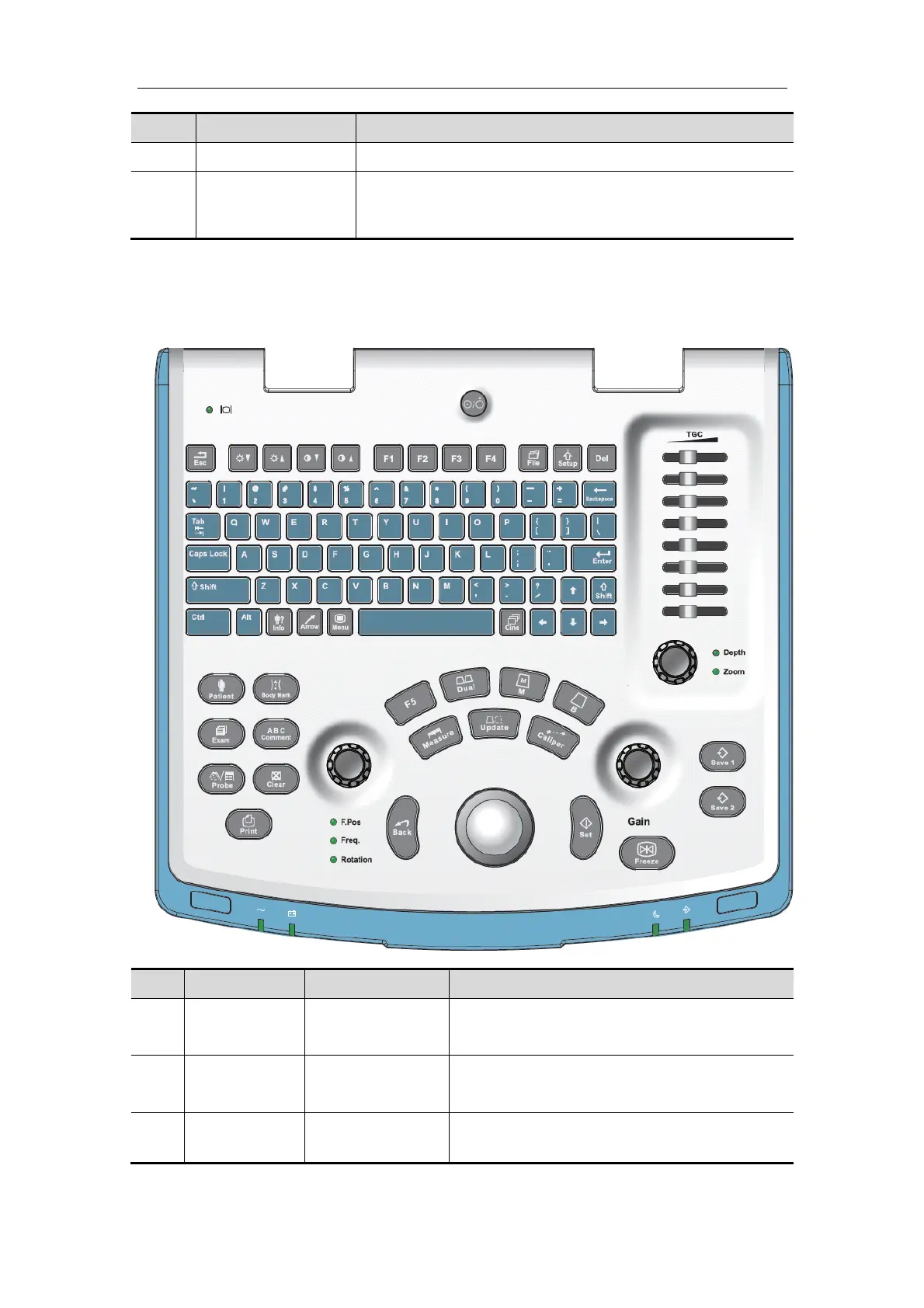System Basics
1-4
No. Name Function
1. Power inlet AC power inlet
2.
Equipotential
terminal
Used for equipotential connection, that balances the
protective earth potentials between the system and other
electrical equipment.
1.4 Control Panel
<1>
<2>
<3> <4> <5> <6> <7> <8>
<10> <11> <12> <13>
<14>
<15> <16>
<17> <18>
<19> <20>
<21>
<22>
<23>
<24> <25>
<26>
<27>
<28>
<29>
<30>
<31>
<32>
<33>
<34>
<35>
<36>
<37>
<38>
<39>
<40>
<41>
<9>
No. Name Description Function
1.
/ Power button
Power button
Press to turn on/off the system
2.
/ Monitor status
indicator
Green: working in normal status;
Orange: no signal.
3.
Esc Exit Press to exit the current status to the previous
status.
