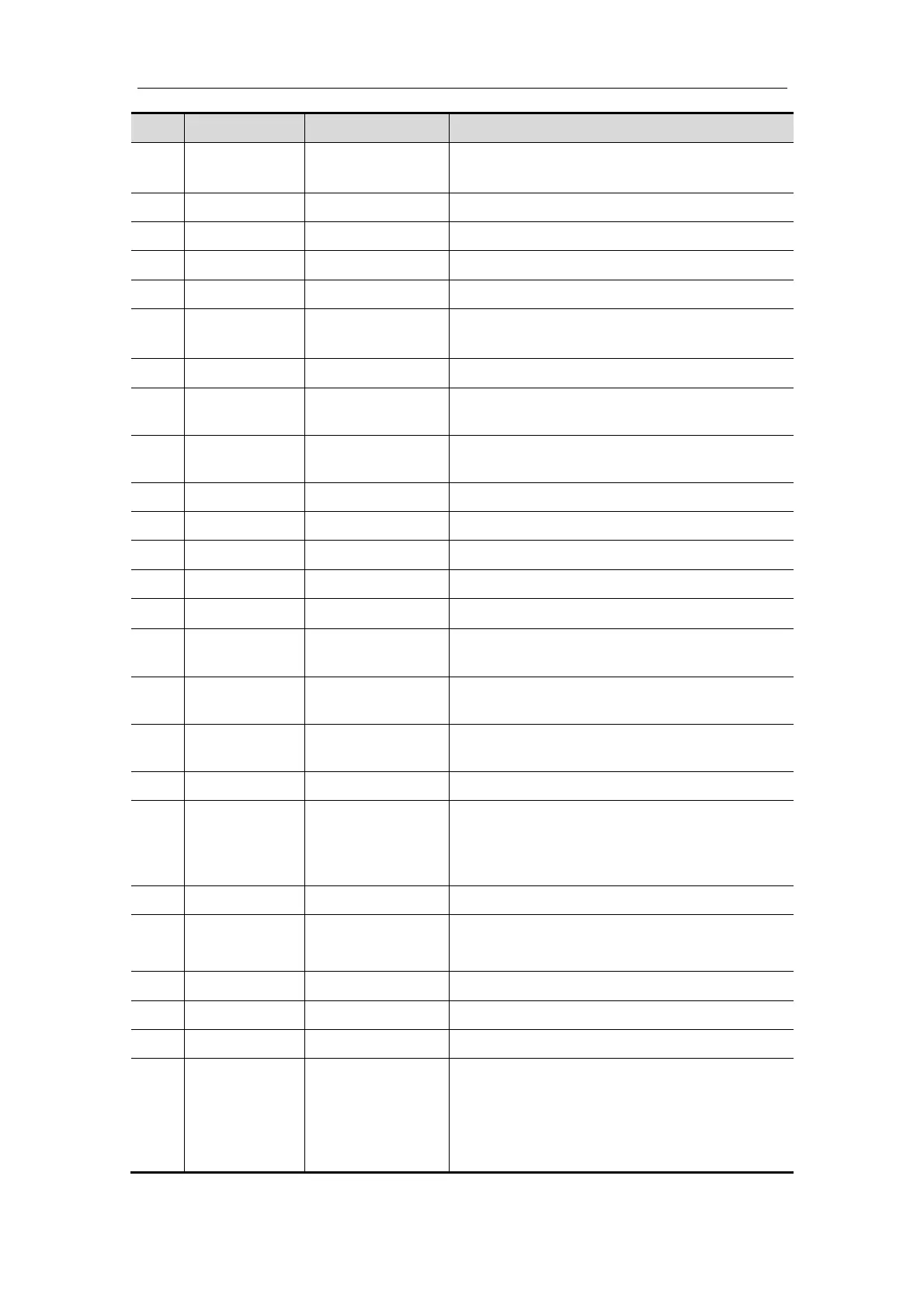System Basics
1-5
No. Name Description Function
4.
/ Direction key To adjust monitor brightness or contrast when
pressing with <Fn> key.
5. F1~F4 User-defined key You can assign a function to the key.
6.
File File
To enter/exit file system (iStation)
7.
Setup
Setting To open/close the Setup menu.
8.
Del
/ Press to delete the comment, etc.
9.
/ Alphanumeric
keys
Same as on PC
10.
Info
Patient Info To open/ exit patient information screen.
11.
Arrow
Arrow Press to enter or exit the arrow comment
status.
12.
Menu
Main menu Press to display or hide a mode-specific
parameter menu.
13.
Cine
Cine Review Press to enter/ exit the Cine Review status.
14.
TGC / TGC slider, to adjust the depth gain.
15.
Patient
End Exam To end the current exam.
16.
Body Mark Body Mark To enter/ exit the Body Mark status.
17.
Exam
/
To select and start an exam.
18.
Comment
Comments Press to enter/ exit the character comment
status.
19.
Probe
Transducer
switch
Press to switch Probe and Exam Type
20.
Clear
/ Press to clear the comments or
measurement calipers on the screen.
21.
Print
/ Press to print: user-defined key.
22.
F.Pos
Freq
Rotation
Focus Position
Frequency
Rotation
Press: switch between F.Pos and Freq
Rotate: adjust rotation angle
23.
F5
User-defined key You can assign a function to the key.
24.
Dual
Dual-split screen
To enter Dual mode in Non-Dual mode;
Switch between windows in Dual mode
25.
M
/ Press to enter the M mode.
26.
B
/ Press to enter the B mode
27.
Measure
/ Press to enter/Exit Measurement
28.
Update
/
Measurement status: press to switch
between the fixed and active end of the
caliper;
Multi-imaging mode: press to change the
currently active window.
