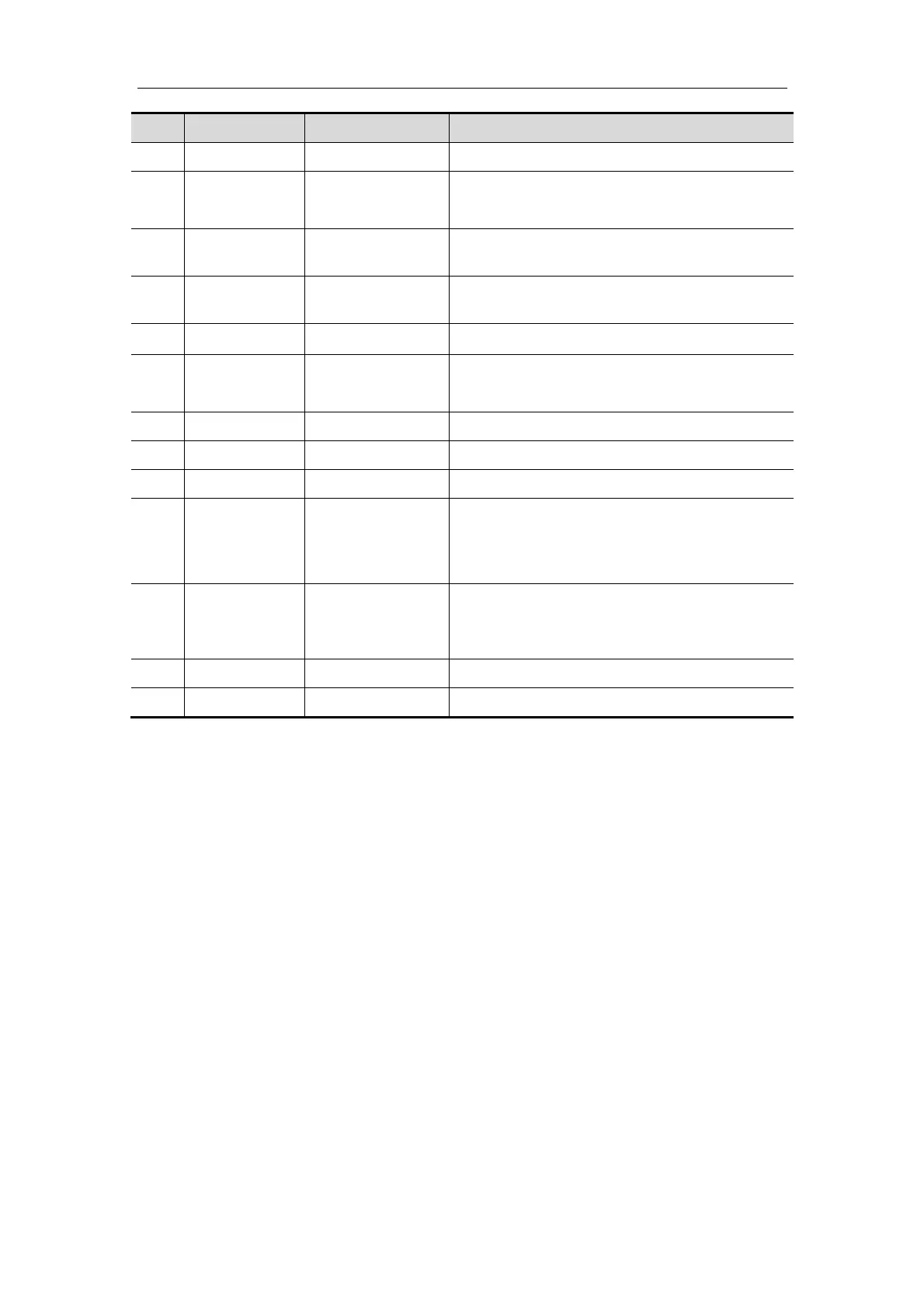System Basics
1-6
No. Name Description Function
29.
Caliper
/ Press to enter/exit Measurement
30.
Depth
Zoom
/
Press: to switch between Depth and Zoom;
Rotate: to adjust corresponding parameter
31.
Back
/
Press to decrease parameter value or undo
last step during measurement
32. / Trackball
Roll the trackball to change the cursor
position.
33. Set
/
Used in selection.
34. Gain /
To adjust B or M gain
35. Freeze / Press to freeze or unfreeze the image.
36. Save 1 / Press to save, user-defined key
37. Save 2 / Press to save, user-defined key
38. / Indicator 1
AC indicator
AC supply: light green;
Battery supply: light off.
39. /
Indicator 2 Battery indicator
The light is off since no battery is configured
with the system
40. / Indicator 3
Reserved
41. / Indicator 4
Reserved
1.5 Interface Elements and Operations
1.5.1 Interface
The following figure takes the interface of abdomen exam in the B mode as the example to
introduce the software interface.
