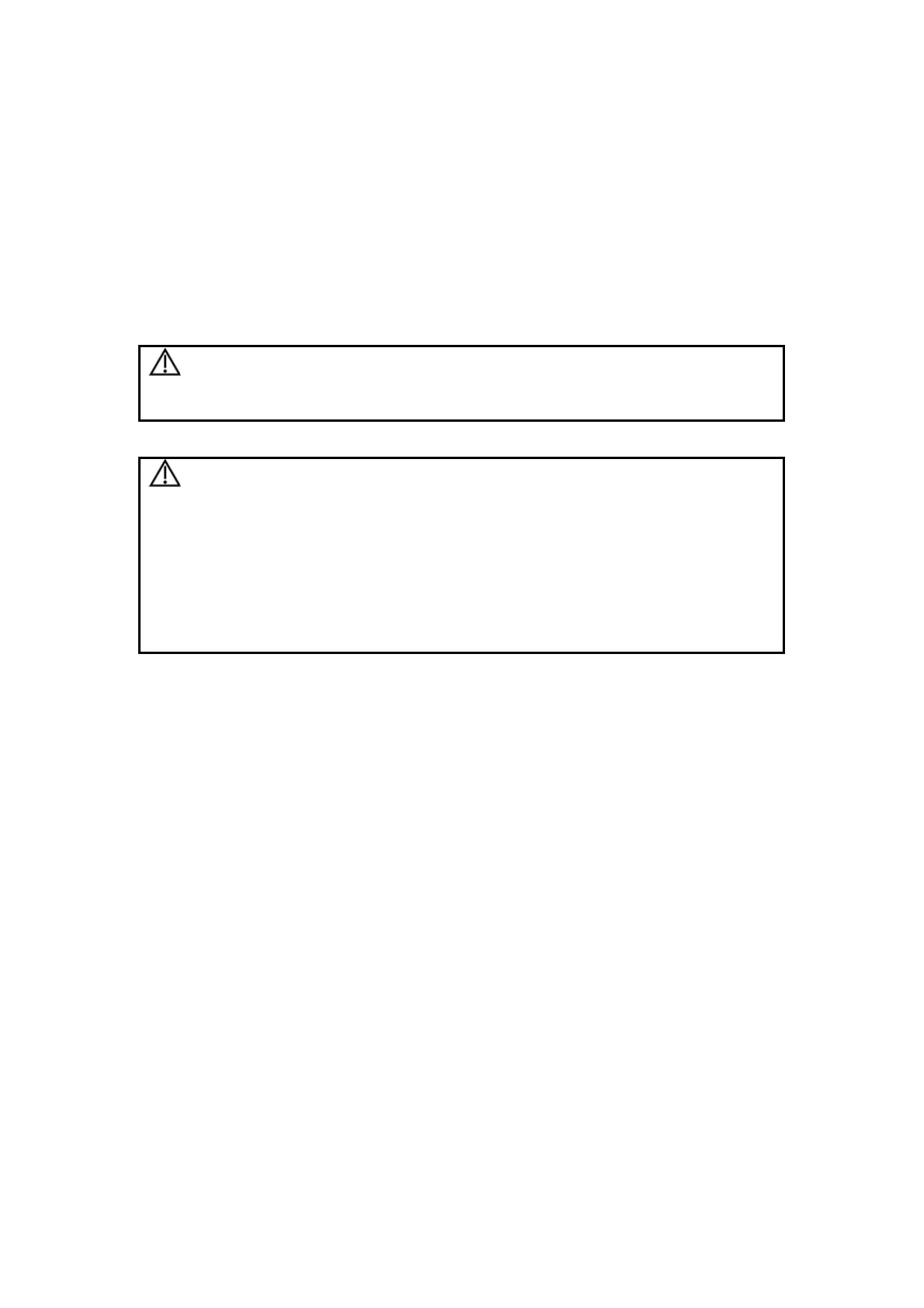8-1
8 Measurements
This chapter briefly introduces measurements on B and M images. Refer to the Advanced
Volume for details.
WARNING:
Ensure proper measurement targets and images and
measurements are performed in valid image area. Incorrect
measurement results may cause misdiagnosis.
CAUTION:
For a measurement in frozen status, unfreezing the image will
clear measurement calipers and general measurement data.
During a measurement, switching to another measurement
menu from [Others] or to another exam mode will clear
measurement calipers and general measurement data.
Shutting down the system or pressing <Patient> will delete all
images not saved and all patient data and measurement data
on the screen.
8.1 Measurement Menu
For B images, measurement menus are:
[B MEAS]: general measurements on B images.
[B-OB MEAS]: calculates GA and EDD and evaluates fetal growth on B images.
[B-OB TWIN MEAS]: calculates GA and EDD and evaluates fetal growth for twins on B
images.
[B-GYN MEAS]: measures parameters for such as uterine, endometrium, ovary and follicle on
B images.
[B-ORTH MEAS]: measures HIP on B images.
For M images, measurement menu is:
[M MEAS]: general measurements on M images.
8.2 General Procedure of Measurements
Measurements can be performed on real-time, frozen, cine images, on opened FRM/CIN files,
and on their zoomed images.
