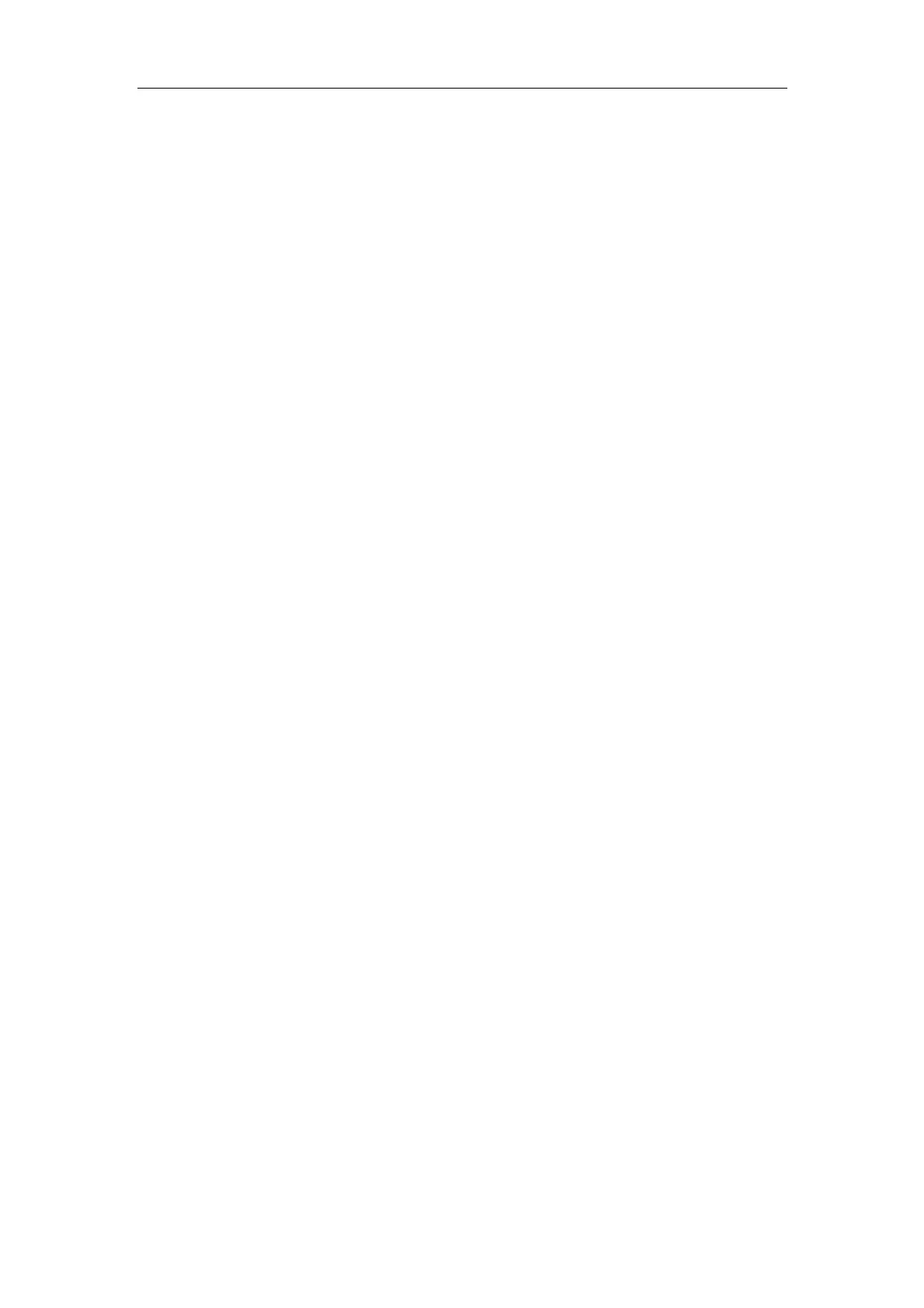Measurements
8-2
1 Press <Measure> to enter the measurement status. The corresponding measurement
menu will be displayed (if no menu is displayed, press <Menu>).
2
Select items to perform measurements and calculations.
3 To switch to another measurement menu, you can
Press <EXAM> to select the exam mode you want; for the system connecting two
transducers, select the proper transducer; then press <Measure>.
Or, select the measurement you want in [Others] of the current measurement menu.
4 After all measurements are completed, you can exit the measurement status by
Pressing <Measure> or <Esc>.
Or, directly pressing another key such as <Comment>, <BodyMark> or <File>.
