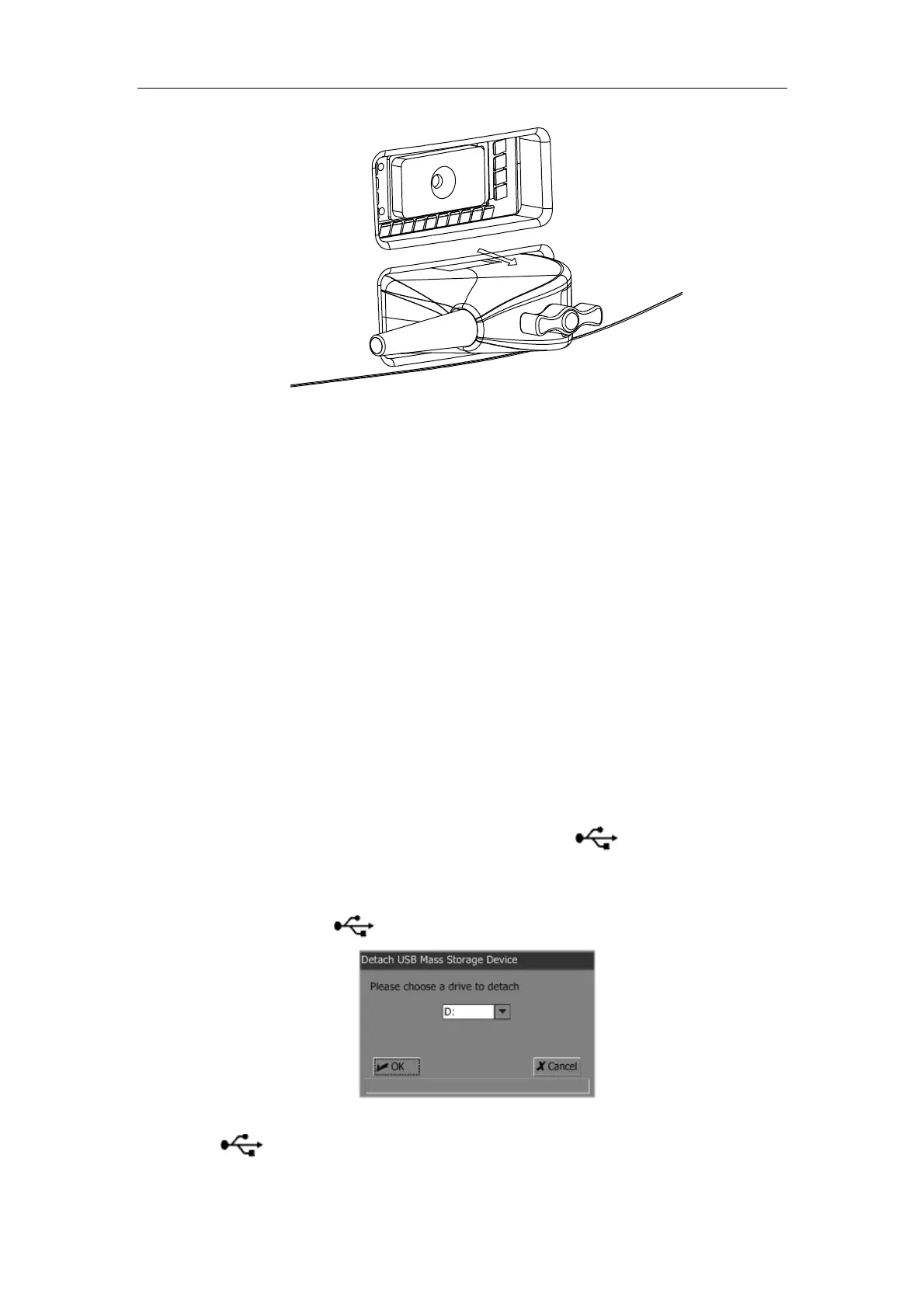System Connection
2-3
1 Turn off the system or freeze the image.
2 Turn the lock handle 90° counterclockwise.
3 Remove the transducer connector from the transducer socket on the system.
2.4 Connecting a Footswitch
Plug the connector of the footswitch to the socket with the bulge of the footswitch
connector aligning with the groove of the socket.
2.5 Connecting Peripherals
Only the system supporting the USB port can connect the USB storage device and graph/text
printer.
To connect a USB storage device
1 Plug the USB connector of a storage device into the USB port on the rear of the
system.
2
As the USB storage device is connected to the system, “
” appears on the lower
right corner of the screen.
To disconnect a USB storage device
1
Move the cursor onto “
” and press <Set>. The following dialog box pops up.
2 Click [OK].
3
After “
” disappears, remove the USB connector from the USB port.
