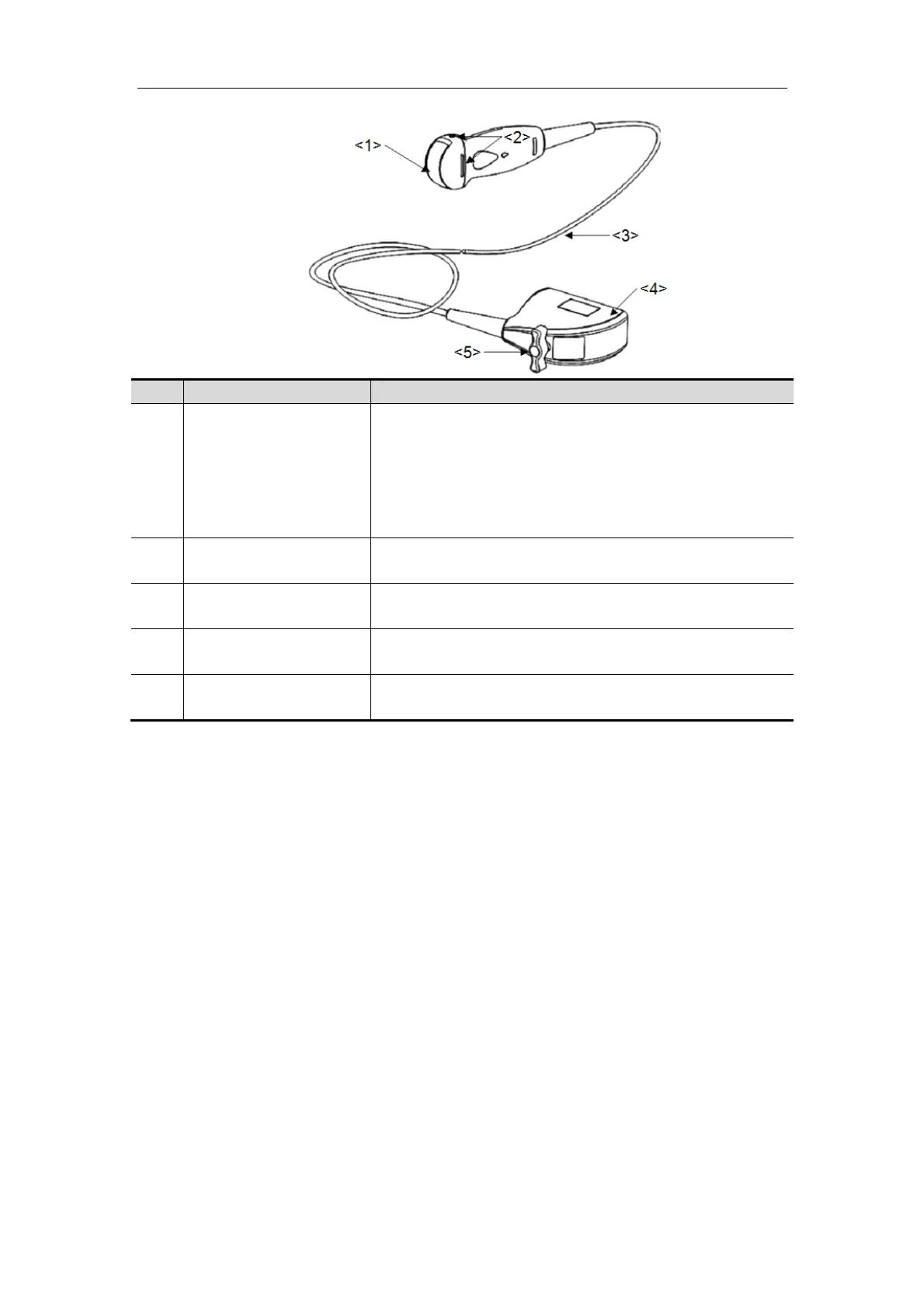Transducers and Biopsy
12-3
No. Name Function
<1> Transducer head
It converts the electrical signal into ultrasound signal,
making the sound beams focus in the given direction;
meanwhile, it will receive the ultrasound signal and then
convert the received signal into electrical signal. The lens
on the surface is the acoustic lens. Apply ultrasound gel on
the acoustic lens.
<2>
Needle-guided bracket
fix tabs and grooves
Used to mount the needle-guided bracket.
<3> Transducer cable
Used to transmit electrical signals between the transducer
body and connector.
<4> Transducer connector
Used to connect the transducer to the ultrasonic diagnostic
system.
<5> Lock handle
Used to lock the connector to the ultrasonic diagnostic
system.
Tips:
The transducers’ structure marked <2> in the figure above may vary with the matched
needle-guided brackets.
12.1.2 Orientation of the Ultrasound Image and the Transducer
Head
The orientation of the ultrasound image and the transducer are shown as below. The “Mark”
side of the ultrasound image on the monitor corresponds to the mark side of the transducer.
Check the orientation before the examination.
Method 1
The arrow on the ultrasound image is corresponding to the O mark on the transducer
(taking convex transducer as an example).
