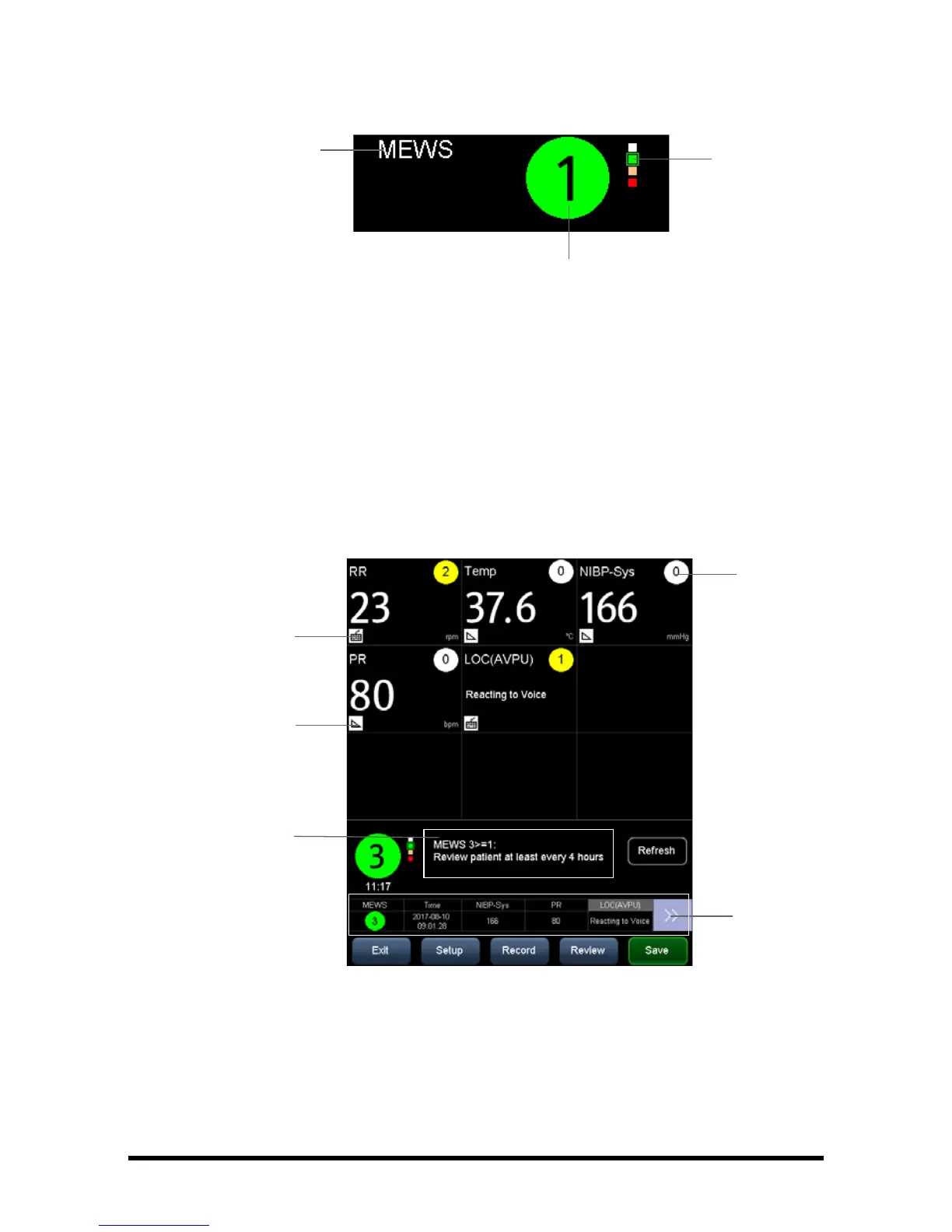12 - 4 Accutorr 7 Operator’s Manual
1. Name for clinical score
2. Total score: the background color indicates the current score level.
3. Score level indicator
It indicates that the warning level increases from top to bottom. The current level
is enclosed in the square frame.
12.4.2 Scoring Screen
The MEWS, NEWS or multi-parameter score screen display as follows:
1. Icon for manual input
You need to manually input the parameter.
2. Icon for real-time monitoring
The parameter value is from the monitor
3. Recommended clinical response
