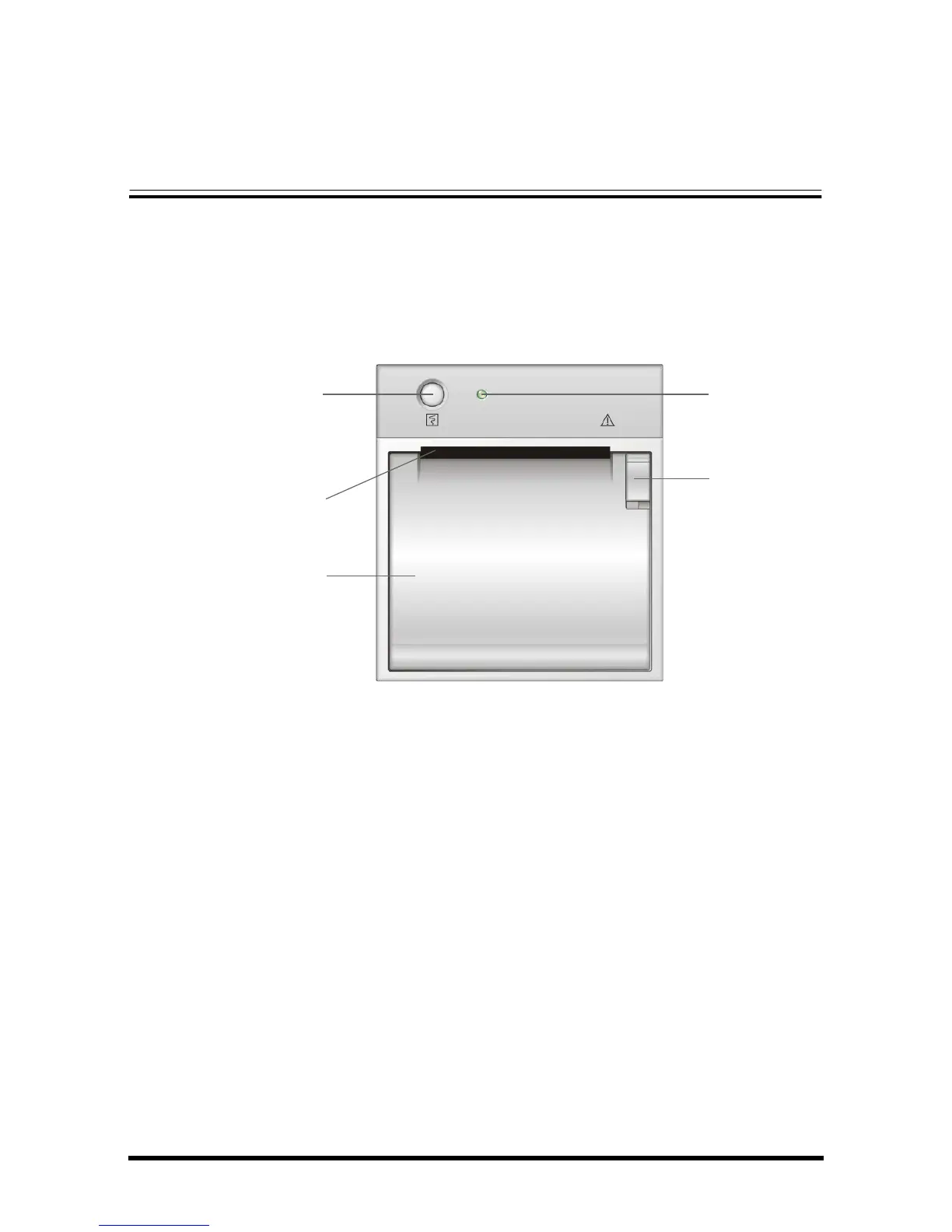Accutorr 7 Operator’s Manual 13 - 1
13 Recording
13.1 Using a Recorder
The thermal recorder records patient information, parameters numerics (measured
value and manual input value), SpO
2
waveforms (if configured), and so on.
1. Start/Stop key: press to start a recording or stop the current recording.
2. Indicator
◆ On:when the recorder is working properly.
◆ Off:when the monitor is switched off.
◆ Flash: when a recorder error has occurred, e.g., the recorder runs out of
paper.
3. Paper outlet
4. Recorder door
5. Latch
13.2 Loading Paper
1. Press the latch in the upper right corner of the recorder door to open the door.
2. Insert a new roll into the compartment as shown below.
3. Close the recorder door.
