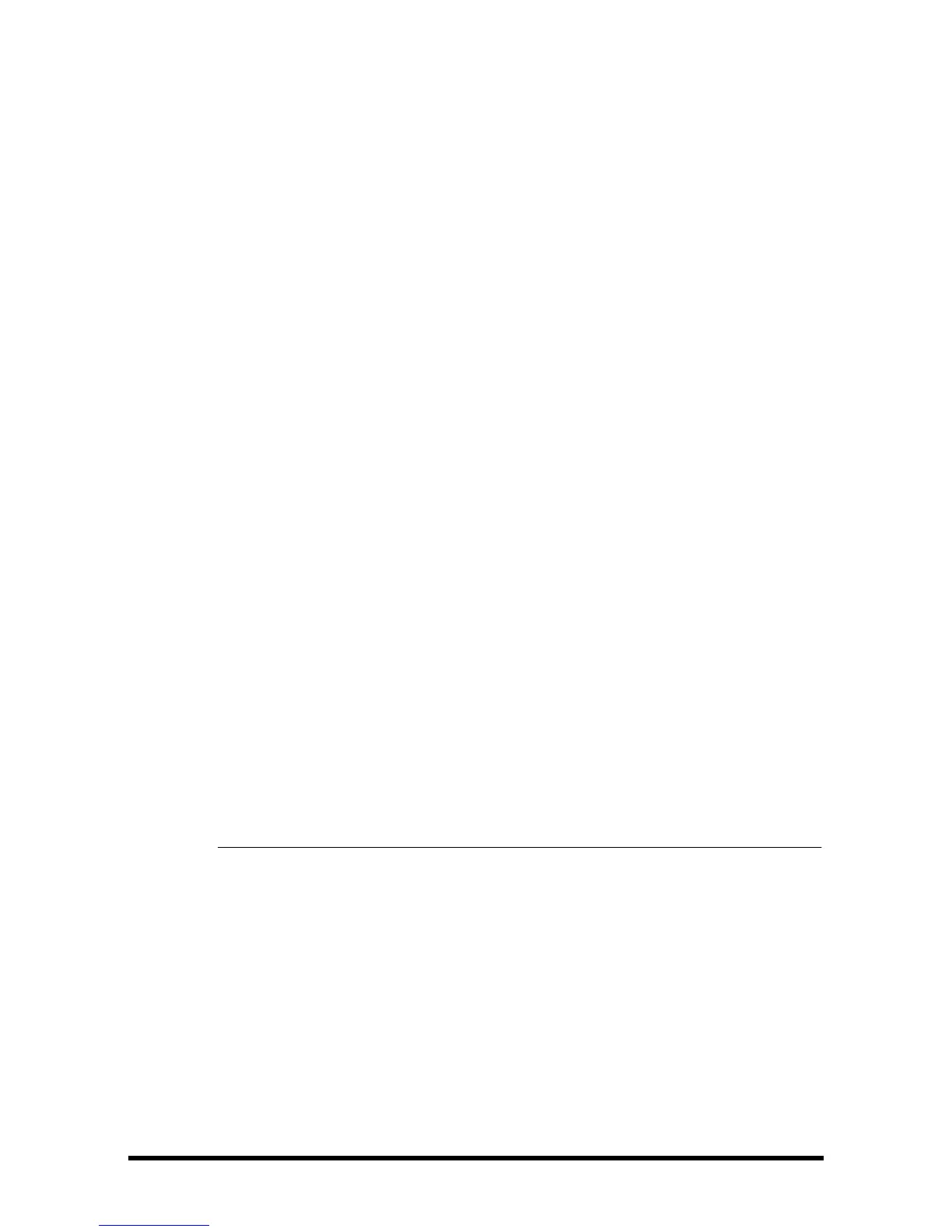Accutorr 7 Operator’s Manual 14 - 3
6. Select [Network Name (SSID)] and enter the network name.
7. Select a security mode from the [Security] drop-down list and configure the items.
◆ [WPA2 PSK]: When you select one of these security modes, you need to
enter a password for the wireless network.
◆ [WPA2 AES], [CCKM AES], [WPA PSK AES], [WPA_AES]: These security
modes are Wi-Fi Protected Access (WPA/WPA2) enterprise encryption
modes. When you select one of these security modes, you need to configure
additional items such as [EAP Method], [AUT. Protocol], [Identity],
[Anonymity], and [CA Certificate]. You need to import the desired
certificate to the monitor before you can select a certificate. For how to
manage certificates, refer to 14.4 Managing Certificates.
7. Click [Ok] to confirm the setting.
14.1.4 WLAN Test
To test the availability of the wireless network, follow this procedure:
1. Select [Main] → [Maintenance>>] → [User Settings >>] → enter the required
password → Select [Ok] to access the [User Settings] menu.
2. Select [Network >>] → [Monitor Network Setup >>] to access the Monitor
Network Setup menu.
3. Set the [Network Type] to [WLAN].
4. Select [Ok].
5. Select [WLAN Test >>] in the [Network Setup] menu.
6. Enter the [IP Address] of wireless AP in the [WLAN Test >>] menu.
7. Click [Connection Test].
You should not change the monitor’s IP address randomly. If you want to know details
about IP address setup, contact the technical personnel in charge of the CMS.
• When the network type is set to LAN, the monitor uses the wired network to
obtain data, and the screen displays the icon of a wired network.
• When the network type is set to WLAN, the monitor uses the optional
wireless network to obtain data, and the screen displays the icon of a wireless
network.
• The design, installation and maintenance of the wireless network’s
distribution should be performed by authorized personnel.
• In a wireless (optional) network, the existence of obstacles (such as walls) will
affect data transmission or even cause wireless network interruption.
