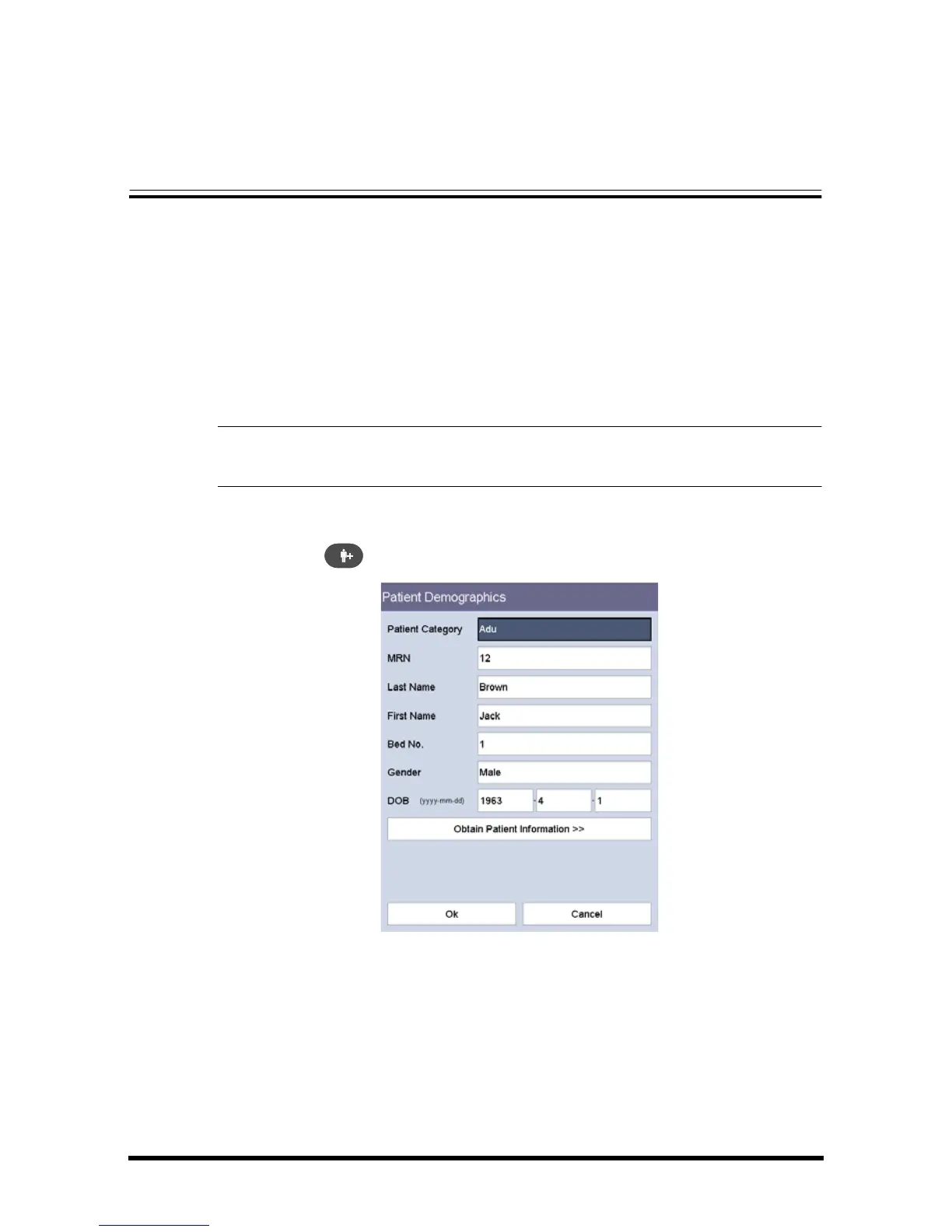Accutorr 7 Operator’s Manual 4 - 1
4 Patient Data Management
4.1 Admitting a Patient
The monitor displays and stores physiological data in the trends as soon as a patient is
connected. This allows you to monitor a patient that is not admitted yet. However, it is
recommended that you fully admit a patient so that you can clearly identify your patient,
on recordings, reports and networking devices.
• If the monitor enters and then exits Standby mode during patient
monitoring, you must re-admit the patient before continuing monitoring.
4.1.1 Admitting a Patient by the Admit Patient Hardkey
1. Press the hardkey to access the [Patient Demographics] menu.
2. Enter the demographic details.
If the monitor is connected to ADT server, when you input patient MRN, the
monitor performs as follows:
◆ If a matching patient MRN is found in the ADT server, the monitor will
automatically populate the [Patient Demographics] fields according to the
patient data stored in the ADT server.
