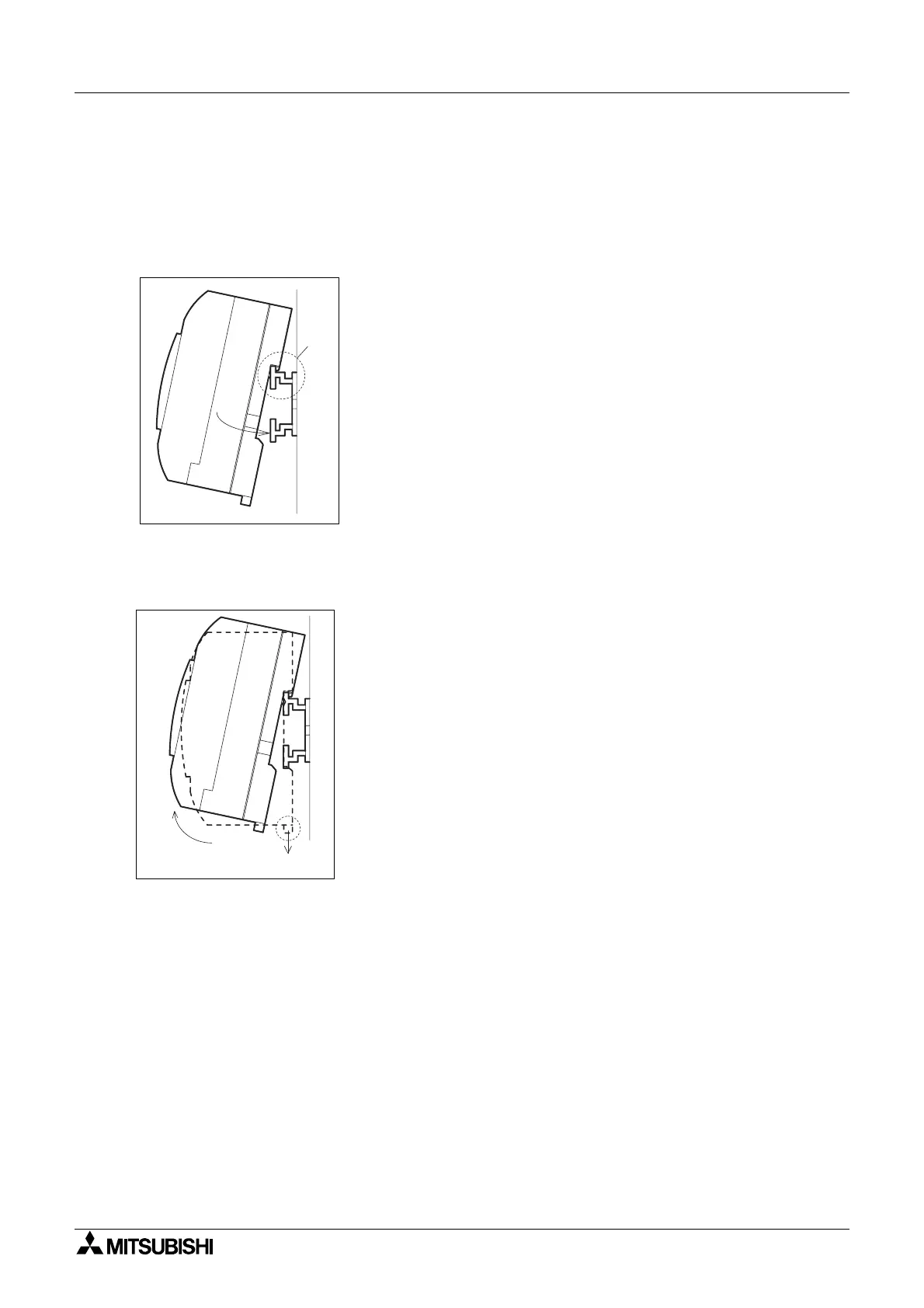α
2 Simple Application Controllers
Installation 3
ENG-14
3.2 DINRAILMountingofMainUnit
Units can be snap mounted to 35mm DIN rail (DIN EN 50022). To release pull the spring
loaded clips away from the rail and slide the unit off and up.
3.2.1 Installation
Figure 3.2: Installation
Align the upper side of the
α
2 DIN rail mounting groove with the
DIN rail (
) and push it onto the rail (
).
3.2.2 Remove
Figure 3.3: Remove
Pull the DIN rail hook (
) and remove the
α
2 series main unit(
)
