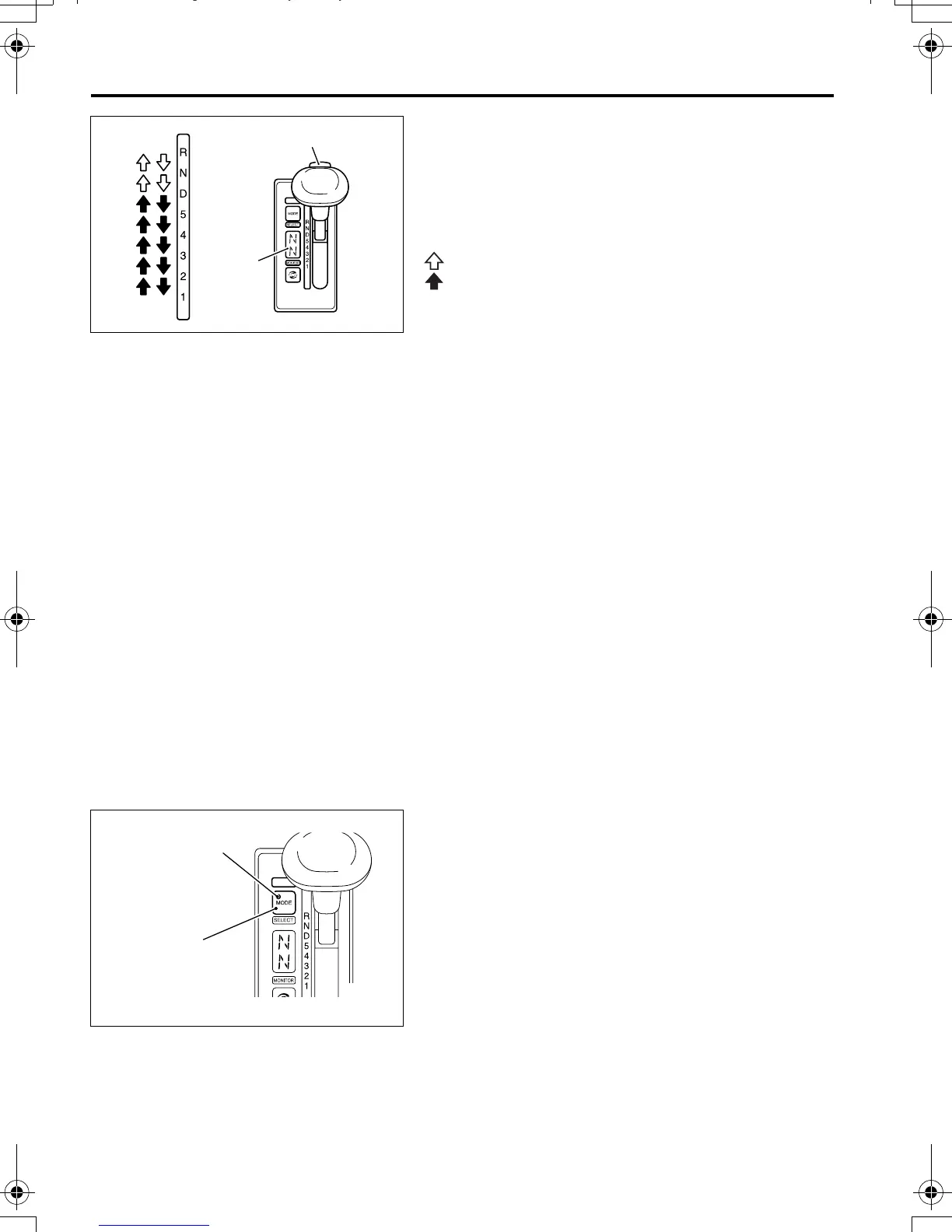5-20 Switches and controls
The range selector lever is used to select gear
ranges. Select lever positions carefully to ensure
proper engagement of each gear.
When the gearshift lever is placed in the reverse “R”
position, the backup lamps light up and the backup
buzzer, if provided, sounds simultaneously.
Push the button and move the lever.
Move the lever without pushing the button.
• Digital display
The upper and lower areas of the digital display
individually show the following:
Upper area: Displays the position where the
range selector is placed. Note that
it displays “6” when you select the
“D” range.
Lower area: Displays the range that is currently
being used by the transmission.
NOTE:
Before starting to move the vehicle forward or back-
ward, you must depress the brake pedal and wait
until the engine speed reaches a regular idling
speed before placing the range selector lever in the
“D” or “R” position.
If you try to move the range selector lever to the “D”
or “R” position while the engine is running faster
than a regular idling speed or the vehicle is in
motion, the safety system may cause the transmis-
sion to remain in neutral. If this happens, a buzzer
will sound and you must then perform the range
selector lever operation again.
2 Mode button
A choice of two driving modes is available to suit the
road conditions and the load being carried.
Pressing the mode button changes the mode back
and forth between Power mode and Normal mode.
When the transmission is in Power mode, the mode
indicator illuminates.
• Power mode
This is used when a powerful driving force is
needed, such as in mountainous areas, when
carrying heavy loads, and when overtaking
safely on expressways.
• Normal mode
This is used for normal driving, and provides a
smoother, quieter, and more economical ride.
Button
Digital
display
Z18702
Mode button
Mode indicator
Z18703
FKFM.book Page 20 Wednesday, January 28, 2009 9:21 AM
