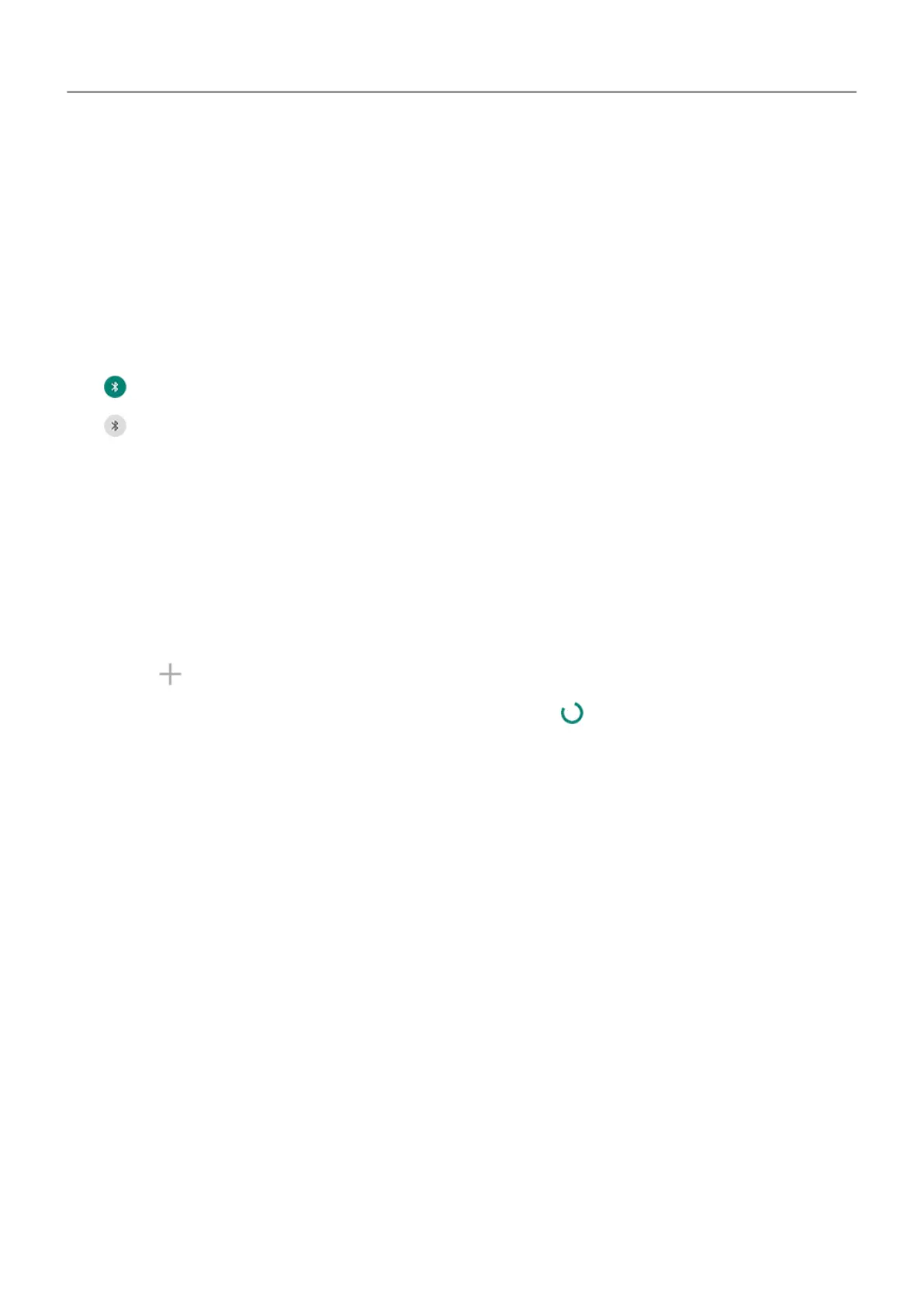Connect with Bluetooth™
Turn Bluetooth on/off
Bluetooth drains your battery, so turn it off when not in use.
1. Open quick settings.
2. Touch the icon to switch on/off:
is on.
is off.
Pair with Bluetooth device
To connect with a new Bluetooth accessory or other device, you need to pair with it. You only
need to do this once for each device.
1. Set the device you want to pair (accessory, computer, other phone etc.) to Bluetooth
discovery mode so that your phone can find it. See the device manufacturer's instructions.
2. On your phone, go to Settings > Connected devices.
3.
Touch .
As the phone searches for available devices, you'll see .
4. Touch an available device to connect.
5. Do any of the following:
• If a pairing code appears on your phone and Bluetooth device, make sure that the
codes match. (If they don't, touch Cancel, verify the name of the device that you want
to pair with and try again.)
• If your device shows a passkey (like 0000 or 1234), enter it on your phone. If you don't
see a place to enter it, swipe down from the top of your screen and touch the
Bluetooth notification.
• If your device doesn't show a passkey and you must enter one for the device to pair,
see the device manufacturers' instructions.
6. Touch
Pair on your phone AND touch the pairing prompt on the other device. If you don't
confirm on both devices, pairing will fail.
7. Set sharing options if you'll want to share contacts, phone audio, media audio or Internet
access.
Connected devices 147
