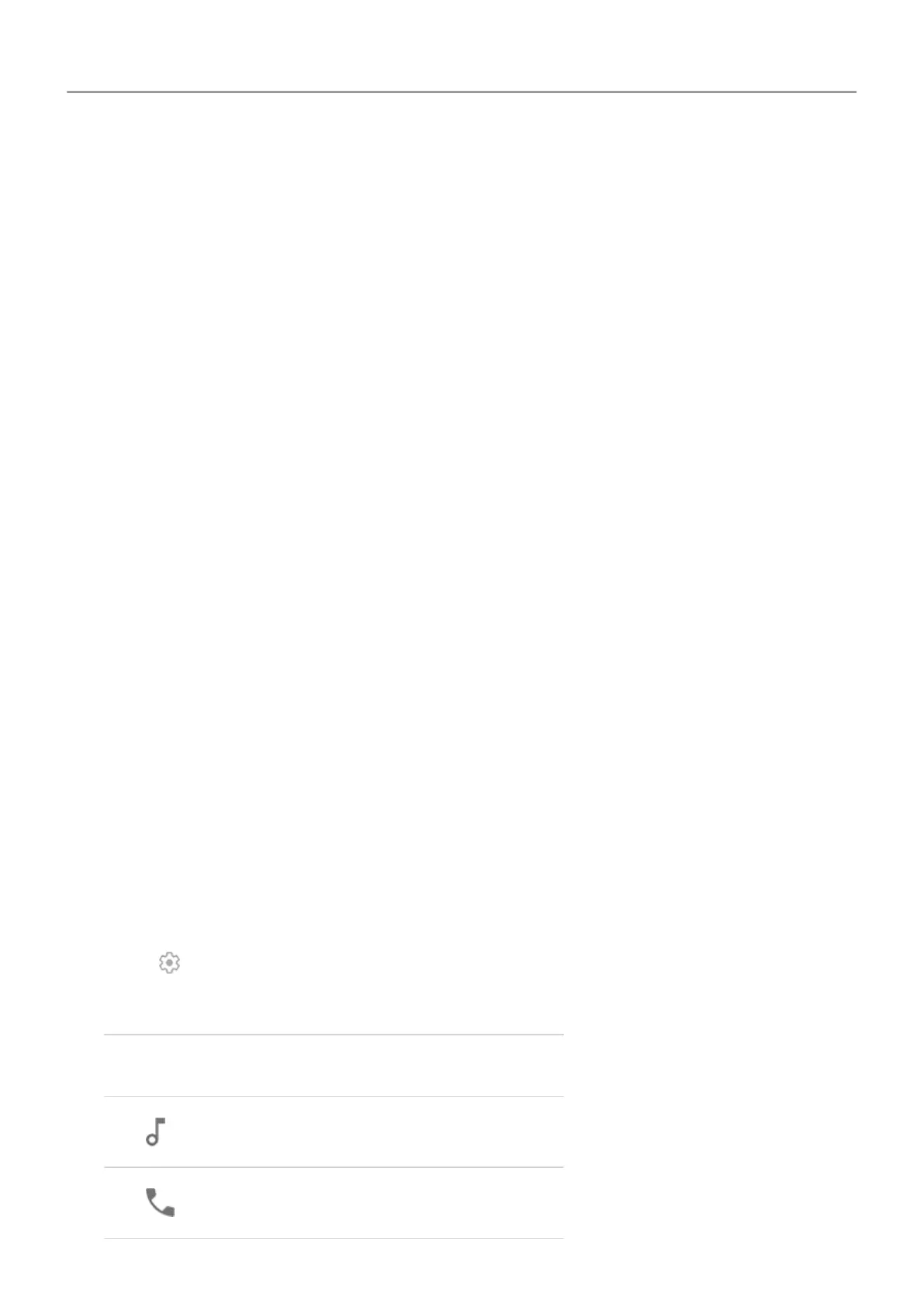• Your screen automatically wakes when you have an incoming call.
To put screen to sleep:
• Briefly press the Power button. When you set down your phone, it's good habit to do this.
Y
ou save a bit of battery and keep it secure with the screen lock.
• To keep your screen off and phone quiet when you don't want interruptions, such as at
night, use Do not disturb settings.
Adjust volume
Volumes you can control
Your phone has independent settings for these volumes:
• Call
• Media (music, video, games)
• Alarm
• Ringtone for incoming calls and notifications
Adjusting one volume won't affect the others, so you can crank up the tunes without making
incoming callers sound like they're shouting.
Turn volume up or down
When you're on a call, press the
Volume buttons to adjust the volume level of the other person
on the call.
When you're not on a call, press the Volume buttons to adjust the media volume.
To adjust other volumes at any time:
1. Press a Volume button.
2.
Touch
.
3. Slide to adjust the volume levels:
Level Sounds affected
Music, videos, games and other media
Volume of the other person on a call
Learn the basics : Get around 36
