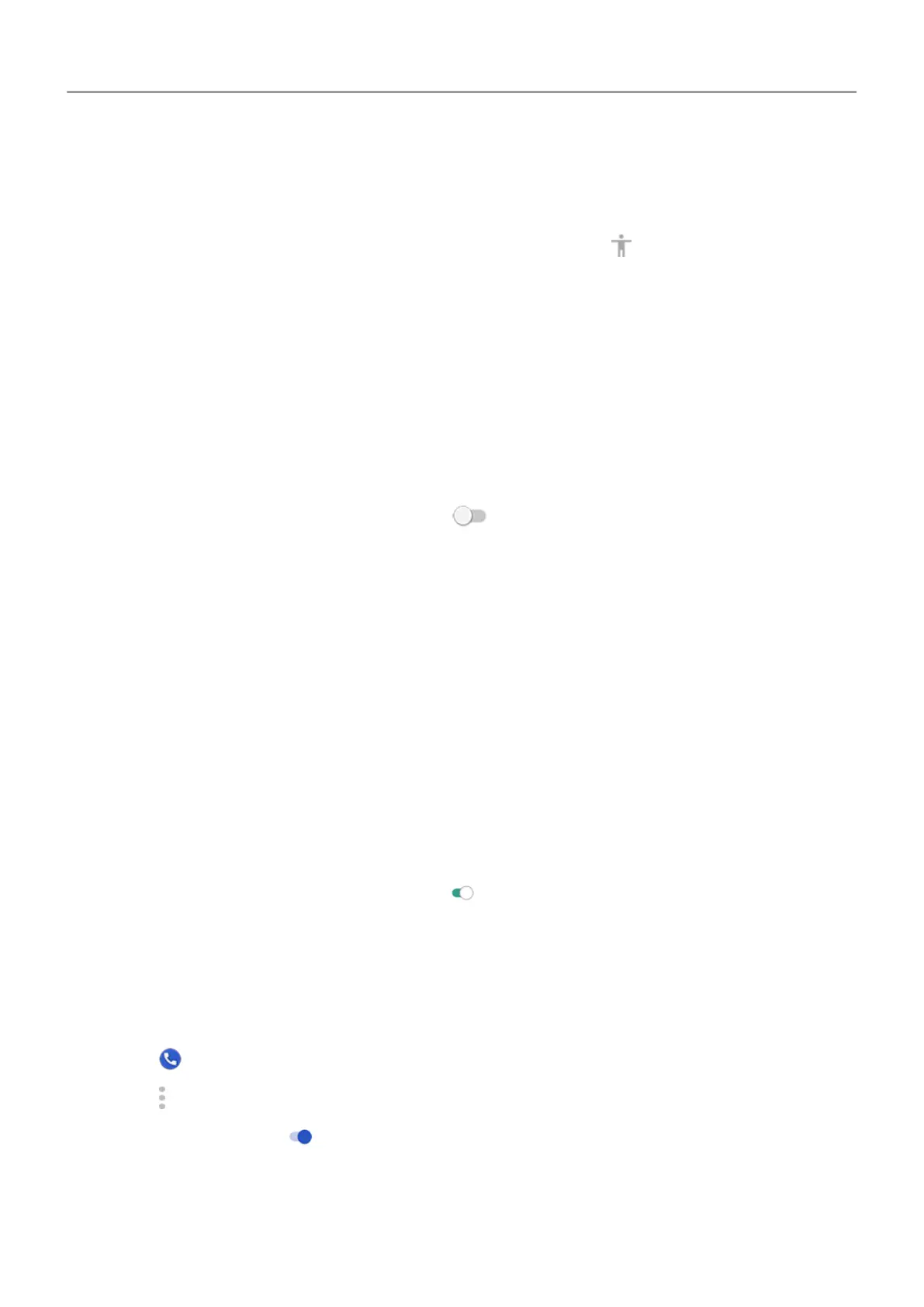• Open a message, file or book. Your phone reads the text out loud.
Change readout volume.
•
Press a Volume button to open volume settings, then use the
slider to adjust the level.
• Or, during voice readout, repeatedly press one of the Volume buttons.
Stop readout.
To pause or resume readout, press and hold both the Volume Up and Down buttons at the
same time for three seconds, until you hear confirmation that TalkBack is on or off. You can
change the associated accessibility feature with this shortcut.
Or, turn TalkBack off:
1. go to
Settings > Accessibility.
2.
Touch
TalkBack and turn Use service off
.
More assistance
You can also:
• Use
voice commands
• Dictate text for messages
Hearing assistance
Turn on video captions
1. Go to
Settings > Accessibility.
2.
Touch Captions and turn Use service on
.
3. Specify options (language, text size and style) for closed captioning.
Use hearing aids
To improve compatibility with hearing aids and reduce sound feedback:
1.
Touch .
2.
Touch >
Settings > Accessibility.
3.
Turn Hearing aids on
.
During a call, hold the phone to your ear, then rotate or move it to get the best position for
speaking and listening.
Set up phone : Accessibility settings 12
