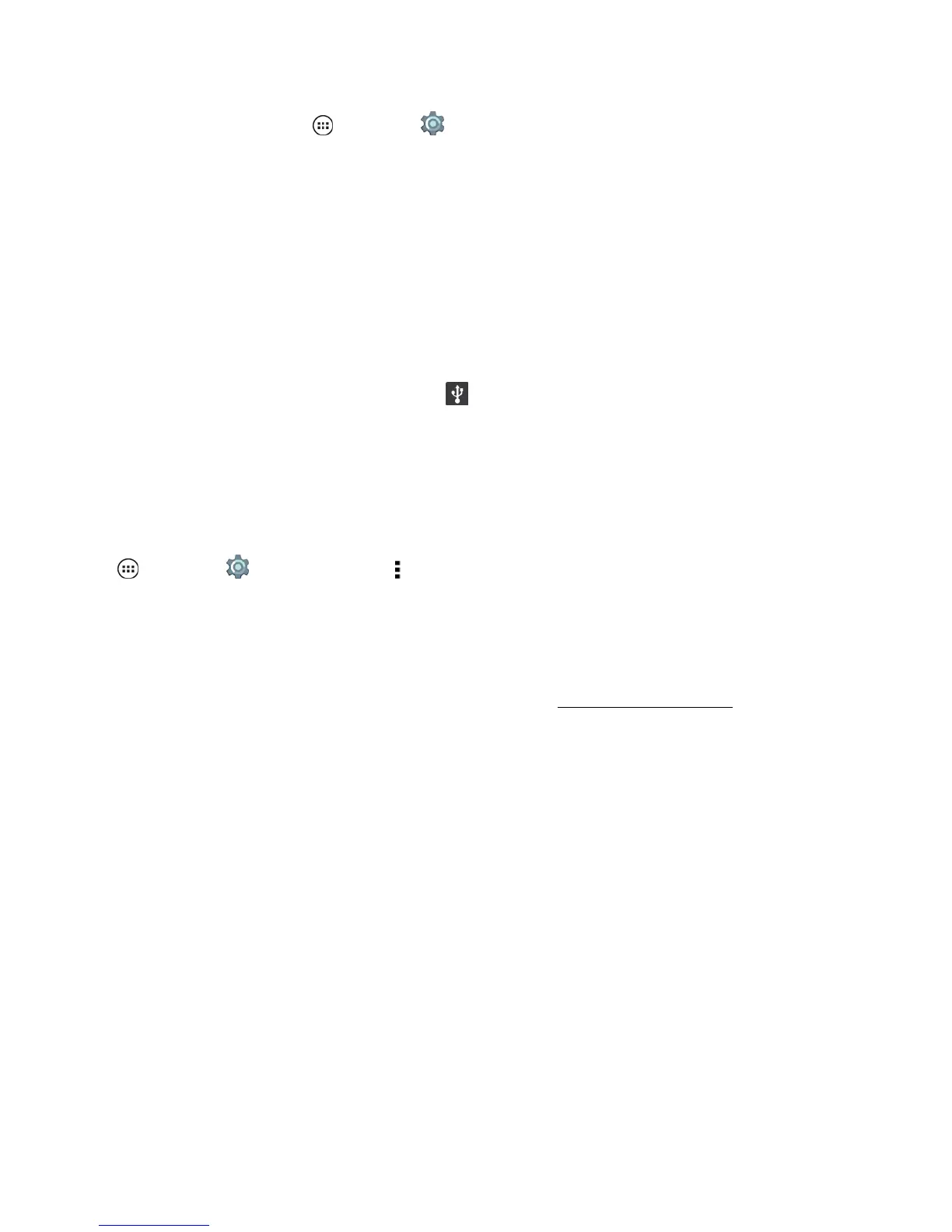Connectivity 99
1.
Fromhome,tapApps >Settings >Bluetooth.
2. TapthedevicenameandthentapRename.
3. Edittheexistingnameorenteranewname,thentapOK.
CONNECT YOUR PHONE TO YOUR COMPUTER
YoucanconnectyourphonetoacomputerbyusingaUSBcable.
Note:ThefirsttimeyouuseaUSBconnection,yourcomputermayindicatethatdriversarebeing
installed.Followanypromptsyouseetocompletetheinstallation.Thismaytakeafewminutes.
1. ConnectaMotorolamicroUSBdatacablefromyourphone’smicroUSBporttoaUSBporton
yourcomputer.Yourphoneshouldshow inthestatusbar.
Note:MakesuretoconnectthephonetoahighpowerUSBport.Typically,thesearelocated
directlyonyourcomputer.
2. Onyourphone,flickdownthestatusbarandtaptheUSBnotificationtoseetheUSBconnection
options.
Note:IftheUSBconnectionoptionsdonotappear,youcanchangethesettingsbytappingApps
>Settings >Storage>Menu andthentapUSB computer connection.
3. Tapanoption:
l Media device (MTP):Transfermediafilesbetweenyourphoneandcomputer.
Note:TotransfermediafilesbetweenyourphoneandaMac,youwillneedtouseAndroidFile
Transfer.FormoreinformationonAndroidFileTransferseeandroid.com/filetransfer.
l Camera (PTP):Transferphotosusingcamerasoftware,andtransferanyfilesthatdonot
supportMTP.
Tip:YoucanuseGoogleDrivetouploadfilestotheWebsoyoucanaccessthemfromacomputer
orotherAndroiddevices.
Allyourphone’sfeaturesareaccessiblethroughtheAppslist.
Note:Likeallapps,downloadedappswilluseupmemory,data,battery,andprocessingpower—
somemorethanothers.Forexample,asimplebatterylevelwidgetwilluselessthanastreaming
musicplayerapp.Afterinstallinganapp,ifyou'renothappywithhowmuchmemory,data,battery
orprocessingpowerit'susing,uninstallit.Youcanalwaysinstallitagainlater.Ifyoudoubtthe
safetyofanapp,don'tinstallit.
Note:Availableapplicationsandservicesaresubjecttochangeatanytime.
