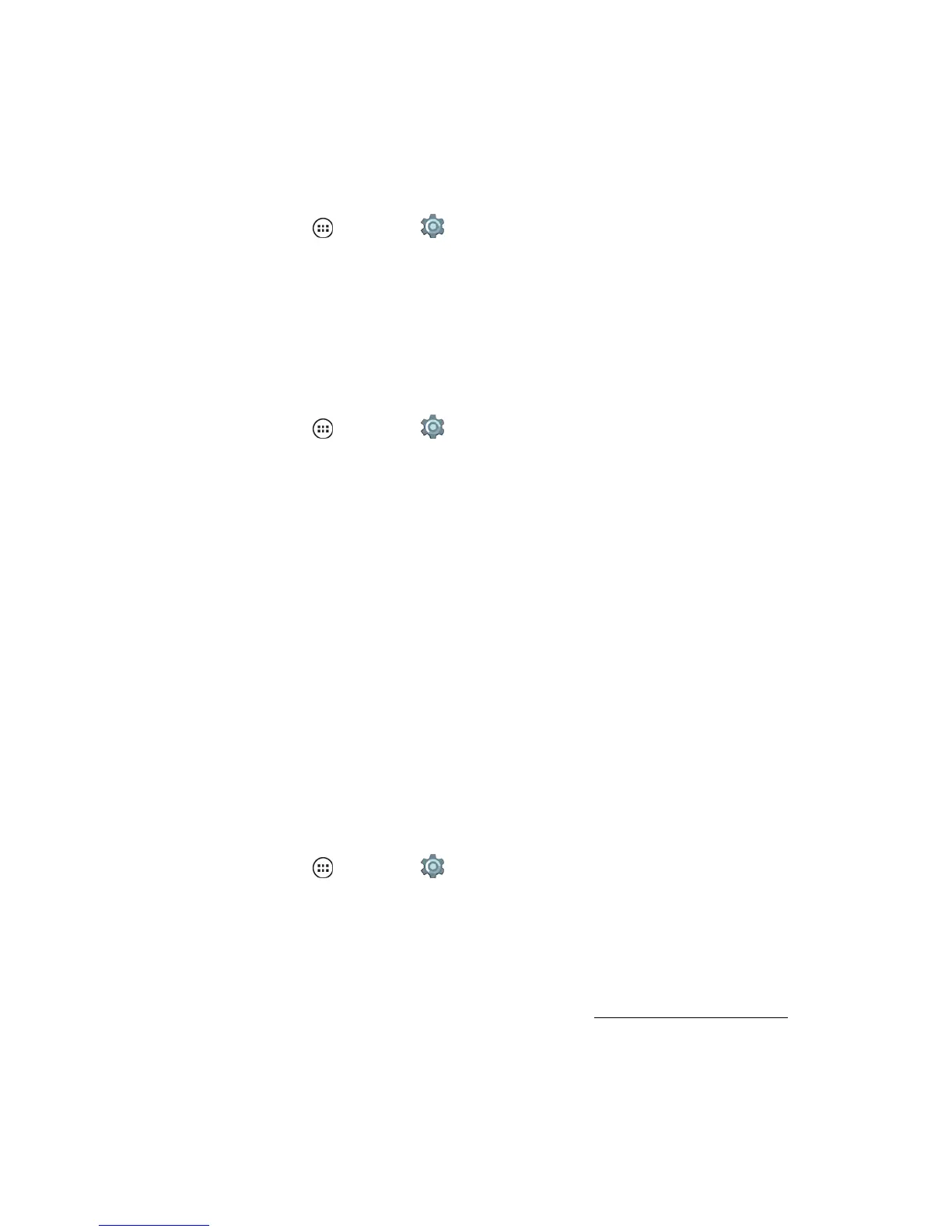Settings 130
ACTIVATE DEVICE
TheActivatedevicemenuletsyouactivateanewphoneoruseadditionalself-serviceoptionssuch
ascheckingthestatusofanin-servicephone.
n
Fromhome,tapApps >Settings >Activate Device.
Note:Afteryourphoneserviceisworking,thisoptionisrarelyused.Selectingthisoption
accidentallydoesnotinterferewithyourcurrentservice.
SYSTEM UPDATE
TheSystemUpdatemenuletsyoumanuallysearchforandapplyimportantphoneandsystem
updates.
n
Fromhome,tapApps >Settings >System Update.
l Update PRL:Allowsyoutodownloadandupdatethepreferredroaminglist(PRL).
l Update profile:Ensurethatanychangesyoumaketoyourpersonalphoneprofileare
sharedwithyourcarrier.
l Update Motorola software:Checkanytimetoautomaticallydownloadsoftwareupdates
thatarereadyforyourphone.
l UICC Unlock:AUniversalIntegratedCircuitCard(UICC)aidsinkeepingtheintegrityand
securityofpersonaldatasavedtoyourphone.AUICCalsoidentifiesthephonetoitscarrier.
Note:UnlockingtheUICCisanadvancedfunctionandnotrecommendedasitmaydiscontinue
serviceandresultinseveredataloss.
DATE AND TIME SETTINGS
UsetheDate&Timesettingsmenutoselecttimeanddateformatoptions.Youcanchoose
automaticorcustomoptions.
Tosetdateandtimeformats:
n
Fromhome,tapApps >Settings >Date & time.
ACCESSIBILITY SETTINGS
TheAccessibilitymenuletsyouenableandmanageaccessibility-relatedapplications.Accessibility
featuresarethereforeveryone,helpingtomakethingseasier.
Note:Forgeneralinformation,accessories,apps,andmore,visitmotorola.com/accessibility.
Tip:GooglePlayStoreprovidesaccesstothousandsofapps,manywithusefulaccessibilityfeatures.
