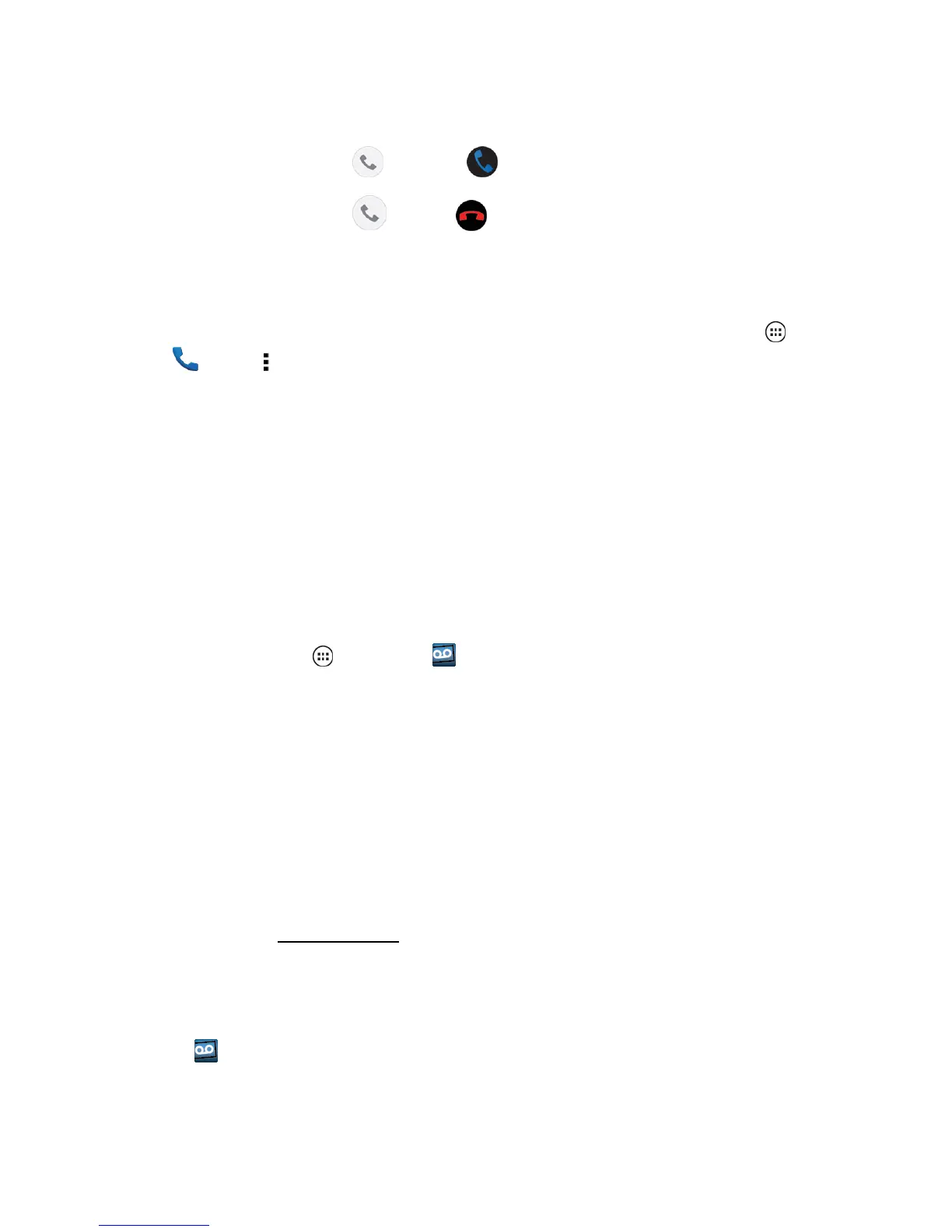Phone App 48
TapWrite your own…andtypeyourcustomQuickResponsemessage.
l
Toanswerthecall,drag totheright .
l
Todismissthecall,drag totheleft .
Silence the Ringing Sound
n Tosilencetheringerwithoutrejectingthecall,presstheVolumeKey.
Tip:YoucaneditorcreateyourownQuickResponsesmessages.Fromhome,tapApps >
Phone >Menu >Settings>General Settings >Quick responses,tapamessagetoeditit.
VOICEMAIL
Setupyourvoicemailandpersonalgreetingassoonasyourphoneisactivated.
Activate Your Voicemail
Connectwithyourvoicemailaccount,establishapersonalgreetingassoonasyourphoneis
activated.Alwaysuseapasswordtoprotectagainstunauthorizedaccess.Yourphoneautomatically
transfersallunansweredcallstoyourvoicemail,evenifyourphoneisinuseorturnedoff.
Ifyourscreenislocked,pressthePowerKeytoturnonthescreenandthenflickthelocksymbolon
thescreentotherighttounlockit.
1.
Fromhome,tapApps >Voicemail .
2. Followthepromptsto:
l Createyourpassword.
l Recordyournameannouncement.
l Recordyourgreeting.
Important: Voicemail Password–Itisstronglyrecommendedthatyoucreateapasswordwhen
settingupyourvoicemailtoprotectagainstunauthorizedaccess.Withoutapassword,anyonewho
hasaccesstoyourphoneisabletoaccessyourvoicemailmessages.
Note:YourphonealsosupportstheVisualVoicemailapp.Forinformationonsettingupandusing
VisualVoicemail,seeVisualVoicemail.
Voicemail Notification
Yourphoneacceptsmessagesevenwhenitisturnedoff.However,yourphonenotifiesyouofnew
messagesonlywhenitisturnedonandyouareinanetworkservicearea.Whenyouhaveanew
voicemail, showsatthetopofyourscreenandyoucanaccessyourmessagebycalling
VoicemailorbyusingVisualVoicemailonyourphone.
