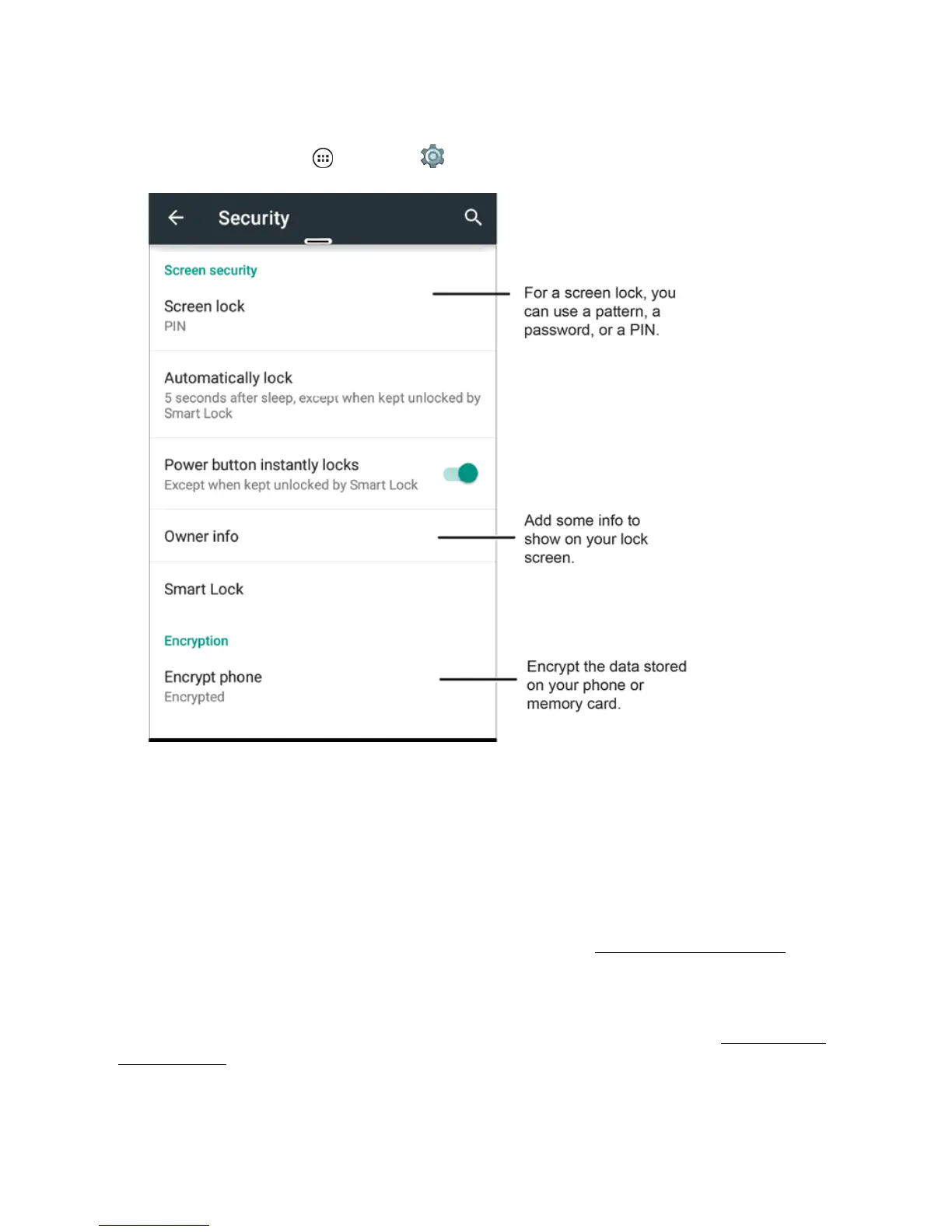Settings 118
Access Security Settings
n
Fromhome,tapApps >Settings >Security.
Note:Thisscreenmaylookdifferentforyoudependingontheoptionsyouchoose.
Screen Lock
Youcanincreasethesecurityofyourphonebycreatingascreenlock.Whenenabled,youhaveto
drawthecorrectunlockpatternonthescreen,enterthecorrectPIN,orenterthecorrectpassword
tounlockthephone’scontrolkeysandtouchscreen.CreateaOwnerinfomessagetogetyourlost
phonebacktoyou.
Note:Youstillcanmakeemergencycallsonalockedphone(seeCallEmergencyNumbers).
n Tolockthescreen,pressthePowerKeyontherightsideofthephone.
Note:MakesurethePower button instantly lockssettingisonforthePowerKeytolock.Ifthis
optionisnoton,thenthescreencanbeturnedoffandbackonwithoutlocking.SeePowerButton
InstantlyLocks.
