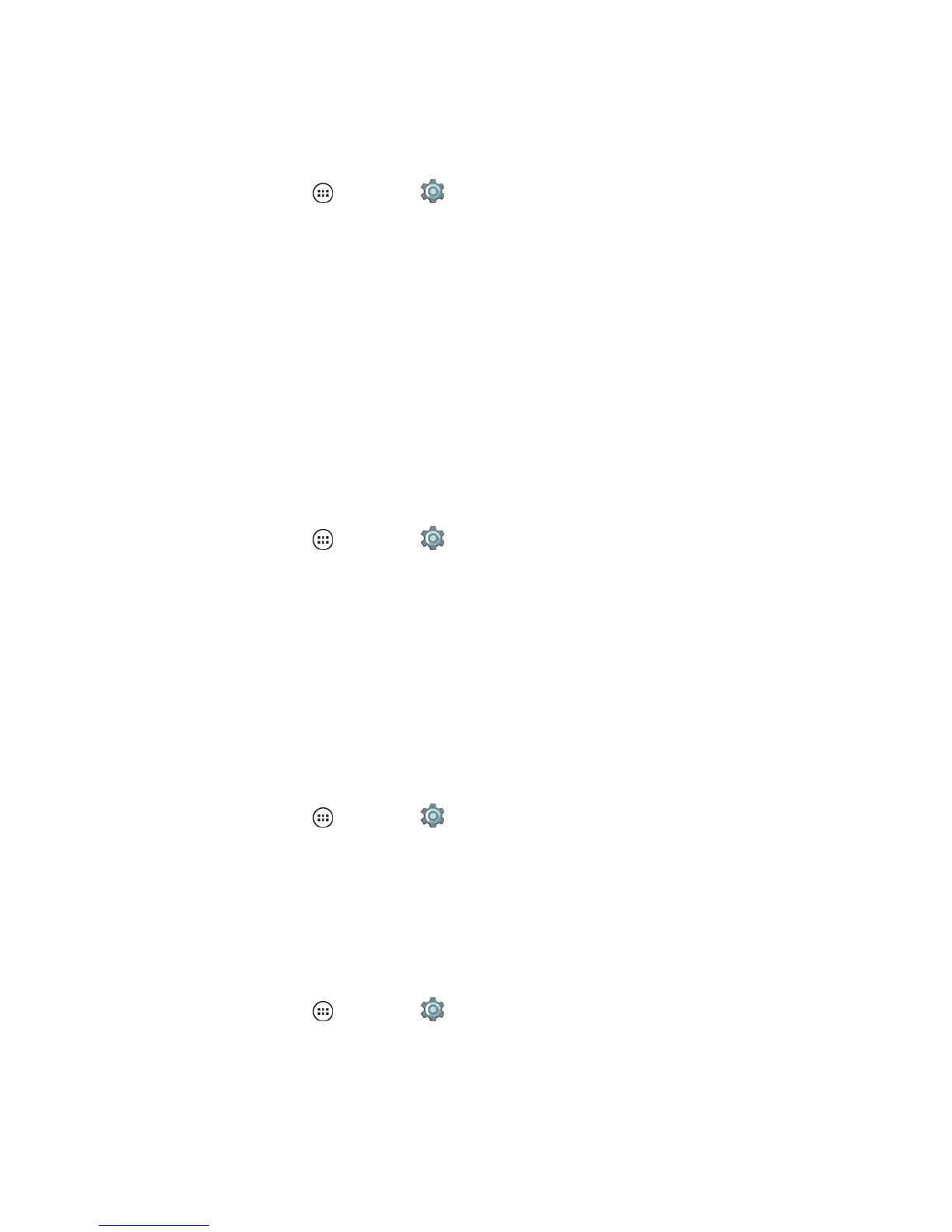Settings 120
Password Lock
Enterfourtosixteenletters,digits,orsymbolstounlockyourphone:
1.
Fromhome,tapApps >Settings >Security>Screen lock>Password.
2. Enterpassword,andthenconfirmit.
3. ChooseanoptionfornotificationdisplaywhenthephoneislockedandthentapDONE.
l Showallnotificationcontent.
l Hidesensitivenotificationcontent
l Don'tshownotificationsatall.
4. Whenprompted,enterthepasswordtounlockthephone.
Ifyoufailtoenterthecorrectpasswordafterfiveattempts,youwillbepromptedtowaitfor30
secondsbeforeyoucantryagain.
Disable the Screen Lock
1.
Fromhome,tapApps >Settings >Security>Screen lock.
2. DrawyourunlockscreenpatternorenterpasswordoranumericPINasprompted.
3. TapNone.
Tip:ChooseSwipeinsteadofNonetorequireyoutoswipethescreenasaddedprotectionagainst
accidentalscreenaccess.
Note:Ifyouforgetyourpattern,password,oryourPIN,contactVirginMobile.
Automatically Lock
Youcansetyourphonetolockeachtimeitgoestosleep.
n
Fromhome,tapApps >Settings >Security>Automatically lock,andthenselect
thelengthoftimeyourphoneisidlebeforeitlocks.
Note:Automaticallylockisavailableifyouhaveasetupascreenlockpin,pattern,orpasswordand
youhavenotenabledanySmartLockkeepunlockedfeatures.
Power Button Instantly Locks
SetyourphonetolockwhenyoupressthePowerKey.
n
Fromhome,tapApps >Settings >Security>Power Button Instantly Locks.
Note:ThePowerButtonInstantlylockssettingisdisabledwhenyousettheSmartLockkeep
unlockedfeature.
