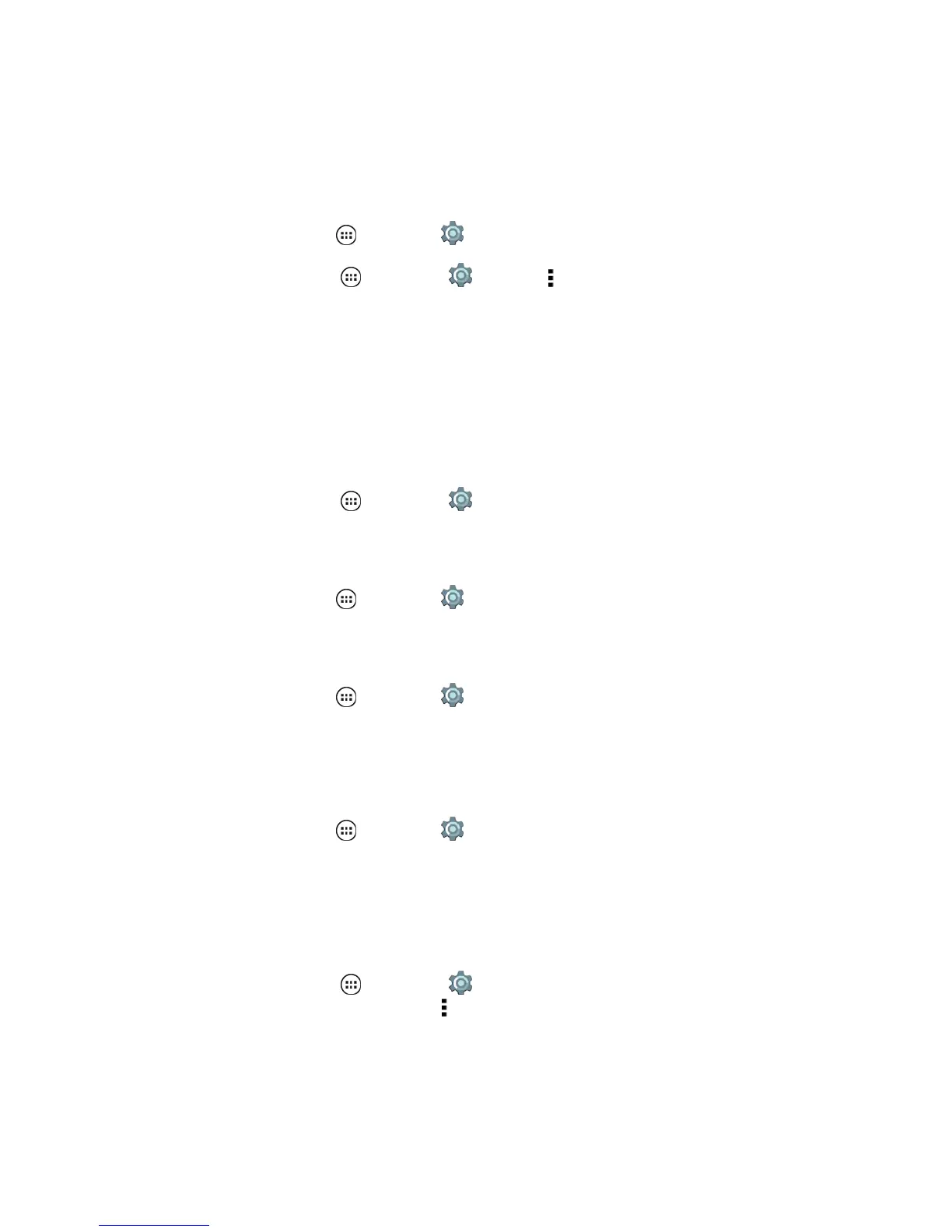Settings 115
Tips to Monitor and Conserve Battery Power
Tosaveevenmorebatterylifebetweencharges,conservebyusingthefollowingoptions.
n ReduceWi-Fiuse:
l
Fromhome,tapApps >Settings >Wi-Fi>OfftoturnoffWi-Fi whenyoudon’tneedit.
l
Fromhome,tapApps >Settings >Wi-Fi> >Advanced.
o
TapNetwork Notificationtoturnitoffandstopscanningforpublicnetworks.
o
TapScanning always availabletoturnitoffandstopscanningforallnetworkseven
whenWi-Fiisoff.
o
TapKeep Wi-Fi on during sleep>Nevertoturnitoffwhenyouarenotusingyour
phone.
n ReduceBluetoothuse:
l
Fromhome,tapApps >Settings >Bluetooth>Offtoturnitoffwhennotusing
yourBluetoothconnecteddevices.
n ReduceGPSuse:
l
Fromhome,tapApps >Settings >Location>Mode>Battery savingtoturnoff
GPStracking.
n DecreaseDisplaybrightness:
l
Fromhome,tapApps >Settings >Display>Brightness levelandthenslide
dimmersettingleft.
Note:MakesureAdaptivebrightnessisalsoturnedon.
n DecreaseDisplaytimeoutdelay:
l
Fromhome,tapApps >Settings >Display>Sleepandthenchooseashortertime
setting.
n TurnoffWidgetsyou’vedownloadedthatstreaminformationtoyourhomescreen,likenewsor
weather.
n Removeunusedonlineaccountsthatyouregistered:
l
Fromhome,tapApps >Settings >Accounts.Taptheaccountyouwantto
remove.Tapitagain,thentapMenu >Remove account.
n Monitorthetimeusedforrecordingorwatchingvideos,listeningtomusic,ortakingpictures.
