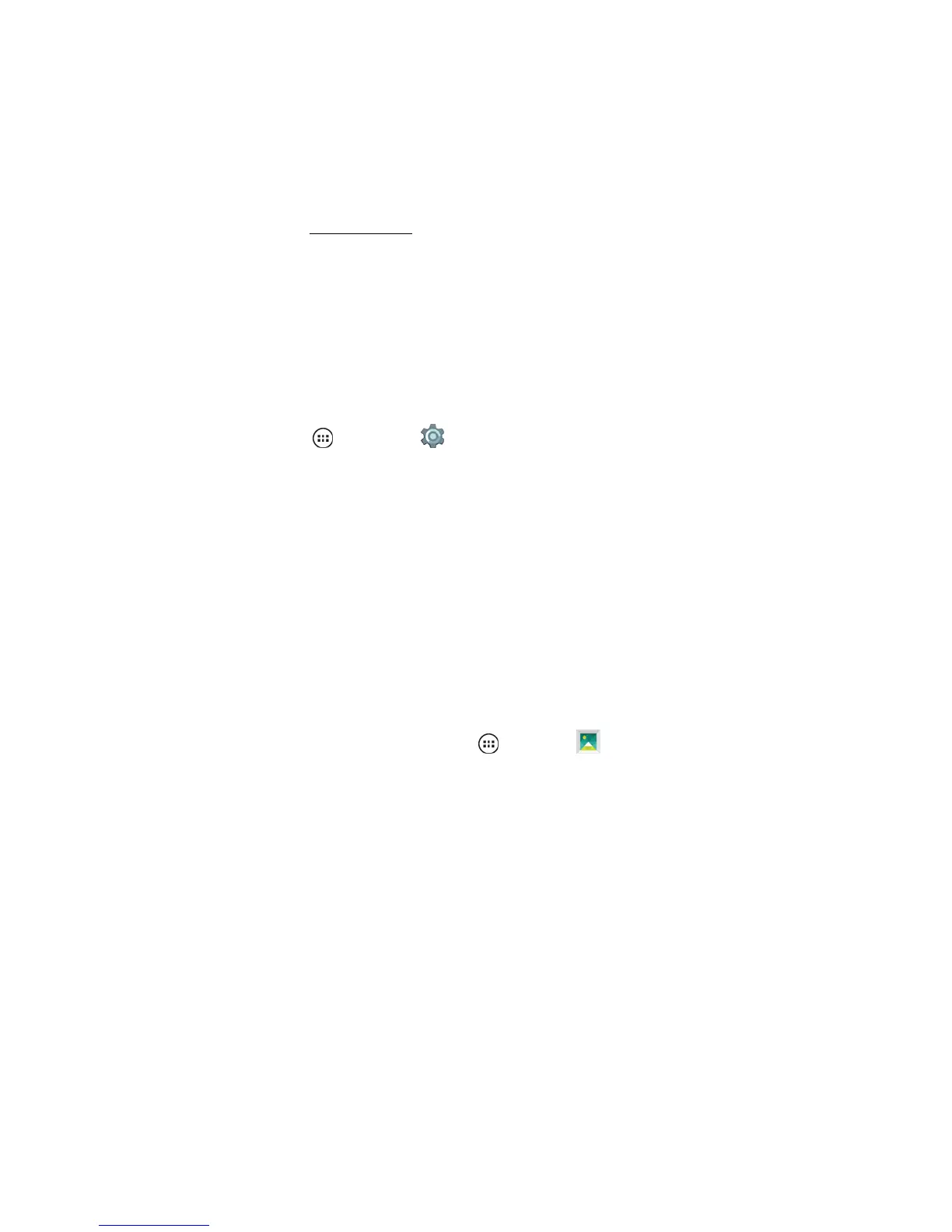Basic Operations 24
Remove App Shortcuts from the Home Screen
n Fromahomescreen,touchandholdanappandthendragittoRemoveatthetopofthescreen.
Note:Removinganappshortcutfromahomescreendoesnotdeletetheapp.
Formoreaboutapps,seeAppsSettings.
PORTRAIT AND LANDSCAPE SCREEN
ORIENTATION
Thedefaultorientationforyourphone’sscreenisportrait(vertical),butmanyappswillchangeto
landscapeorientation(widescreen)whenyourotatethephonesideways.
Allowyourphonetochangetheviewwhenturnedorkeepitinportraitview:
n
Fromhome,tapApps >Settings >Display>When device is rotated.
l Rotate the contents of the screen
l Stay in portrait view
Note:Notallscreenscanadjustforlandscapeorientation.
CAPTURE SCREENSHOTS
YoucancapturescreenshotsonyourphonethatarestoredintheGallery.Whenyouopen
screenshotsintheGallery,youcanedit,crop,andsharethem.
n PressandholdthePower KeyandVolume Down Keyatthesametimetocreatea
screenshotofthecurrentscreen.
Tip:ToaccesstheGallery,fromhome,tapApps >Gallery .
SEARCH
YoucanusethesearchwidgetonthetopoftheHomescreentosearchyourphoneortheWeb
usingvoiceortext.
