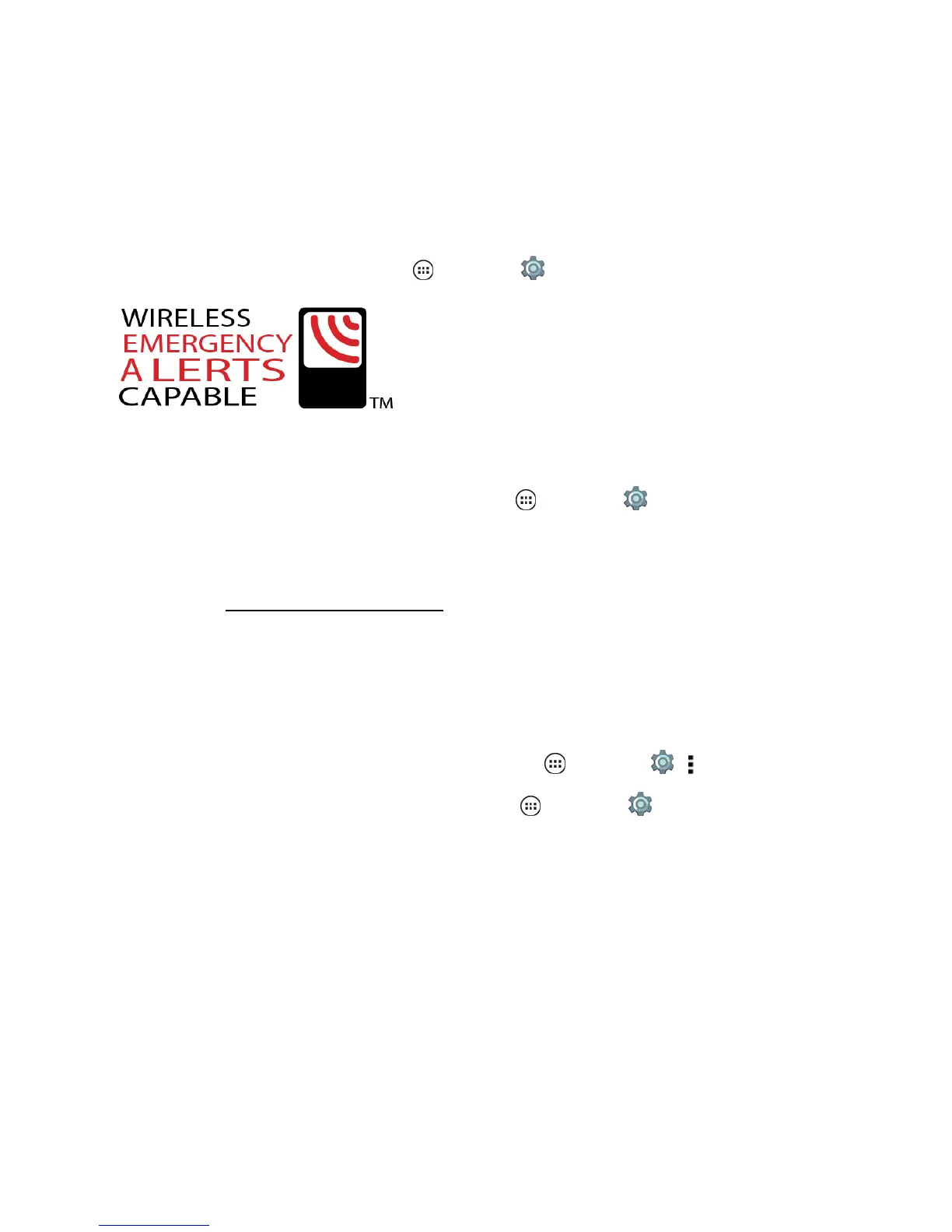Messaging and Internet 70
Note:Wheninstallinganapp,makesureyoureadthealertsthattellyouwhatinformationtheapp
willaccess.Ifyoudon’twanttheapptohaveaccesstothisinformation,canceltheinstallation.
WIRELESS EMERGENCY ALERTS
WirelessEmergencyAlerts,alsoknownasCMASorPLAN,isaU.S.nationalemergencyalert
system.Emergencyalertscanpopuptotellyouaboutanationalorlocalcrisis.Afteryouclosean
alert,youcanreopenitbytappingApps >Settings >More>Emergency broadcasts.
Tip:Emergencyalertshaveaspecialsoundandvibrationthatistwosecondslong,followedbyone
second,thenanotheronesecond.
Tochoosewhichtypesofalertsyoureceive,tapApps >Settings >More>Emergency
broadcasts.TheU.S.andlocalgovernmentssendthesealertsthroughyourserviceprovider.So
youwillalwaysreceivealertsfortheareawhereyouare,andyouwillnotreceivealertsifyouare
outsidetheU.S.
Formore,visitctia.org/consumer_info/safety.
YOUR CLOUD
Oneaccountwithaccesstoeverything,everywhere—phone,tablet,computer.Whenyouloginto
thesameGoogleAccount,alldevicescangettoallthesameapps,movies,books,andmusicfrom
GooglePlay—plusyousharethesameGmail,GoogleCalendar™,andGoogleMobile™.
n
Tosetupanautomaticsyncofyouraccounts,tapApps >Settings > >Auto-sync data.
n
Tocontrolsyncingofindividualaccounts,tapApps >Settings >Accountsandthen
taptheaccountnameortapGoogle.
l Taptheaccounttochangeitssyncstatus.
Phone and Tablet
YourAndroidphoneandtabletcanworktogethertohelpyougetthemostoutofboth:
n Transfer media and files:Copyfilestoyourphoneandtransferthemtootherdevices—see
“Transferfiles”.
n Phone hotspot:IfyouhaveaWi-Fitablet,turnyourphoneintoaWi-Fihotspottoletyour
tabletaccesstheinternetanywhere—see“Wi-Fihotspot”.
